Crash reports
Enhance your tech stack with our Crash reports. When connected with session recordings, they allow you to see exactly where a crash occurred, including which user interaction preceded it. One recording is worth 1,000 QA reproductions.

See what triggers a crash without QA documentation
Smartlook’s crash reports feature includes everything from well-known crash analytics tools with a smart addition — session recordings.
Click the “Play” button above your stack trace to watch recordings of sessions where a particular crash occurred. See what happened in the moments leading up to a crash and fix it with ease.
Made by developers for developers
Session recordings add context to every crash that occurs, saving developers precious time. See what precedes a crash and fix it without prior QA crash reproduction.
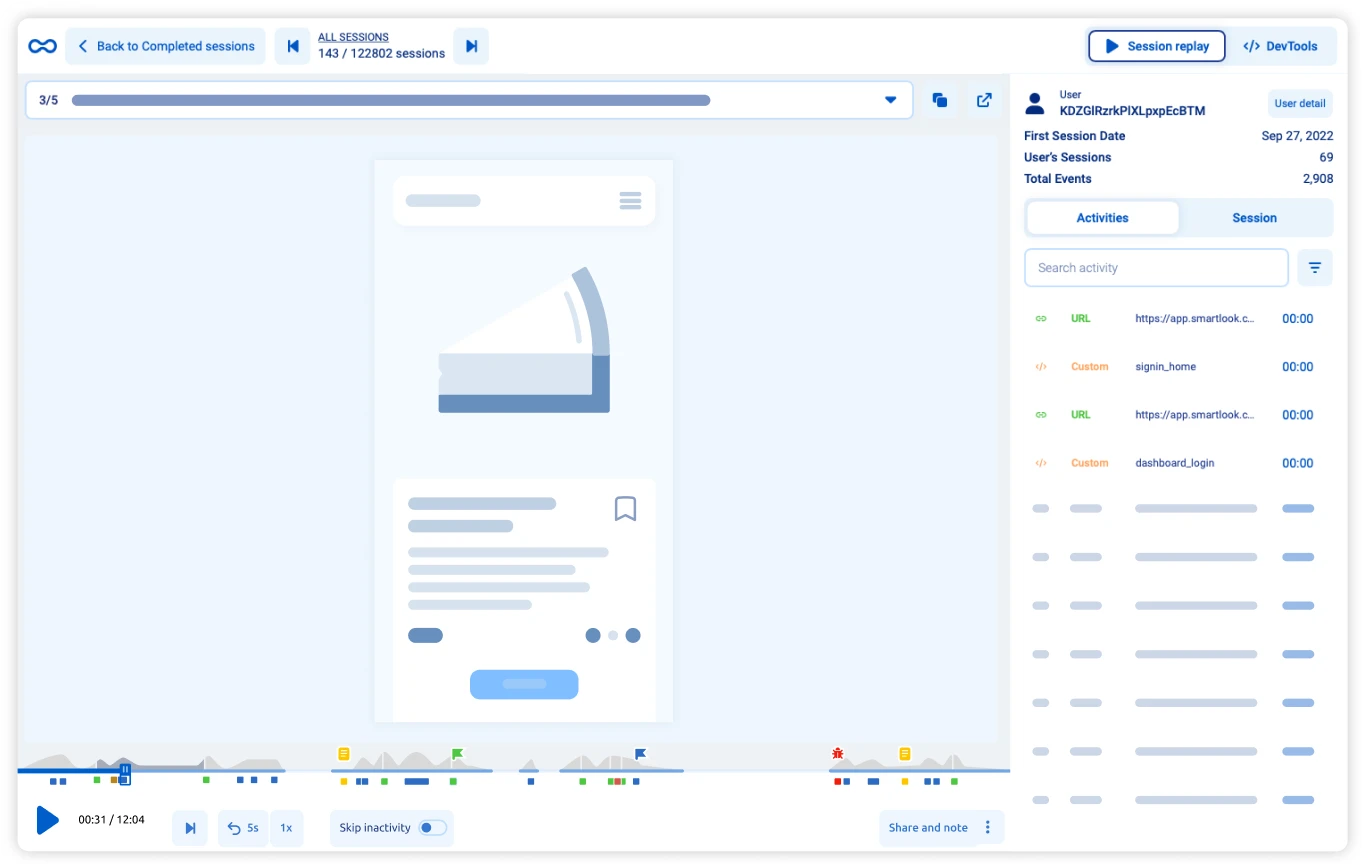
Spot and fix the crashes that frustrate the majority of your users. Check the stack trace to see which version of your app is prone to a particular crash, and which users experienced it.
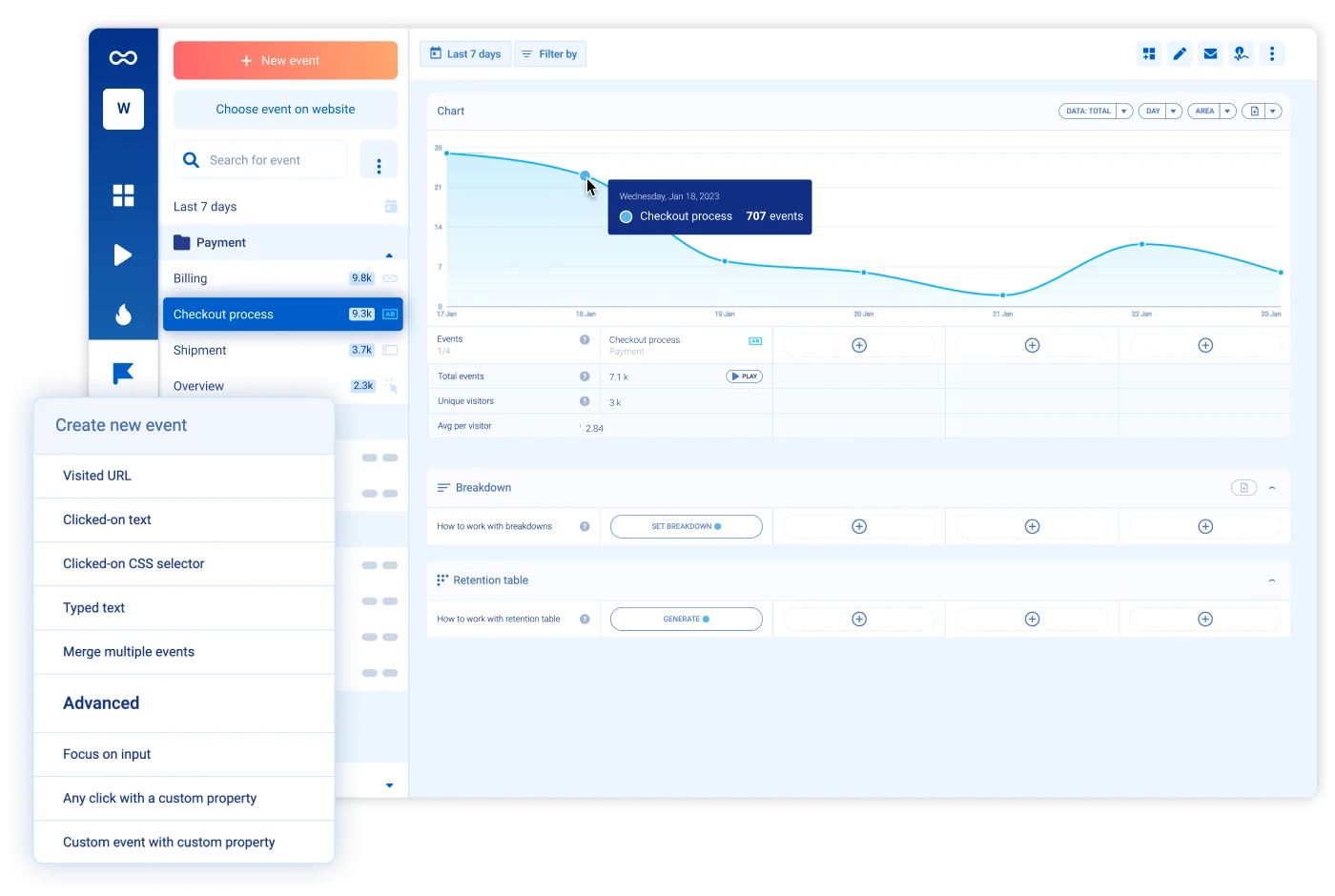
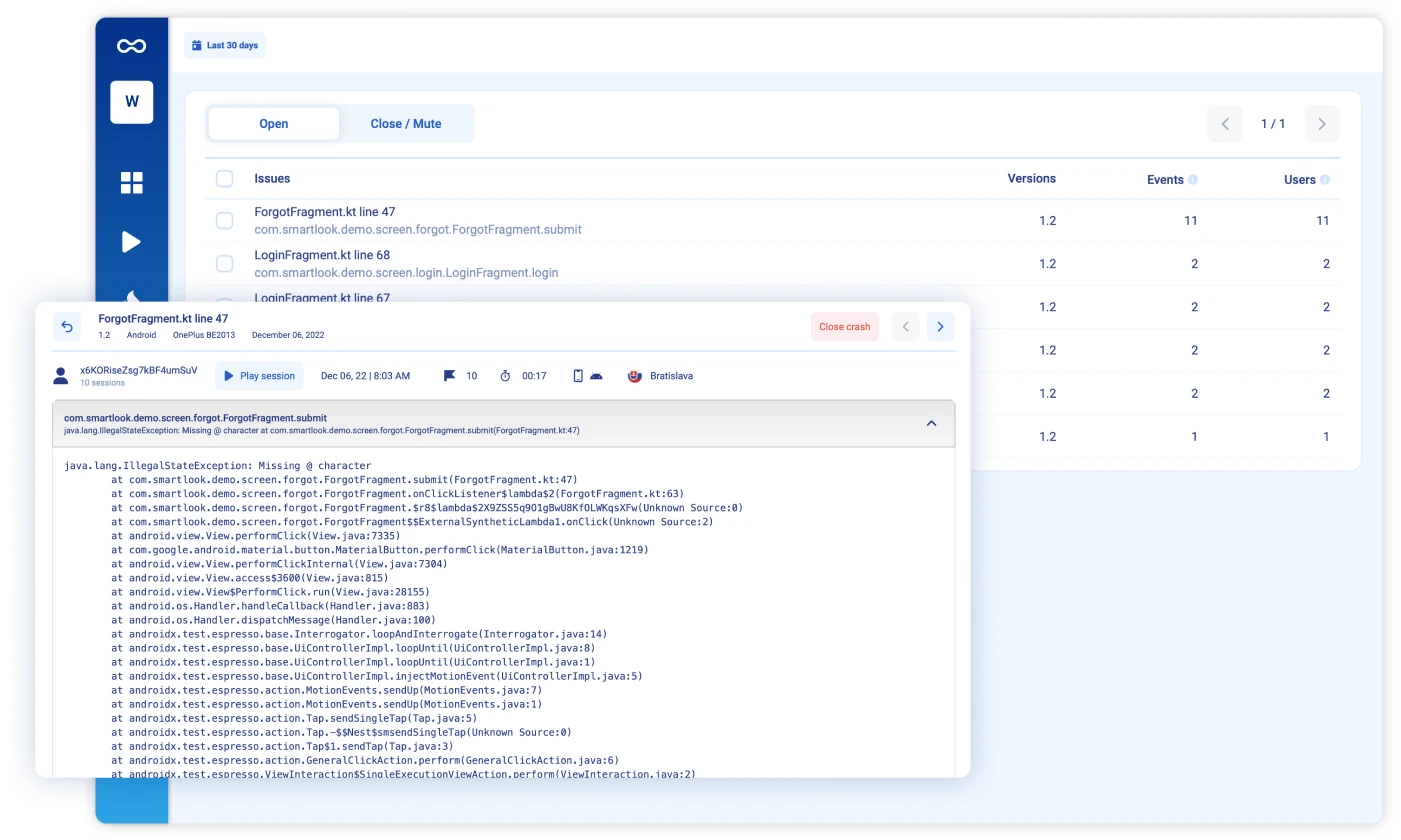
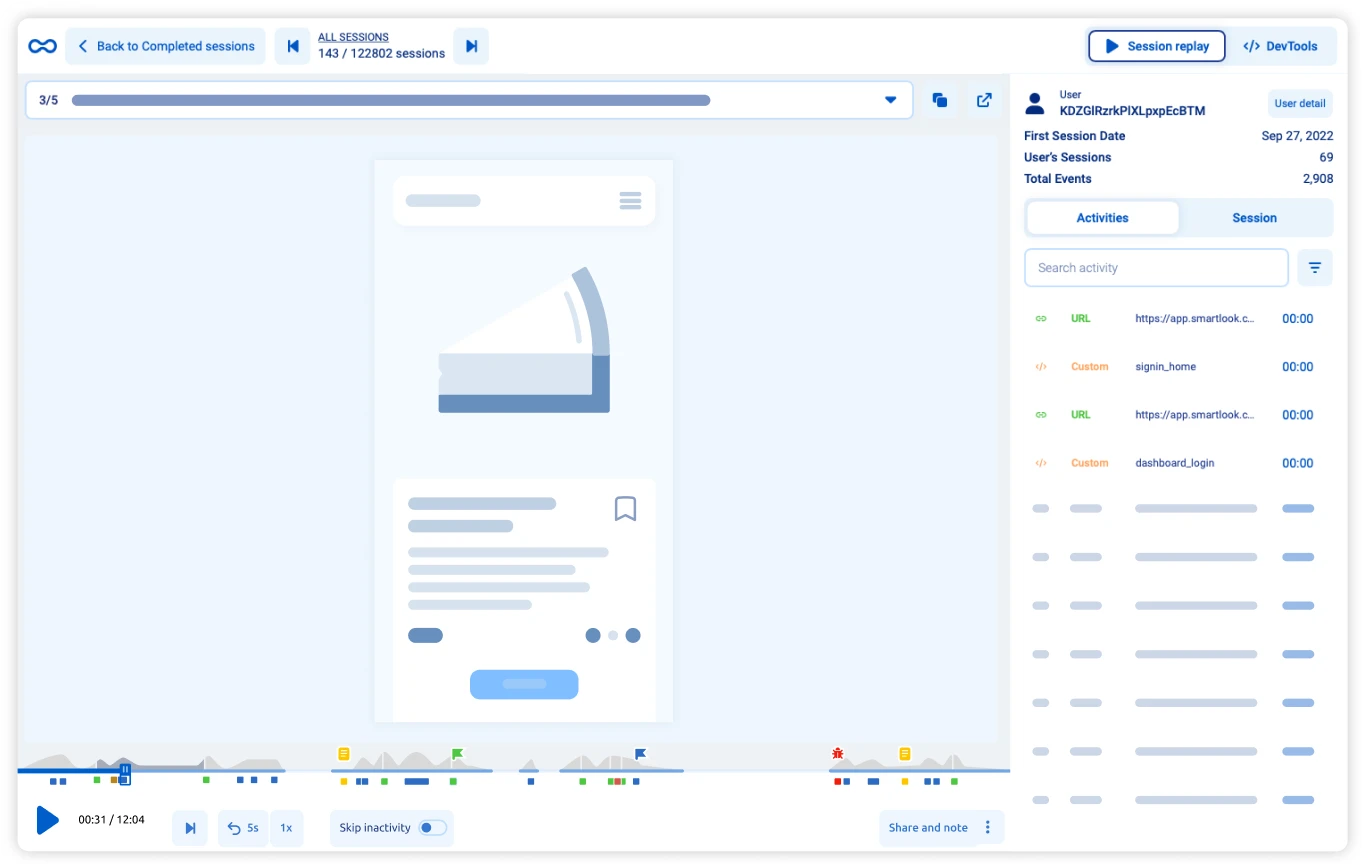
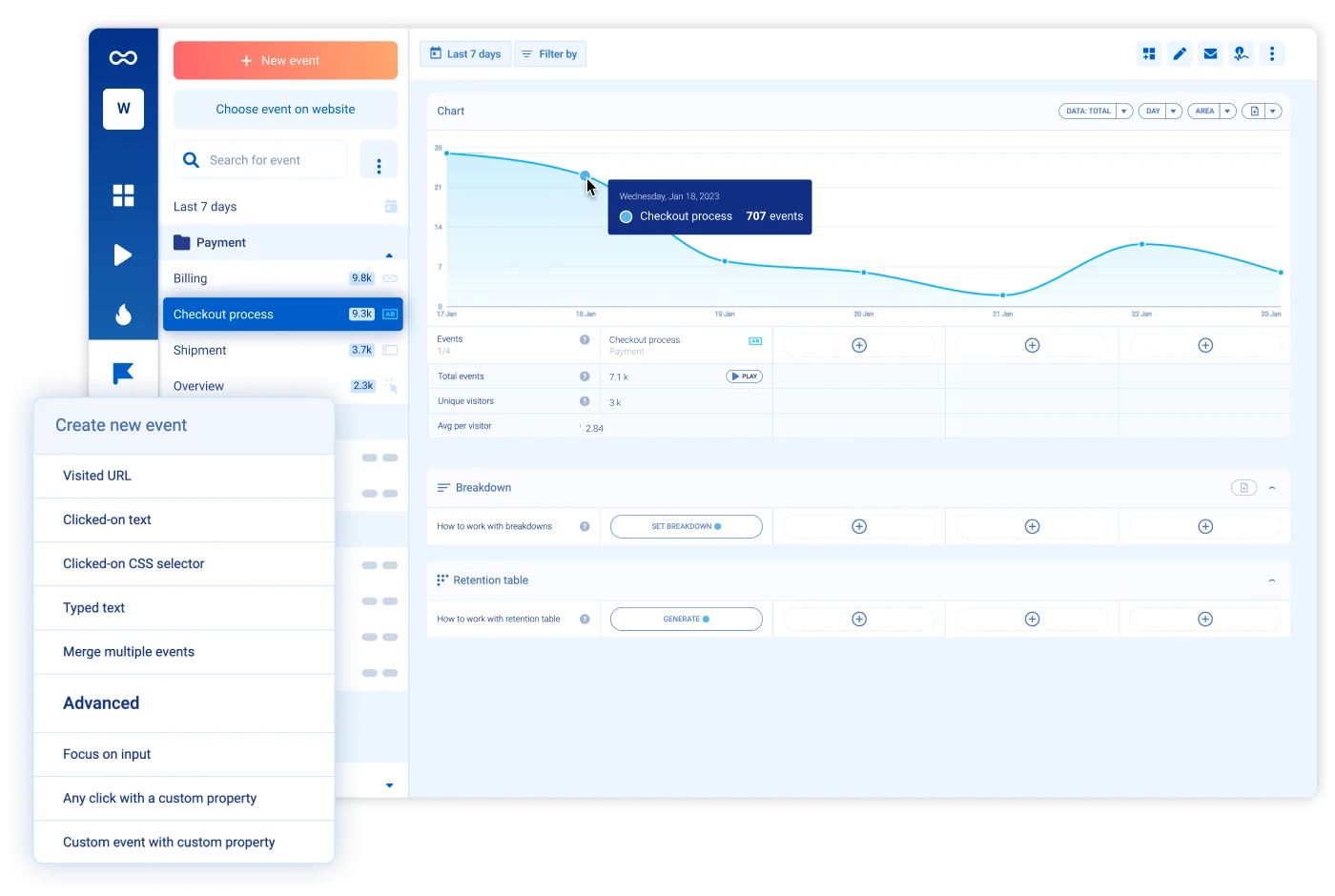
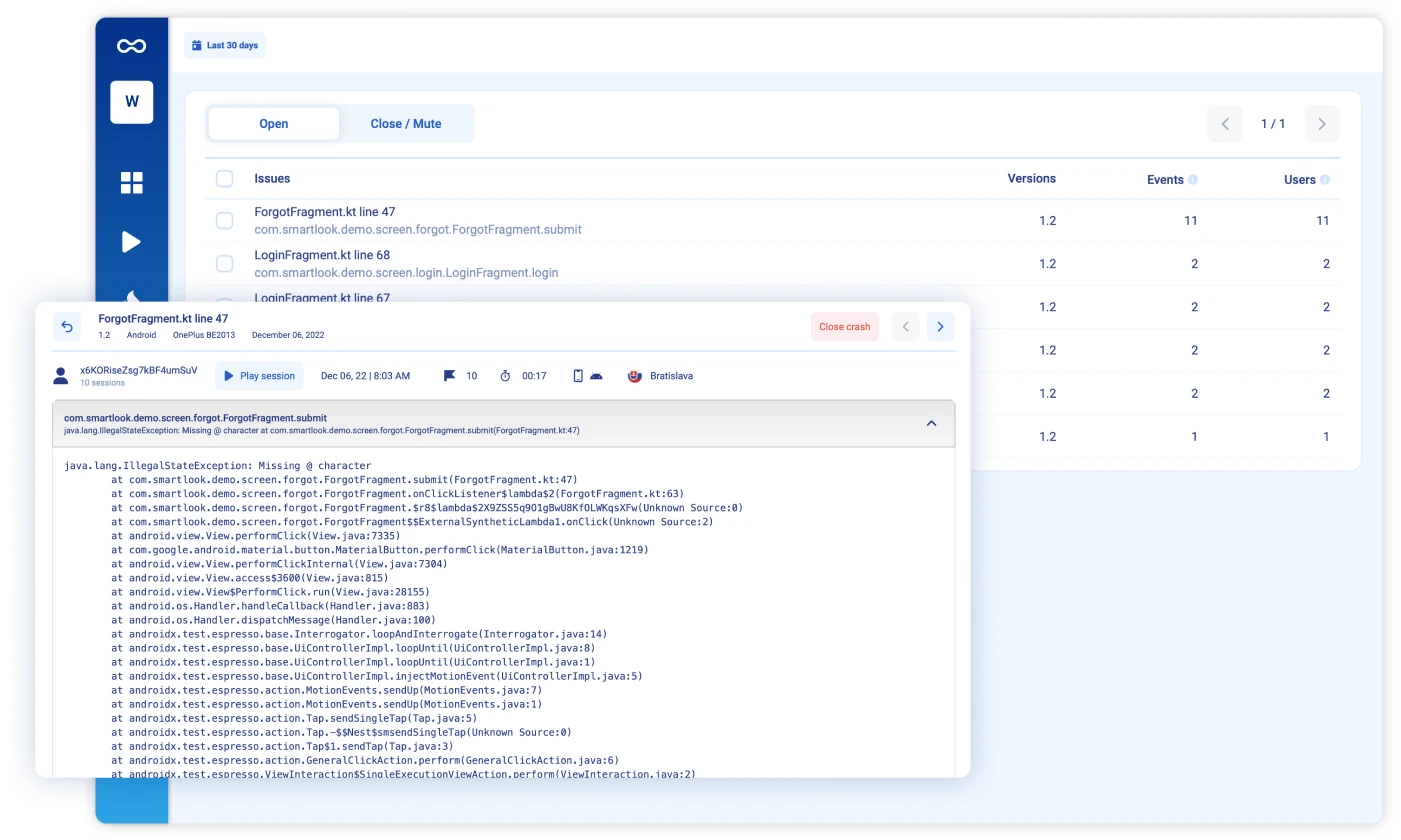
Part of the mobile app analytics ecosystem
Similar to session recordings, funnels, heatmaps, and events, the crash reports feature is an integral part of Smartlook.
No need to worry about changing your whole tech stack.
Everything’s in one place, in one tool.









