Where are videos saved after downloading?
Videos usually save to the "Downloads" folder on Windows and Mac. Press CTRL+J in your browser to view your download history.
Download Videos, Reels & Stories in HD quality
Download videos instantly with our optimized system
Secure downloads without any registration required
Get the highest quality videos available
No limits on number of downloads
Looking for an easy way to save Facebook content? SaveReel is your ultimate solution for downloading Facebook videos to your device. Our HD video downloader lets you save any Facebook video, reel, or story in the highest quality available. No software installation needed - just paste your link and start downloading.
SaveReel makes it effortless to download Facebook videos on any platform. Whether you're using a smartphone, tablet, or computer, our tool works seamlessly across all devices. Download unlimited videos from Facebook without registration, ads, or hidden fees. From viral videos to personal memories, save all your favorite Facebook content for offline viewing.
Copy the URL of the Facebook video you want to download. Then, paste it into the input field on our Facebook video downloader page.
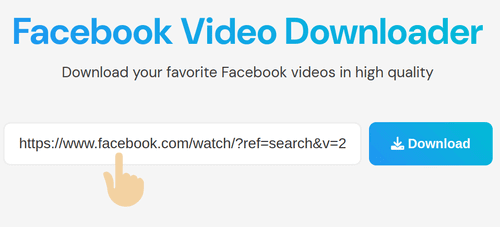
After pasting the URL, click on the Download button. This will display the video details, such as its title and available formats.
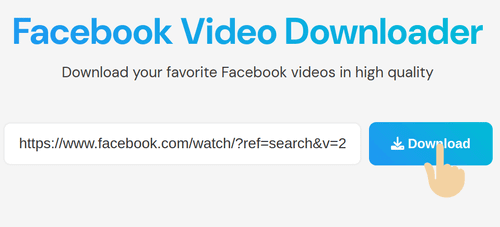
Choose your desired video quality—SD (Standard Definition) for smaller file sizes or HD (High Definition) for better clarity. Click on your preferred option, and the download will start automatically.
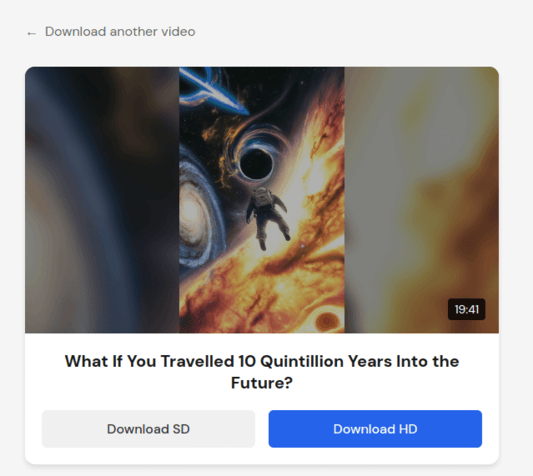
Videos usually save to the "Downloads" folder on Windows and Mac. Press CTRL+J in your browser to view your download history.
This is common, especially in browsers other than Chrome. To download, right-click the link, select "Save as...", and choose your location.
Yes, SaveReel.net works with Android using Chrome. For iOS, follow our guide to download Facebook videos to your camera roll.
Yes, you can download Facebook Live videos after they finish streaming.
Videos with copyrighted music may be affected. Click "Video with No Audio" on the download page to convert with audio.
No, SaveReel.net does not store or copy videos. All videos are hosted on Facebook’s servers, and we do not track download histories, ensuring anonymity.
It’s simple! Just copy the URL of the Facebook video you want to download, paste it into the input box on our homepage, choose your preferred video quality, and click the download button.
Yes, SaveReel.net is completely free to use. You can download as many Facebook videos as you want without any charges.
Absolutely! SaveReel.net allows you to download both public and private Facebook videos securely.
We offer high-definition (HD) quality for your downloads to ensure the best viewing experience.
Yes, we prioritize your privacy and security. SaveReel.net provides a secure and private downloading process without requiring any registration.
Yes, we are working on integrating features for downloading videos from Instagram and TikTok. Stay tuned for updates!