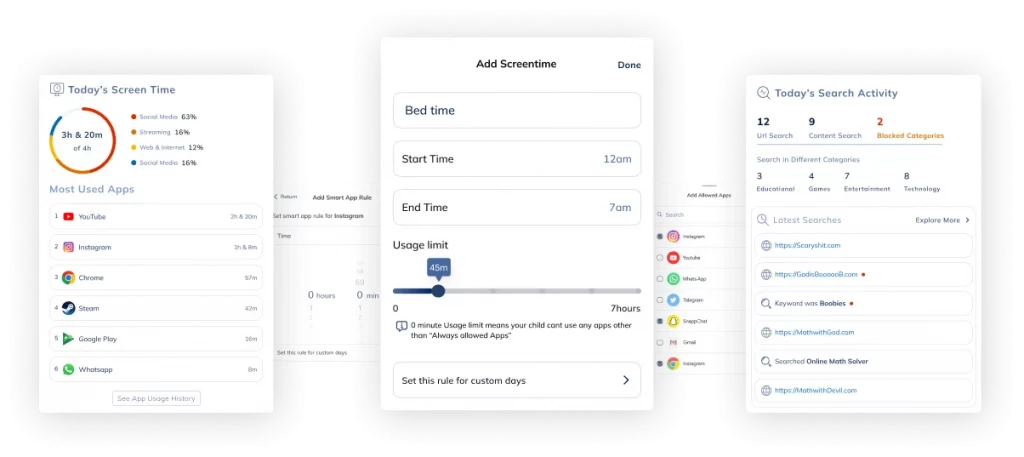The Safest way is the Safes way
The Most Reliable Parental Control App
All-In-1 Safety, No Matter the Device
Protect all platforms with Safes
iOS, Windows, Android, macOS
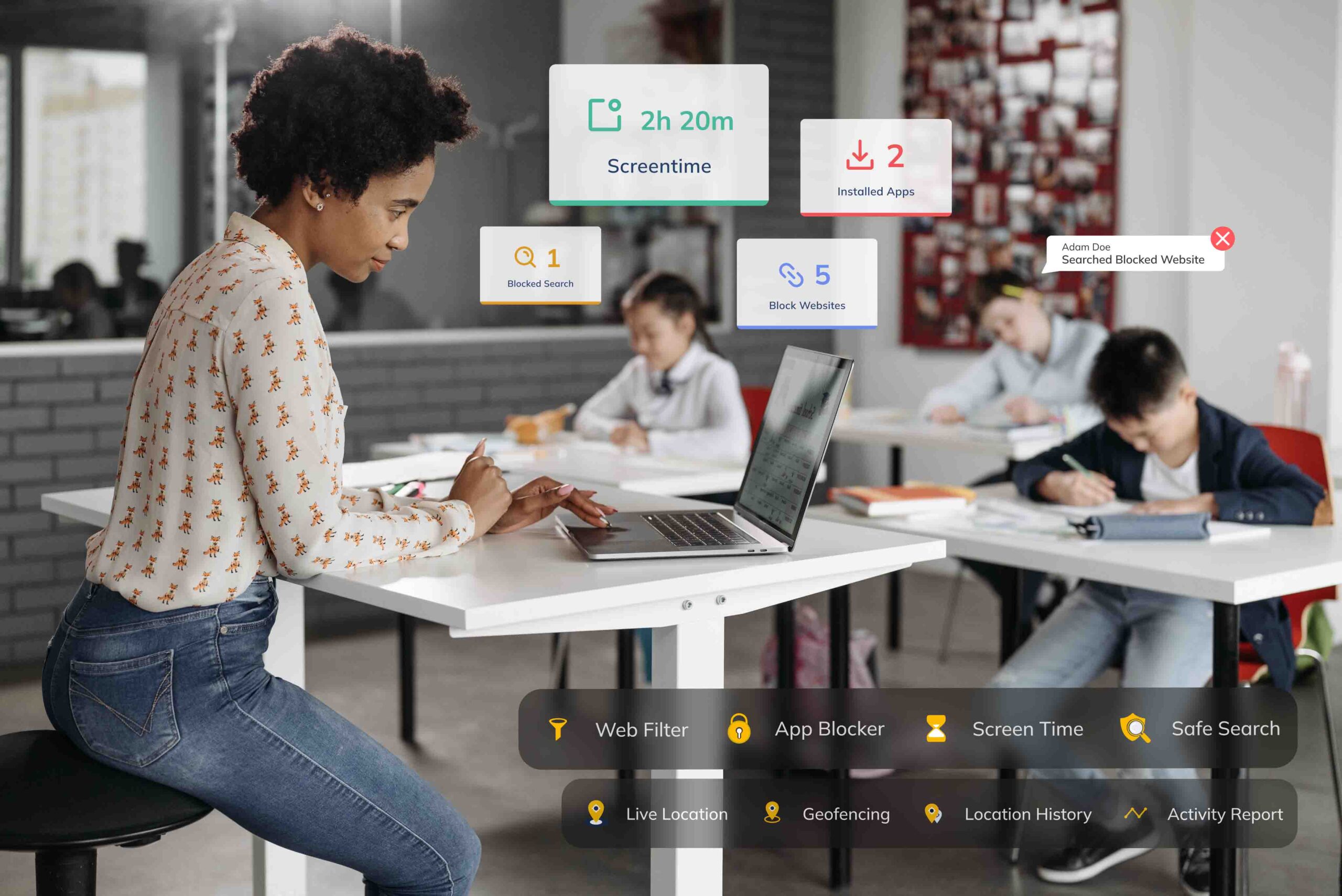

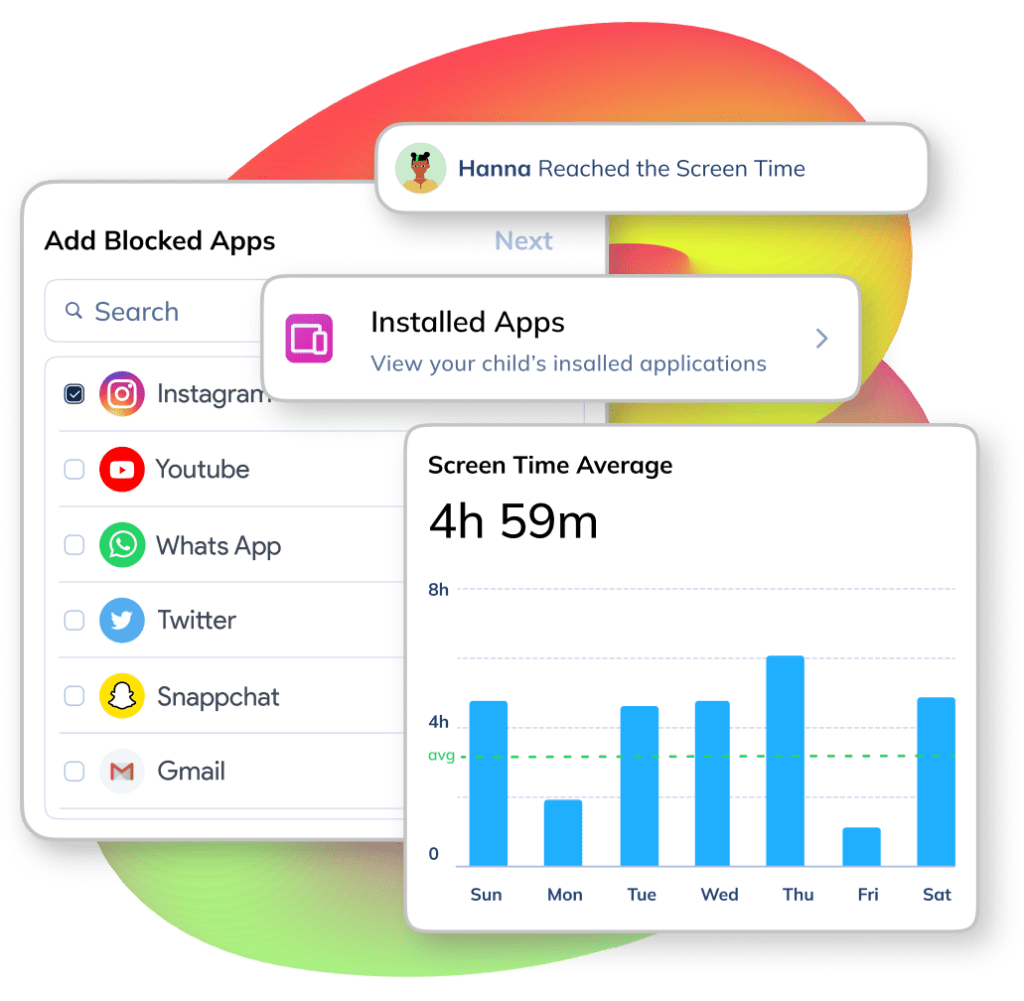
Help your child balance their screen time to support learning and creativity.

Safeguard their experience on social platforms to promote positive connections.
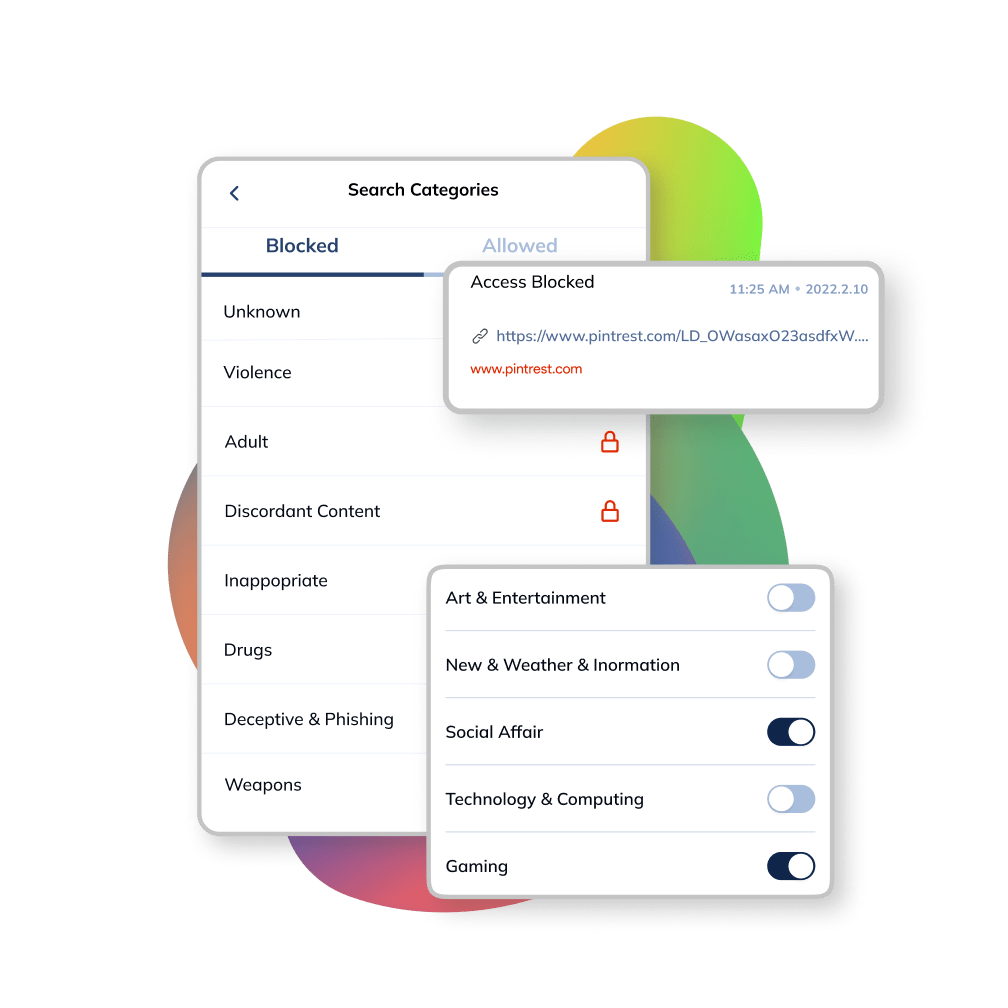
Filter content to create a nurturing and secure space for exploration.
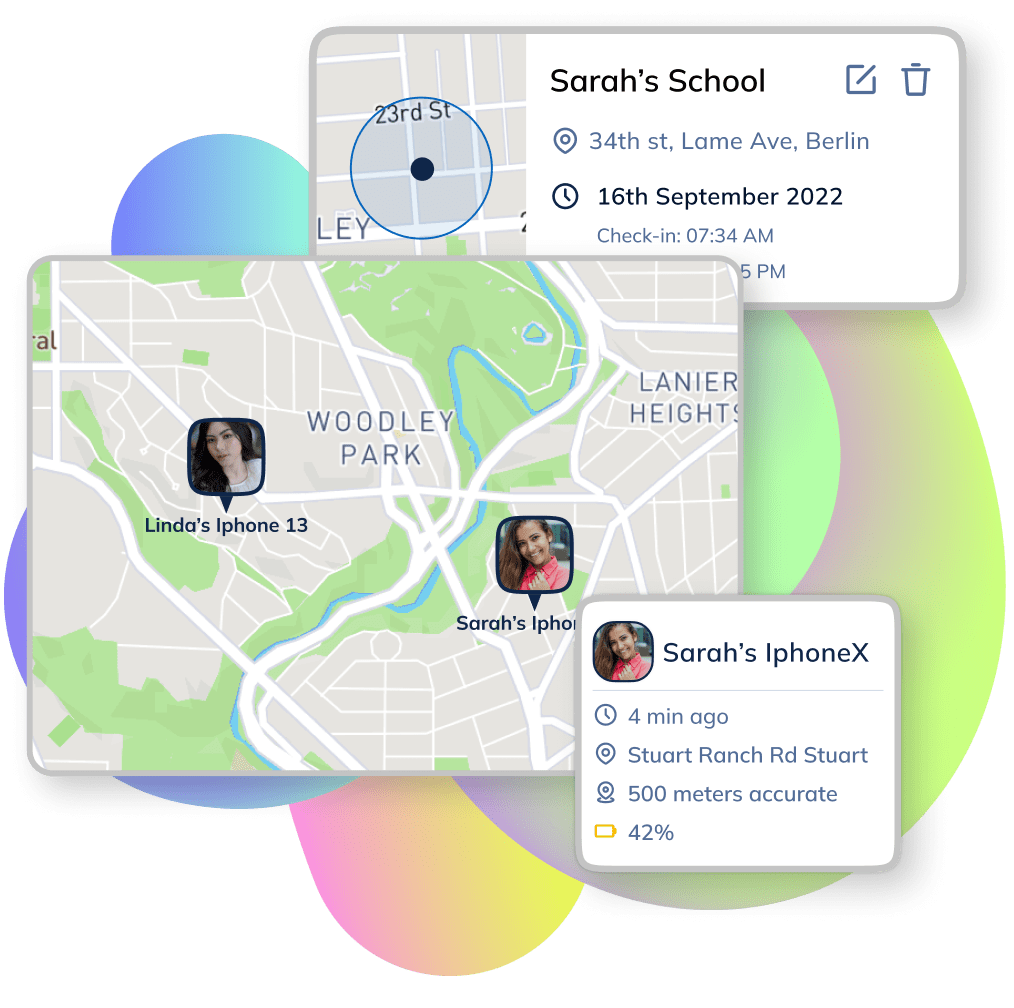
Ensure peace of mind while allowing your child to navigate the world safely.
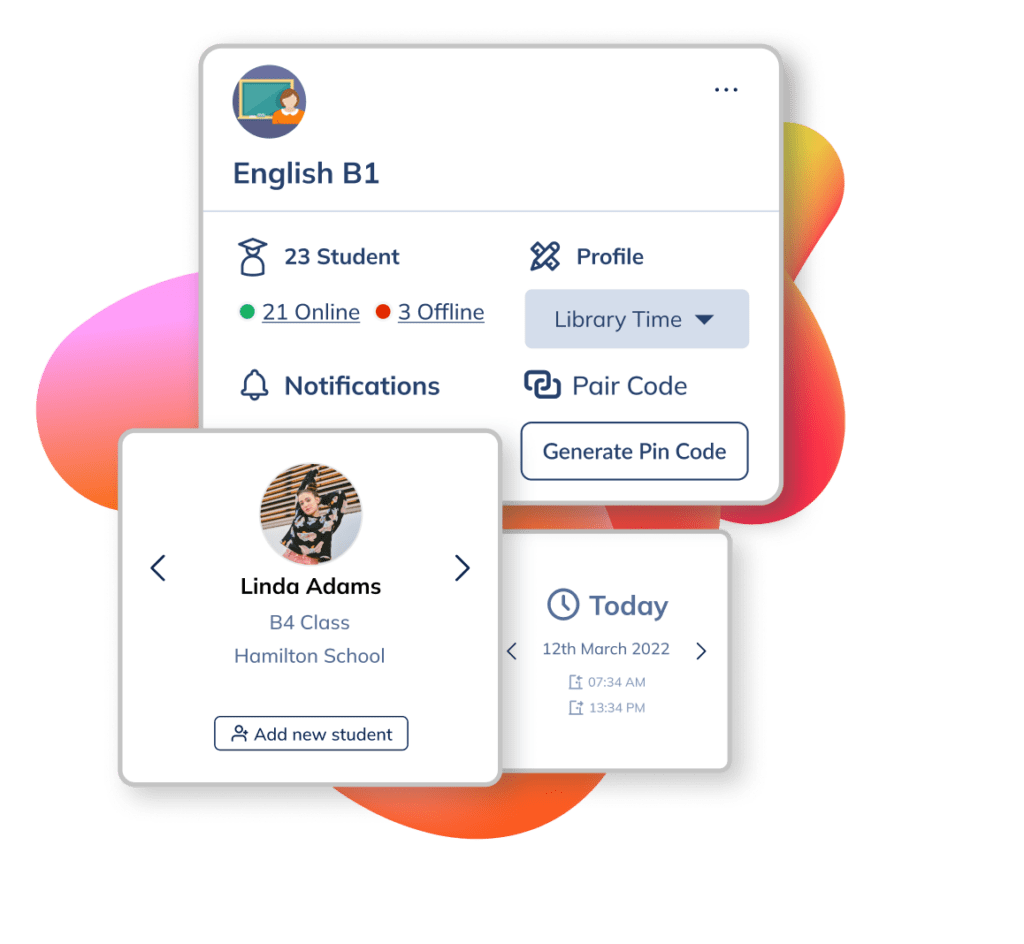
Encourage healthy digital habits with features like Night Mode to support better sleep.
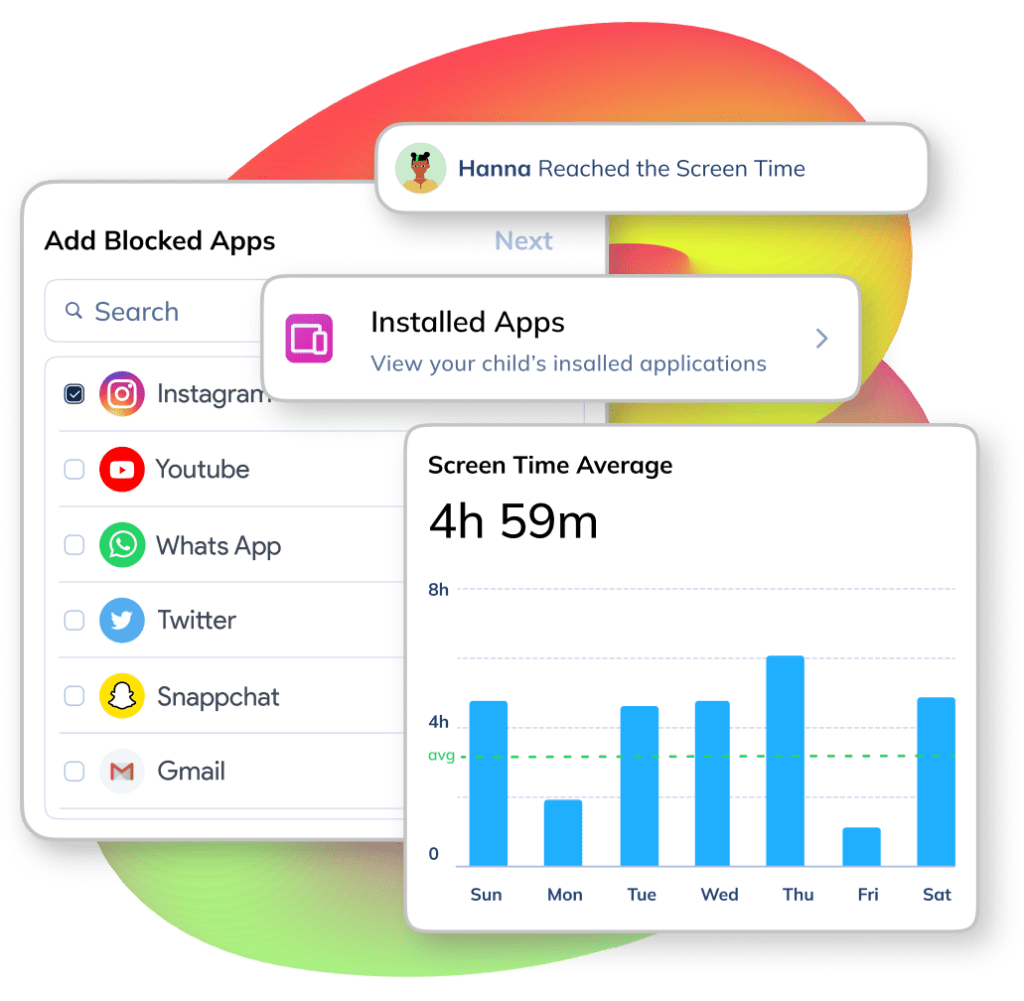
Help your child balance their screen time to support learning and creativity.

Safeguard their experience on social platforms to promote positive connections.
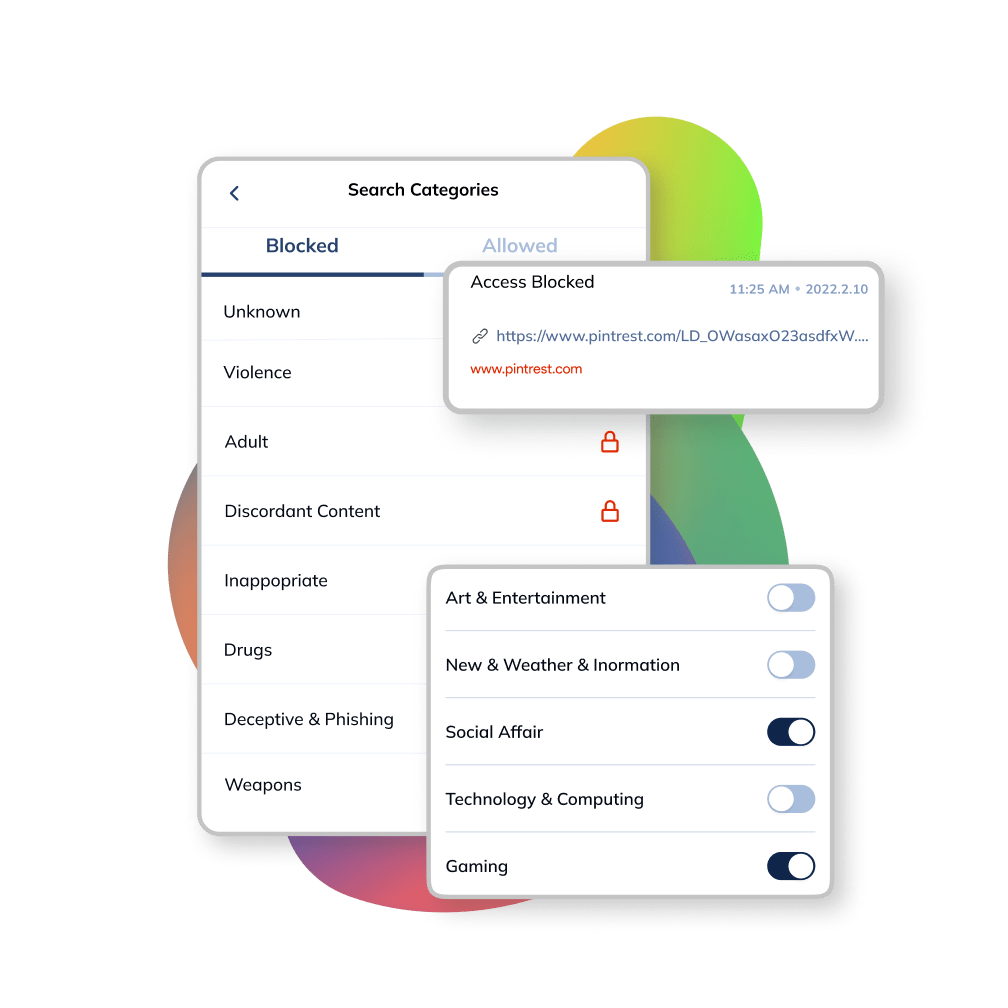
Filter content to create a nurturing and secure space for exploration.
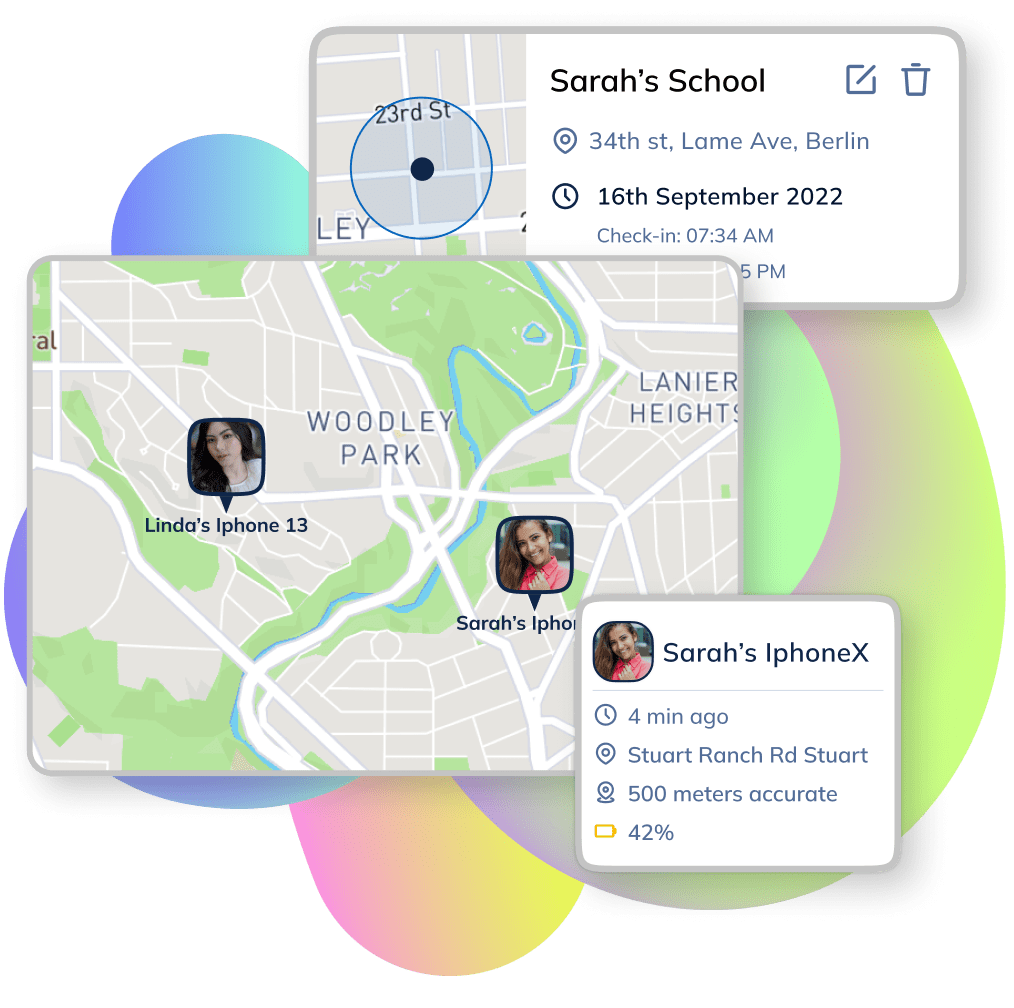
Ensure peace of mind while allowing your child to navigate the world safely.
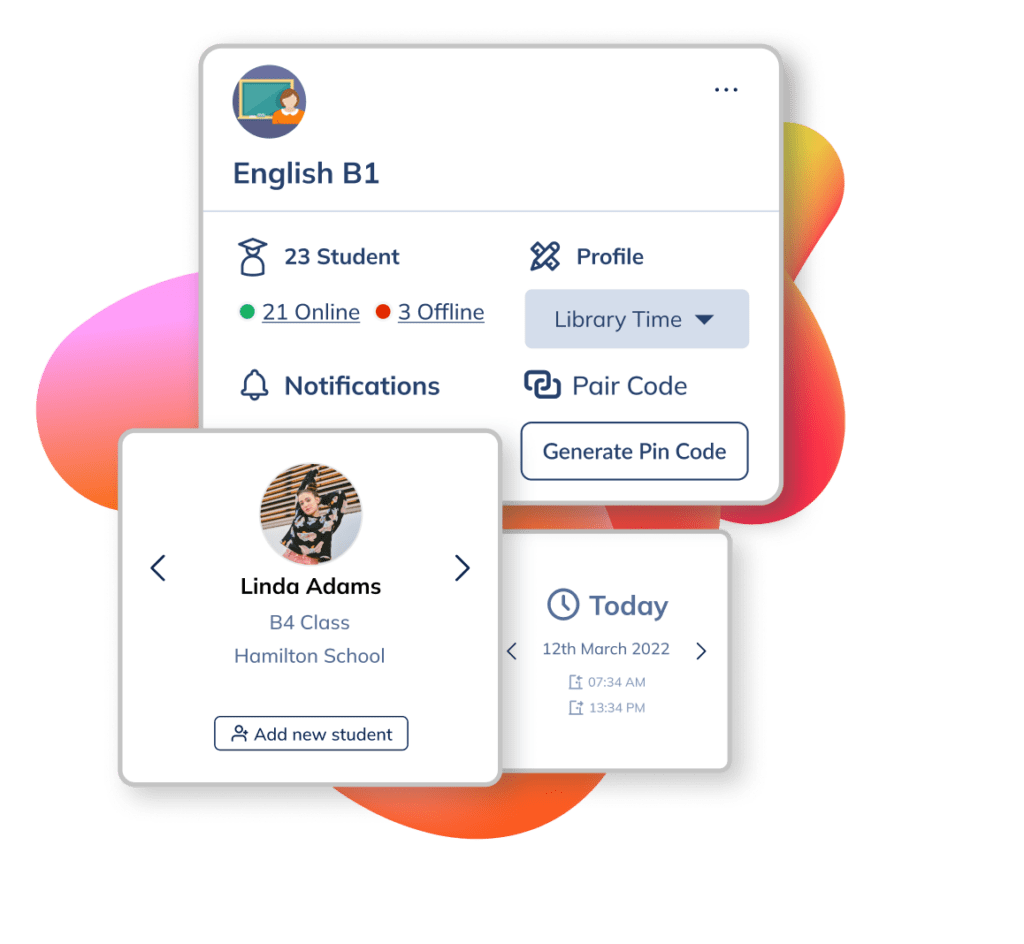
- Organize your classrooms all in one place where everything is just a click away
- Find out right away if a student searches for inappropriate content
- Monitor everything on your students’ devices and be notified if anything needs your attention
- Create different rulebooks and seperately assign them to each class
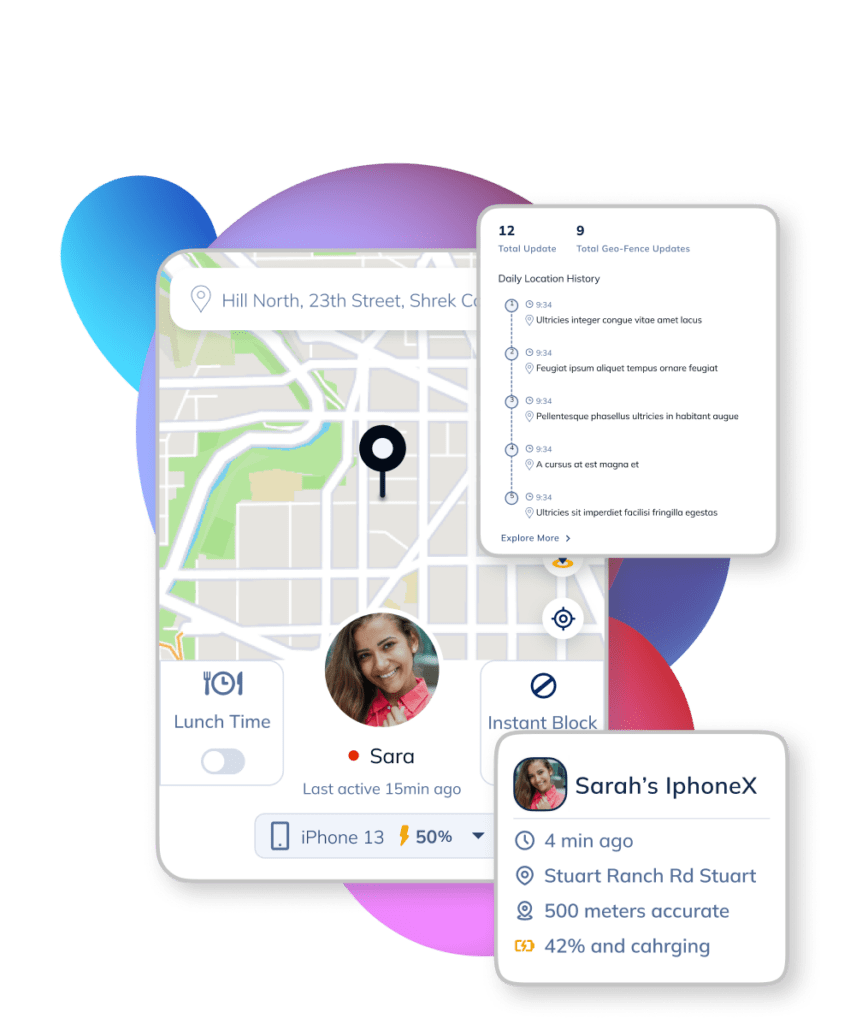
- Track students as they get in or out of school.
- Find out immediately if students try to skip classes or leave school early
- Keep records of where students go throughout the day
- Know the exact time students get home and be notified if they don’t arrive on time
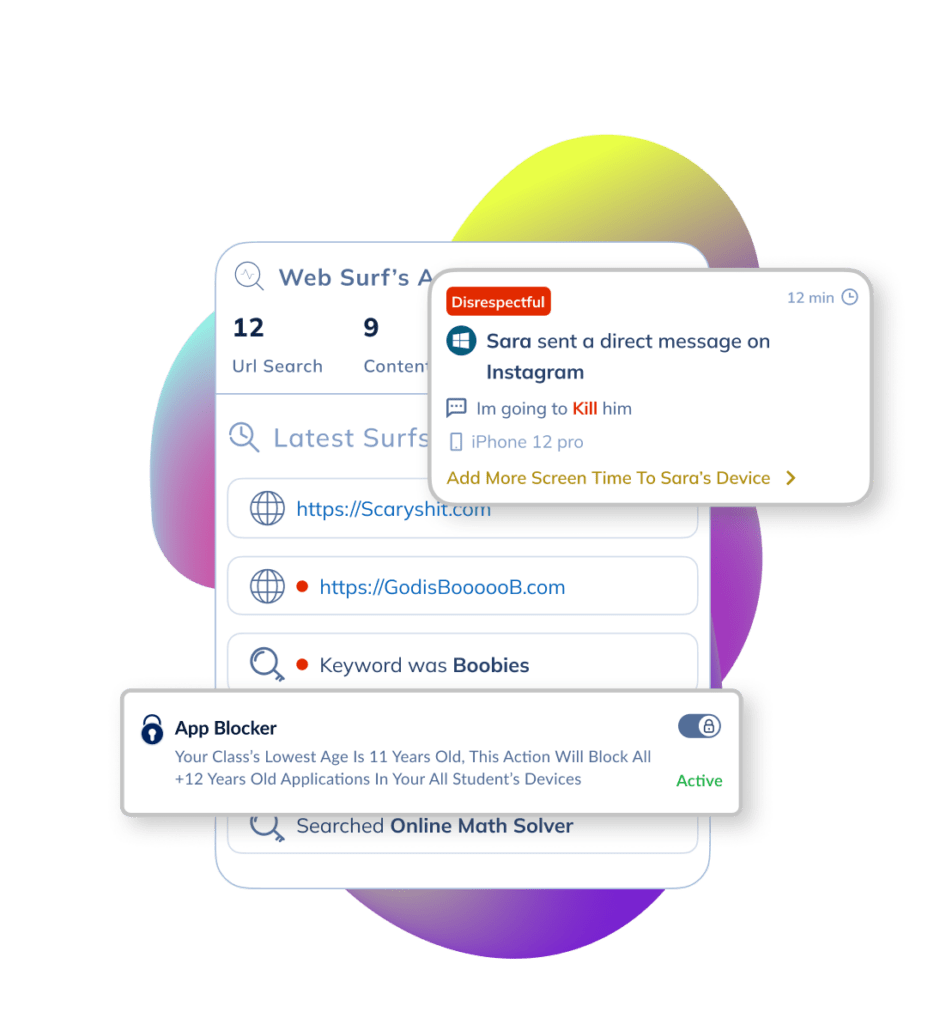
- Handpick the apps that each student gets to use
- Automatically block age-inappropriate apps for every student separately
- Instantly lock any student’s device with the press of a button
- Set a lunch schedule to disable electronic devices in cafeteria
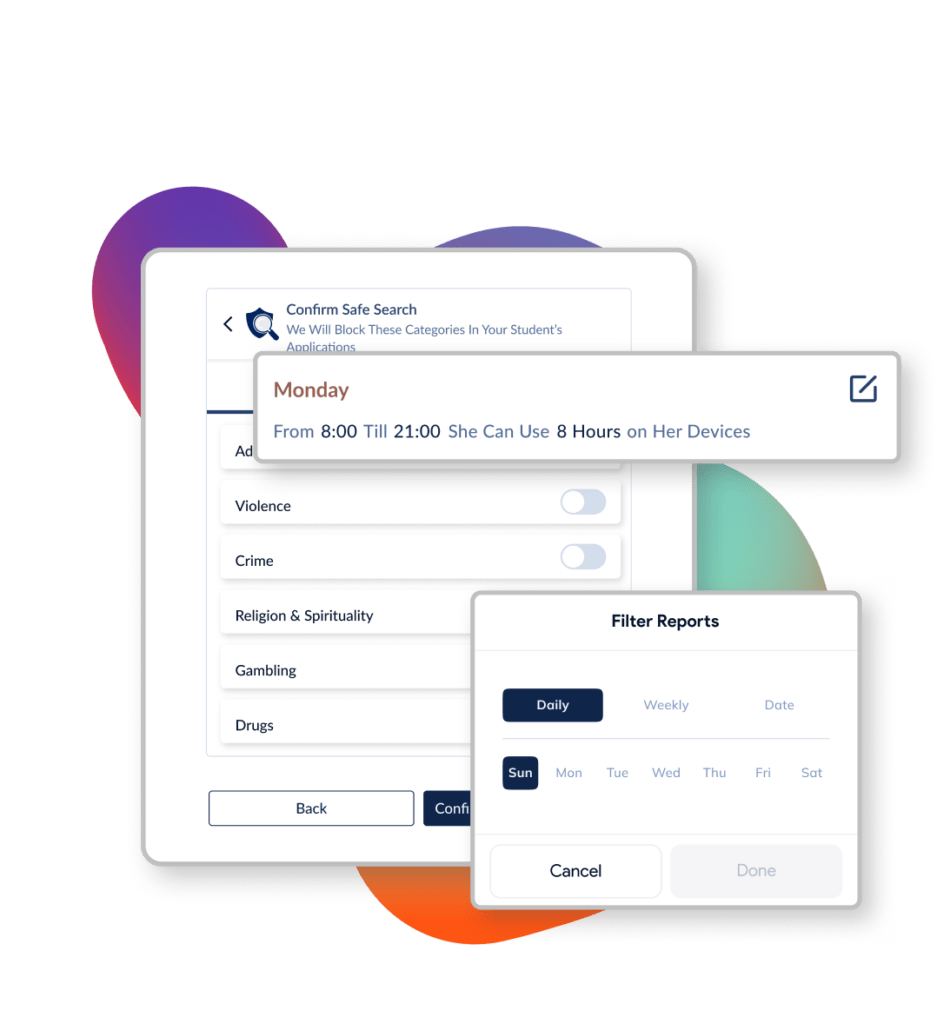
- See how long students are on their phones in school and out
- Access weekly and monthly charts for students’ device usage
- Get reports on how much time students spend on each app
- Block addictive apps straight from the report sheet
Made by Parents, for Parents
Your concerns are our concerns. Safes is created by parents like you. Parents who want nothing more than to protect their little ones even when they’re not around. Having children’s safety in mind, we stopped at nothing to find the most definitive solution. Safes is the vision of unceasing protection brought to life.
Be in charge of everything
Be in charge of everything

Build positive habits for kids
Setting up a schedule for your child’s screen time is the first step to helping them live a healthy digital life. With Safes, you can limit the time your child spends on social media, provide unlimited access to educational apps, and set a bedtime so they don’t stay up late scrolling through TikTok videos.
Reshape the digital world
Use Safes to control the internet itself and protect your child from the inevitable threats of the online world. Monitor everything on your kid’s device, from the websites they visit to the content they post on social media. Found something inappropriate? Just block it on Safes, and we’ll make sure they never see it again.
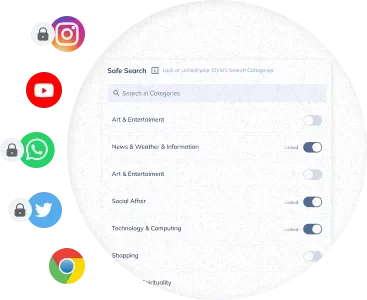
Be aware of everything
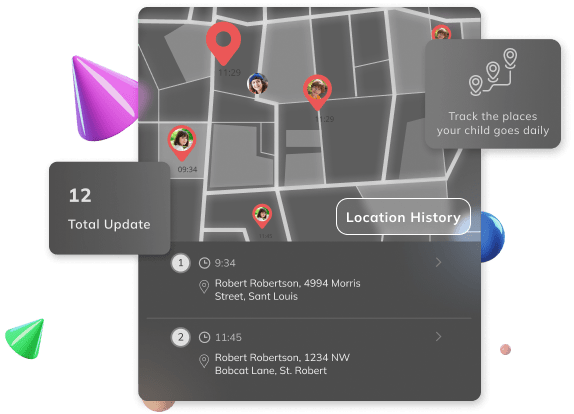
Watch over your children even when you’re not around
To help parents with busy schedules, we offer Live Location services that ensure your kid will never get lost. You can constantly track your child’s location and get notified as they enter or leave school. Don’t worry if you can’t be home by the time they get back from school. We’ll tell you exactly when they arrive.
Keep up with your child's online activities everywhere
Protect your kid’s device like it’s yours! Safes lets you know if your child installs a new app or tries to open an inappropriate website. But that’s not all. Using our detailed app usage reports, you get to spot unhealthy patterns in your kid’s screen time and address them as you see fit.
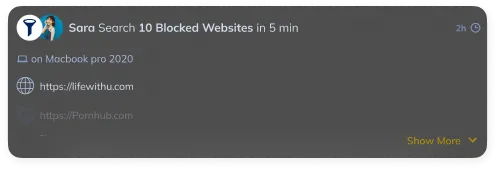
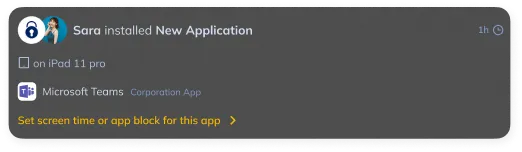
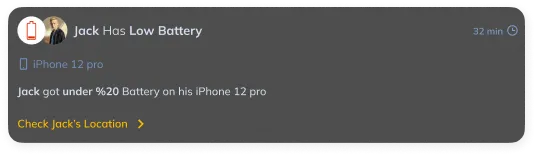
Listen to your kid
Safes Kids allows children to send a “Pick me up” request to their parents or locate them at any time. To ensure the best experience on both sides, we let kids ask for more screen time, or access to an app, website, or keyword.

Start right away
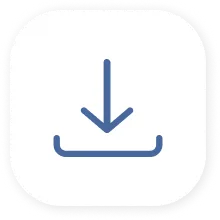
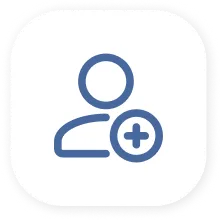
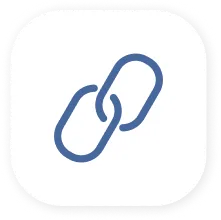
What Others Think About Safes

Family of 3 Kids
Using Safes Family for 3 months

Single parent of 2 kids
Using Safes Family for 2 months

Principal of Sadegh elementary school
Using Safes School for 3 months

Mother of 1 teenage boy
Using Safes for 5 months

Parent of 2 Girls
Using Safes for 10 months

School Teacher
Using Safes School for 5 months
Check Out Our Blog!

Atena
- January 1, 2025

Rana Mazahernasab
- January 1, 2025
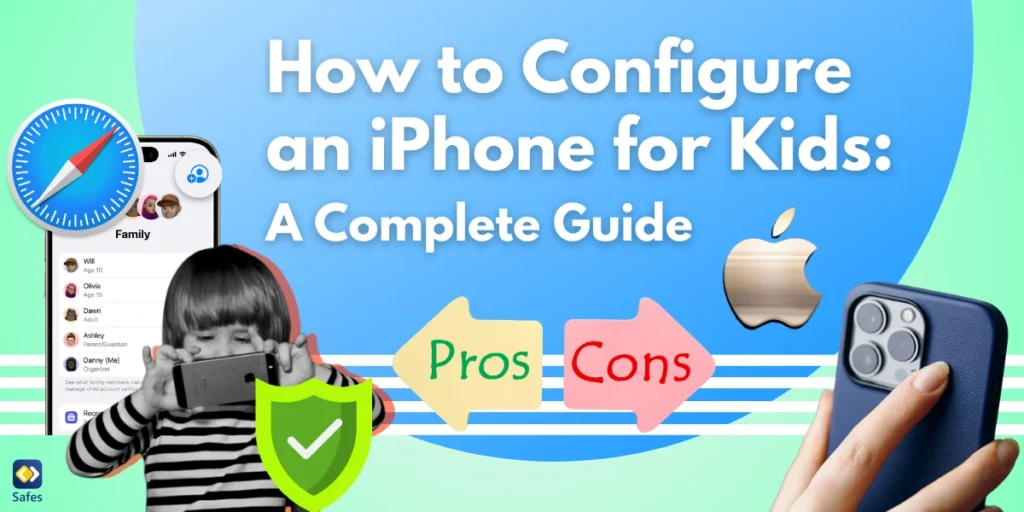
Mohammad
- December 31, 2024