Stay in sync with 2-way integrations
Unito syncs pages back and forth between Notion and your other tools out-of-the-box.
Establish deep two-way workflows between the apps and tools you use. Unito syncs pages back and forth between Notion and your other work software based on simple rules and filters set by you.
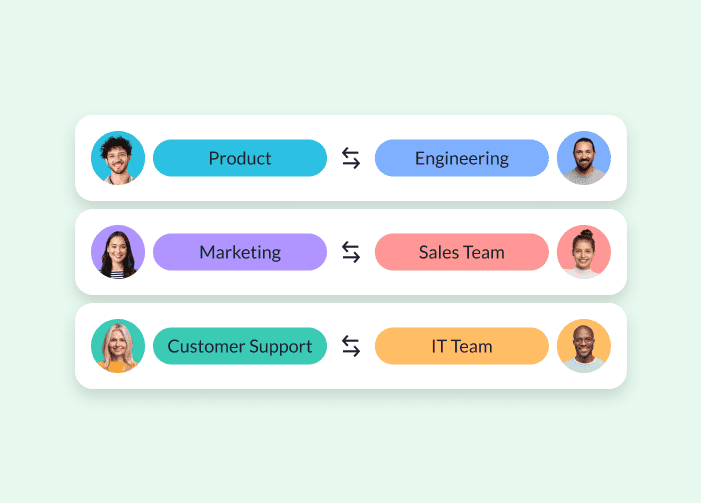
Unito syncs pages back and forth between Notion and your other tools out-of-the-box.
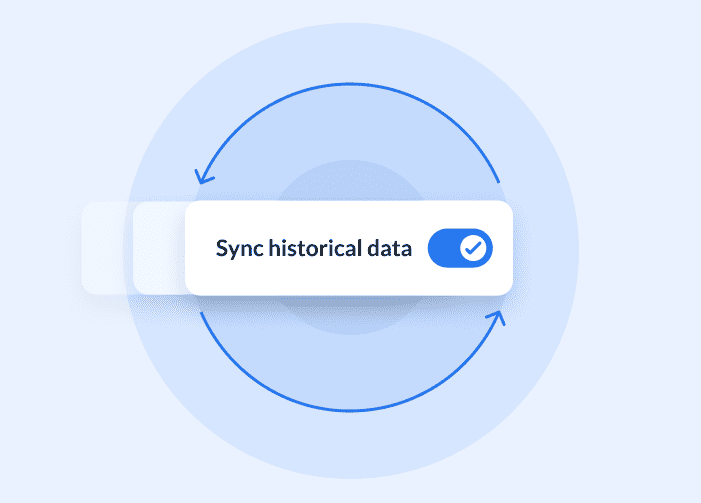
Unito doesn't just sync new data, it also gives you the option to sync all historical data that matches your rules.
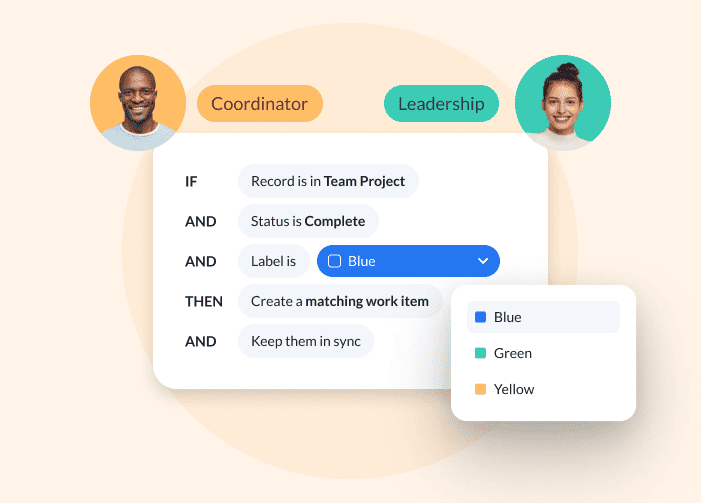
Control how your information syncs and where it goes with fully configurable rules that let you separate the data you need from the data you don't.

"As a new user, I've spent hours trying to build a zap, while with Unito I spent 20 minutes building the exact same thing."
"Unito's features are crucial to getting data across tool barriers without jumping through hoops. As a visual person, the workflow designer in particular made it easy for me to connect the branches and just know the data flow was going the right way."
| Page fields |
One-way
|
Two-way
|
|---|---|---|
|
Checkbox (custom field)*
|
||
|
Created at |
||
|
Author (custom field)*
|
||
|
Created date (custom field)*
|
||
|
Date (custom field)*
|
||
|
Email (custom field)*
|
||
|
Row id |
||
|
Editor (custom field)*
|
||
|
Last edited time (custom field)*
|
||
|
Dropdown (custom field)*
|
||
|
Number (custom field)*
|
||
|
Person (custom field)*
|
||
|
Phone number (custom field)*
|
||
|
Relation (custom field)*
|
||
|
Rich text (custom field)*
|
||
|
Dropdown (custom field)*
|
||
|
Status |
||
|
Title (custom field)*
|
||
|
Link to page |
||
|
Url (custom field)*
|
* Custom fields are only available with certain Unito plans. Visit our pricing page for more information.
See everything Unito's Notion integration can do in the Unito Help Center.