This article is brought to you by our friends at Flatfile.
Pretty much every company in the world is now a data company. It’s certainly true if you’re a B2B SaaS company, because by definition your business depends on using data in the cloud. In fact, every time you bring on a new customer, you have to onboard their data before you can provide them with a service.
That often necessitates data janitoring before you can do anything else.We ran into this problem in the course of our own work at a SaaS company years ago. Importing customer data was a huge pain point — more of a manual process than it should have been - cumbersome, tedious, and time-consuming. Historically, customer data onboarding has been a massive bottleneck for product and engineering teams. And when you do it poorly or too slowly, you end up with frustrated customers and high churn rates.
When we couldn’t find a tool that would allow us to import data as efficiently and gracefully as we needed, we “rage-designed” our own platform out of pure necessity. We eventually named it Flatfile, and we’ve been iterating, updating, refining, improving, and expanding our platform ever since.
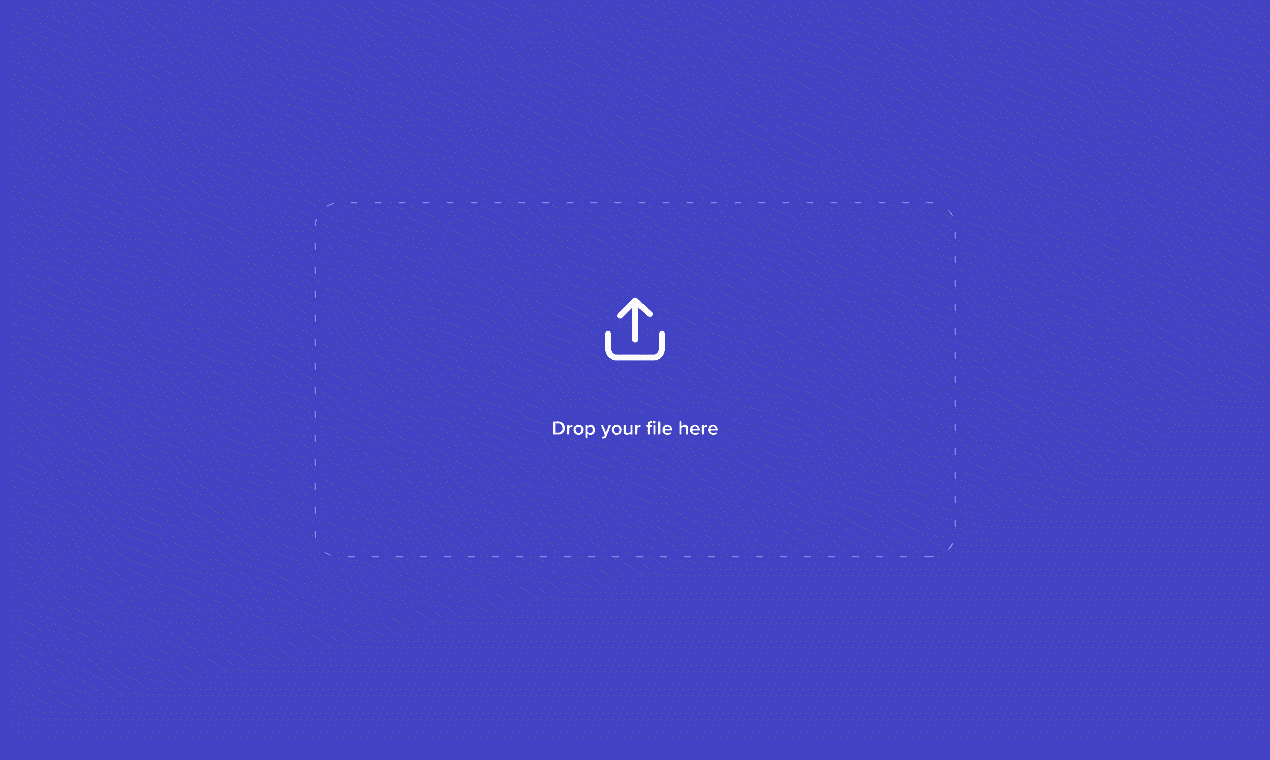
It wasn’t just us and it’s not just you. You’ve probably found yourself dealing with similar circumstances. Maybe you're even asking yourself if you need to upgrade from your current data import process or build your own internal data importer but aren’t sure if it’s scalable enough to meet your needs.
It’s not always obvious when it’s time to make a change, so here are some clues that will help you determine if you need to move on from your old processes and plug into a data onboarding platform.
Clue #1 - Customers send you data frequently
If your customers upload data files frequently, you know that’s a workflow that deserves some attention.
That initial data onboarding step is one of the first serious interactions your customers have with your company, and you need to make a strong first impression. But if customers are uploading more data, more often, it becomes a crucial part of your ongoing user experience, too. What’s the process like today? Is it smooth? Is it fast and painless? Just as you spend a lot of time and resources making sure the usability of your software or service is optimal, you should ensure that the data import process won’t make your customers want to tear out their hair in frustration.
Clue #2 - Your product teams are distracted by data onboarding work
If your product team is prioritizing features that enable data onboarding instead of working on differentiating solutions, it’s a glaring indication that a process has fundamentally broken down.
It also means that instead of taking steps forward on your core products, you’re at best treading water in terms of competing in the market and innovating on your core competencies. While you could just hire more people and throw them at the backlog of onboarding tasks, that’s a brute-force solution to a problem that you could solve elegantly with a data onboarding platform.
Clue #3 - Your solution has limited capabilities for data import
All data onboarding solutions are not created equal. Even though some tools--whether you’re paying for a service or are using an importer you’ve built in-house--can automate parts of the data onboarding process, they’re often limited in terms of their features and capabilities.
For example, does your solution require you (or your customers) to thoroughly clean the data before importing it? Or maybe it can handle CSV files, but comes crashing down when you try to import Excel files that may have complicating aspects like invalid fields or multiple tabs. When you get an error message (which is all but inevitable), does the tool you have in place help you solve the problem or simply tell you about it?
If those are issues you wrestle with on a regular basis, your data import process for customers is failing.
Clue #4 - An overly busy customer support team
A huge clue that your customer data onboarding process is suboptimal is if your customer support team is constantly fielding calls from customers who are having trouble importing their data. We call that a “clue,” because all it’s telling you is that a problem likely exists, but not precisely what that problem is or how to solve it.
If the same issues come up frequently, that’s certainly something to go on. But in the mix of user error and the expected raft of error messages, the problems may be caused by a system designed for a long-lost state of your product. It’s also possible that the data onboarding tool you have in place lacks sufficient features. In either case, consider unburdening your customer support teams by upgrading to a dedicated data onboarding platform.
Clue #5 - Too much time is spent on internal maintenance
Some companies build their own in-house data onboarding tools, but you can’t forget that anything you build, you have to maintain. And if the maintenance demands a lot of time from your developers, you should question whether that internally built tool is actually saving you time and money--or costing you too much of both, thereby becoming counterproductive. Opportunity cost always appears on your next horizon: don’t get caught lagging behind your competition in service to where you were, when you could be building for where your market is going.
Making things easier
If you read your own customer data onboarding issues in the paragraphs above, it’s probably time to make a change. When it comes to importing customer data, whatever data onboarding tool or platform you’re using should make the process easy, fast, and accurate for your customers. If your customers are struggling at the very beginning of their journey with your product, it doesn’t bode well for a long future together.
Learn more about Flatfile and solve the challenge of customer data onboarding once and for all.

