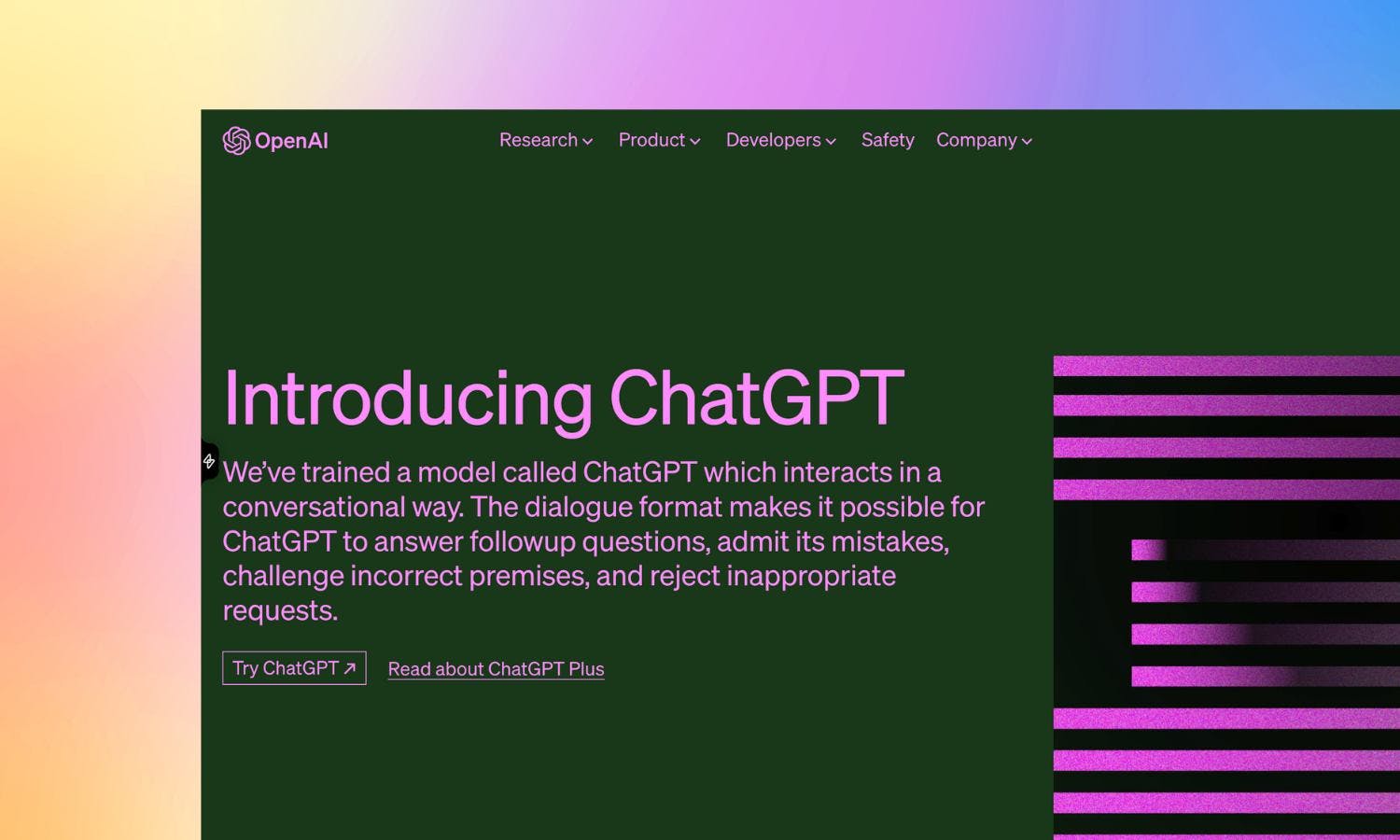The rise of popular AI apps, including ChatGPT, means it’s now easier than ever to source human-like answers to queries but the way in which these models have been trained has raised some ethical questions. If you’ve ever heard of the term generative AI, this refers to algorithms that are capable of producing content across various formats, such as text and images, but it's how these algorithms work that is proving most controversial.
ChatGPT uses machine learning algorithms to continuously improve its responses based on user feedback. This means that as you use and interact with the app, it becomes better at generating relevant and accurate responses, ideal for improving the quality of the experience but some users may be unnerved at the idea of having their data used in this way and question the application’s overall approach to user privacy, not to mention who is the original owner of the content in some cases.
ChatGPT is a game changing AI chatbot that has a multitude of helpful uses, but if you’re looking to access or manage your data more effectively, this guide can help.
Does ChatGPT save data, such as chat history?
Yes, ChatGPT does save data, such as chat history, to train and improve its models. According to OpenAI’s FAQs, conversations are used for training purposes and “may be reviewed by our AI trainers to improve our systems.”
In other words, it’s best to assume that ChatGPT will store any chat history and to refrain from inputting any sensitive or personal information into your conversations. This is guidance that OpenAI themselves have specified as the company is unable to delete specific prompts from your history.
In April 2023, OpenAI looked to introduce more privacy controls, with the ability to turn off chat history in ChatGPT. The business previously used an opt-out process; the changes now made available in the app’s settings is hoped to provide an easier way for users to manage their data.
By turning off your chat history, your conversations won’t be used to train ChatGPT or appear in the history sidebar. It’s important to note, however, that data is still retained for 30 days and still potentially monitored for abuse. You can find this option by heading to the user settings and finding the section called ‘Data Controls.’ Once you’ve switched off ‘Chat History & Training” you’ll notice you can no longer see your recent chats.
The company are also looking to bring a new ChatGPT Business subscription for professionals and enterprises looking to manage their end users and will provide more control over data by default. ChatGPT Business will use different data usage policies to an individual’s use of the platform, which means that end users’ data will not be used to train ChatGPT’s models.

What are the benefits of ChatGPT?
ChatGPT has an incredible amount of uses beyond human-like conversation and answering queries. It can assist you with tasks and simplify complex ideas.
You can write some poetry, play a game, grade your essay, help brainstorm new business ideas, learn something new, have it recommend you something based on your interests and preferences… In short, there’s not much ChatGPT can’t do in helping to assist us in our daily lives.
What are the concerns with ChatGPT?
In March 2023, ChatGPT was banned in Italy due to concerns that it fell foul of a data policy called GDPR, known as General Data Protection Regulation, that looks to protect individuals right to protection of their own data in Europe. According to GDPR regulations, OpenAI fell short in four areas.
One of the biggest problems of AI in general is that it can provide information that isn’t always accurate, as recognized by AI companies themselves: “Outputs may be inaccurate, untruthful, and otherwise misleading at times,” OpenAI wrote in their FAQ.
Further complaints highlighted by GDPR law centers around the fact that ChatGPT doesn’t have age controls to stop people under the age of 13 from using its system and people haven’t been told their data was collected or have been specifically asked for their consent.
While ChatGPT does indicate in its FAQs that data will be used to train the models, GDPR claims there is “no legal basis” for collecting people’s personal information. According to GDPR law, there must be “legitimate interests” to use people’s data.
What options are available in ChatGPT to control my data use?
If you choose to keep the Chat History & Training setting switched on, this allows you to edit and delete your prompts, however, as your data will be used to train ChatGPT as long as this setting is applied, it’s best to think about deleting and editing prompts as a way to personally organize your prompts, not protect them from being viewed or used by OpenAI.
Similarly, you can clear all conversations by clicking on the three-dots icon to the bottom left of your screen, where your name is, to bring up the option to Clear Conversations and also to bring up the Settings option. In Settings, you can clear all of your chats or choose to delete your account entirely, but it’s best to think about this as only wiping your local history as your data will still be used to train ChatGPT.
If you’d like to opt out of using your conversations to train ChatGPT entirely, click on Settings and toggle off Chat History & Training.
Although there are clearly options to delete and edit your data, OpenAI do indicate that they review “conversations to improve our systems and to ensure the content complies with our policies and safety requirements” so look to approach ChatGPT with the understanding that any conversation is not private.

How do you save conversations in ChatGPT?
Your conversations are automatically saved by ChatGPT’s history tab on the left side of the screen by default.
If you’ve chosen to keep the Chat History & Training setting switched on, you can view, edit or delete your conversations by logging into your OpenAI account and clicking on the prompt you wish to view to the left which will bring up the edit options.
You can also export your ChatGPT data by heading to ‘Data controls’ in the settings, followed by ‘Export Data,’ to send a file with all your conversations to your email address. Both your account details and conversations are included in the export so if you prefer an offline record of your chats, this method takes less than a minute and can show you everything that’s been inputted via a HTML file.
Does ChatGPT collect personal data?
According to OpenAI's privacy policy, ChatGPT gathers the following information:
- Account information that you enter when you sign up or pay for a premium plan.
- Information that you type into the chatbot itself.
- Identifying data from your device or browser, like your IP address and location.
ChatGPT collects users' IP address, browser type and settings, and data on users' interactions with the site. This includes prompts, the types of content engaged with, features used and actions taken by users.
Does ChatGPT track you?
OpenAI states that it stores user data in order to improve the product. It’s important to note that while the company does collect information such as IP address and browser type it is generally what is considered necessary for the functioning of the tool.
For example, ChatGPT may store a user’s IP address, the time and date of the interaction, and the language used to track the usage of the model and identify any issues.
Is ChatGPT confidential?
No, ChatGPT is not a confidential platform as conversations can be reviewed by OpenAI for purposes of checking it meets policies and safety requirements.
Although it can feel like a private conversation, it’s best to keep anything you would not post openly on social media away from the platform and be especially mindful in a workplace environment. Sensitive documentation can be used by ChatGPT to train its models.
In summary, ChatGPT is an incredibly powerful tool that can assist in a whole host of daily tasks but it’s best to keep in mind that anything can be reviewed externally at any time and you don’t know where or when the information you put in may come back out again.