I tested 100s of email sequences this year for ourselves and customers, and saw repeated good results with one type of cold outreach. So figured I should share it here in case it helps some of you.
Results from my latest campaign (72% open / 8% reply):

They aren't the most impressive numbers, but are pretty decent given this campaign was largely automated (with me spending ~1 hr on reviews). Some replies I got:
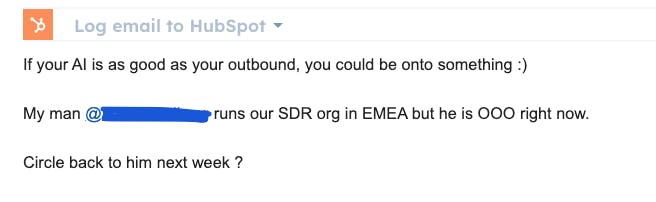


How the email looks
Title: Company Name [A relevant role they’re hiring for] role:
First Name, Saw your job post for the [job title] role in [location]
Reading the job spec — Seems there's a focus on "[snippet of job description that can connect to your value]".
[(Optional) If the job post doesn't directly connect to your product, explain the connection in 1 sentence.]
[A relevant offer]
My real email for a Head of Sales, hiring new outbound SDRs (company name removed):

Another example for a CFO:
Josh, Saw your job post for the FP&A role in SF.
Reading the job spec -- Seems you’re building expense reports in spreadsheets.
The issue for a lot of teams now is spreadsheets are outdated all the time, and the board hates working with them.
Companies like Drata use us to always get up-to-date expense reports, connected to QuickBooks in real time.
Possibly interesting?
I’ve seen a lot of success starting with a relevant job post, but it can be any unique observation about them that can connect to the problem you solve.
To generalize it, the email should look like this:
First Name, [Relevant observation, which can connect to a problem you solve, 1-2 sentences]
[Describe the problem they likely face and why it matters (sometimes optional), 1 sentence]
[A relevant offer, with just enough detail to convince them you CAN solve this, but not too long]
Worth learning more? / Possibly interesting?
Why this works
It leads with a relevant observation, that shows the prospect might care about the problem you solve. I call this a buying signal. This is important because:
- It helps you focus on people who’d care about the problem you solve: This is 80% of the battle. Even with the perfect email, you can’t sell to someone who doesn’t need your product now, period. Some teams we worked with say “Our product can benefit any [sales/marketing/etc.] team in XYZ industry.” It might be true, but they can also probably benefit from doing 100 other things. If the problem you solve doesn’t affect the top 3-5 things they focus on now, you won’t get their attention. “No pain, no sales.”
- Shows you did your homework + Understand their problem: All outbound channels are noisy, and you need to stand out. Pointing out a relevant and unique observation is one of the best ways to do it.
- The value prop / pitch follows your observation, which makes it easier to connect the dots and resonate (especially for complex products).
Build your own version
Steps I follow to build signal-led campaigns:
- Define relevant buying signals. For example: Hiring a role responsible for [relevant focus]; Mentions XYZ on their website; Using ABC tech stacks; Relevant news article.
- Set target ICP (industry, persona, size).
- Compile target lead lists for each buying signal (with Coldreach, Apollo/ZoomInfo + Clay, or manually).
- Customize messaging based on each buying signal.
Scale up with AI
If you’re just starting out, it’s totally fine (and recommended) to draft emails manually. This helps you brainstorm the best messaging and understand what’s working.
If time is a constraint or you’re ready to scale up, we @Coldreach just released Auto-Pilot mode, where AI builds target lead lists with buying signals, sends customized emails, and books meetings on auto pilot.
Disclaimer: If you’re doing manual, creative outreach, there’s ways you can further improve the message. I find this signal-led approach powerful as it’s easy to automate and scale, while showing promising results.
Xiaohan Shen is the founder of Coldreach.
