What is Ybug?
Ybug allows website users to send visual feedback with an annotated screenshot and all the contextual information included. All the important info you need to fix the bug, including visual snapshot of the page, browser environment info and console output.
Do you use Ybug?

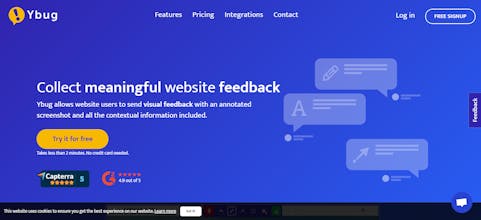
Recent Ybug Launches
Ybug Alternatives
View all Ybug alternativesReview Ybug?
5/5 based on 3 reviews
Reviews
•20 reviews
Integrating Ybug into my Moodle site, integrating-technology.org, has significantly enhanced my ability to manage and resolve technical issues efficiently. The intuitive feedback system allows me to capture annotated screenshots and detailed reports effortlessly, providing clear visual context for any problems encountered.
Ybug's seamless integration with various project management and communication tools streamlines my workflow, ensuring that feedback is promptly addressed and resolved. This integration is particularly beneficial in maintaining an effective and user-friendly learning environment for my students.
Additionally, Ybug automatically includes essential environment details—such as site URL, browser information, operating system, and display size—with each feedback submission. This comprehensive context facilitates quicker and more accurate bug resolution, enhancing the overall performance of my Moodle site.
The platform's commitment to data security and performance, demonstrated by its GDPR compliance and minimal impact on website speed, further underscores its reliability and user-centric design.
Overall, Ybug has proven to be an invaluable tool in managing my Moodle site, contributing to a dynamic and responsive educational platform.



