Subscribe
Sign in
7 Best Calendar Apps 2022
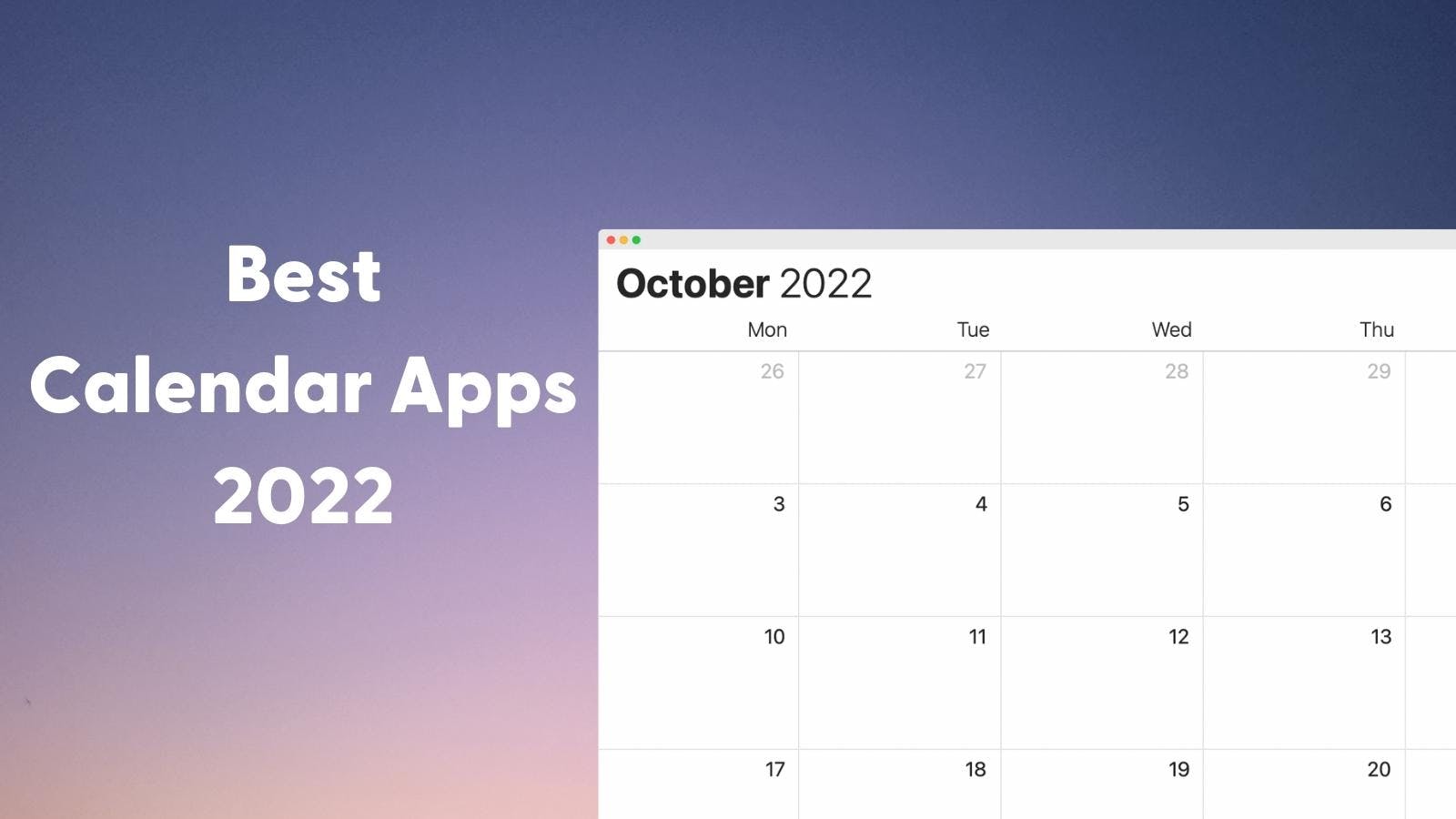
Share On
Love productivity? Level up your focus, scheduling, task management, and personal time with the seven best calendar apps of 2022.
There’s never been a time in history when we’ve had so much access to information, opportunity, events, and the technology to discover and do it all. With so much to do and discover, our time (and rest) is precious, and a good calendar app is essential to manage it all.
So what are the best calendar apps out there? You’re here because you’ve tried the native calendar apps on your iPhone, Android, GSuite, or Outlook, but those options left something to be desired. While the standard, pre-loaded calendar apps are sufficient, specialized calendars can supercharge your productivity, protect your work life balance, simplify your workflows, save time, and minimize awkwardness with your colleagues and clients. Who doesn’t want all that?
The Product Hunt community is productivity-obsessed and it’s easy to see why. Getting stuff done is a dopamine rush and closing your laptop at the end of a productive day frees you up to enjoy your personal time. Over the years, thousands of Product Hunt users have launched, upvoted, and reviewed countless calendar apps. This list zeros in on the top upvoted calendar apps of 2022, organized by their standout features and unique strengths. Happy scheduling!
Best Design in a Calendar App
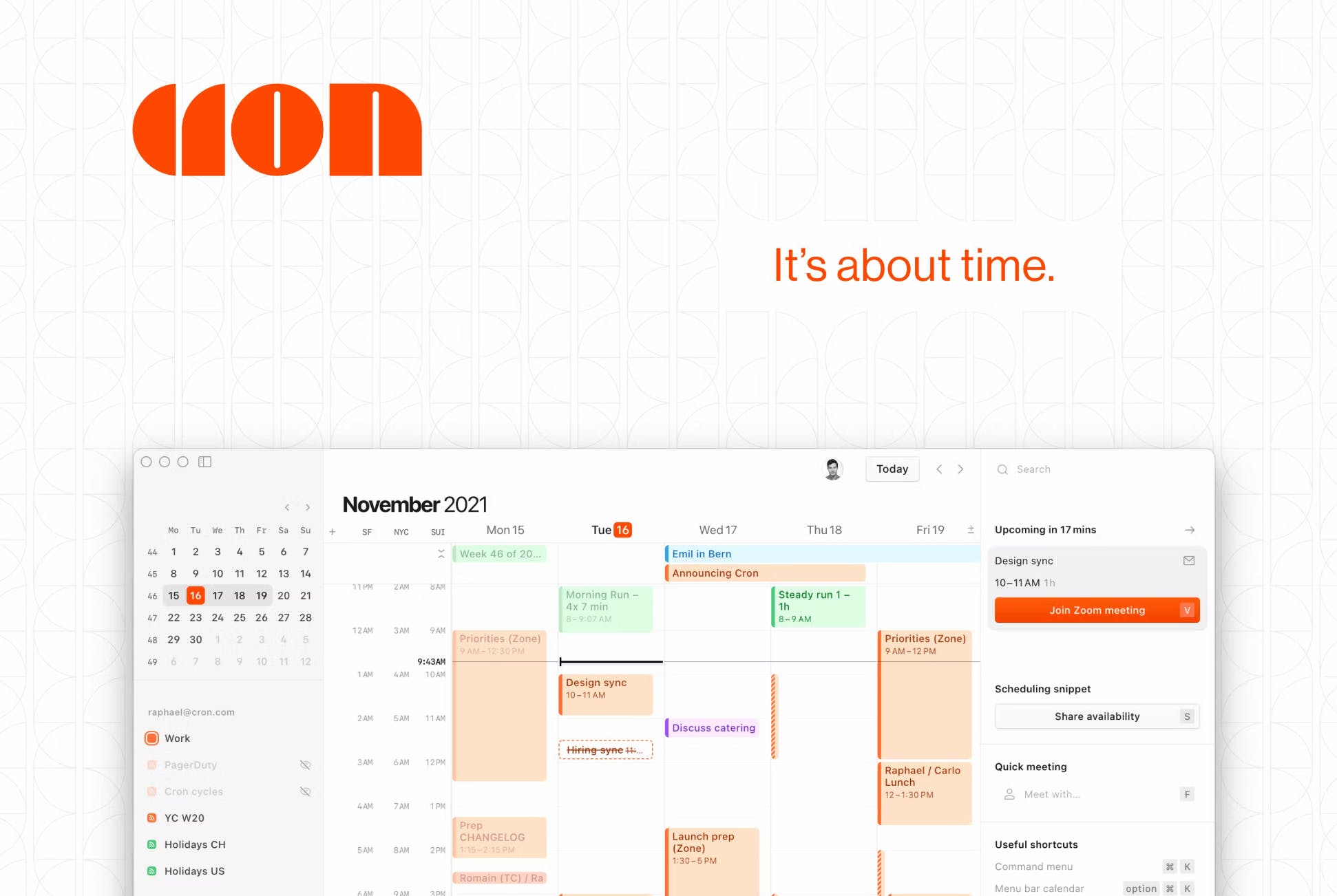
TLDR
Cron is a meticulously designed calendar app for Mac and Windows with improved time zone features, meeting tools, and surprisingly pleasing notifications.
The Details
“Time isn’t renewable,” says Cron founder Raphael Schaad. That’s why he and his team obsess over every design detail that makes YC-backed Cron easy on the eyes and even easier to use. They’ve made adaptive enhancements to the product so users anticipate actions before they click. Things like seeing your coworkers’ time zones, hovering over your own calendar to block off time, and sharing meeting times have been redesigned to feel more natural.
Cron was acquired by Notion in June 2022 and currently works with Google Workspace and Gmail accounts. The product is available by request for invite and the team plans to add support for additional calendar providers in the future.
From the Community
Cron users love it so much, they voted it the best productivity app in the 2021 Golden Kitty Awards. One user describes their experience: “Cron has quickly become my primary calendar for OSX; its ability to manage multiple accounts and provide actionable notifications to join meetings made this a no-brainer. The UX is what I've dreamed a calendar app would be.”
Best Calendar App for Work Life Balance
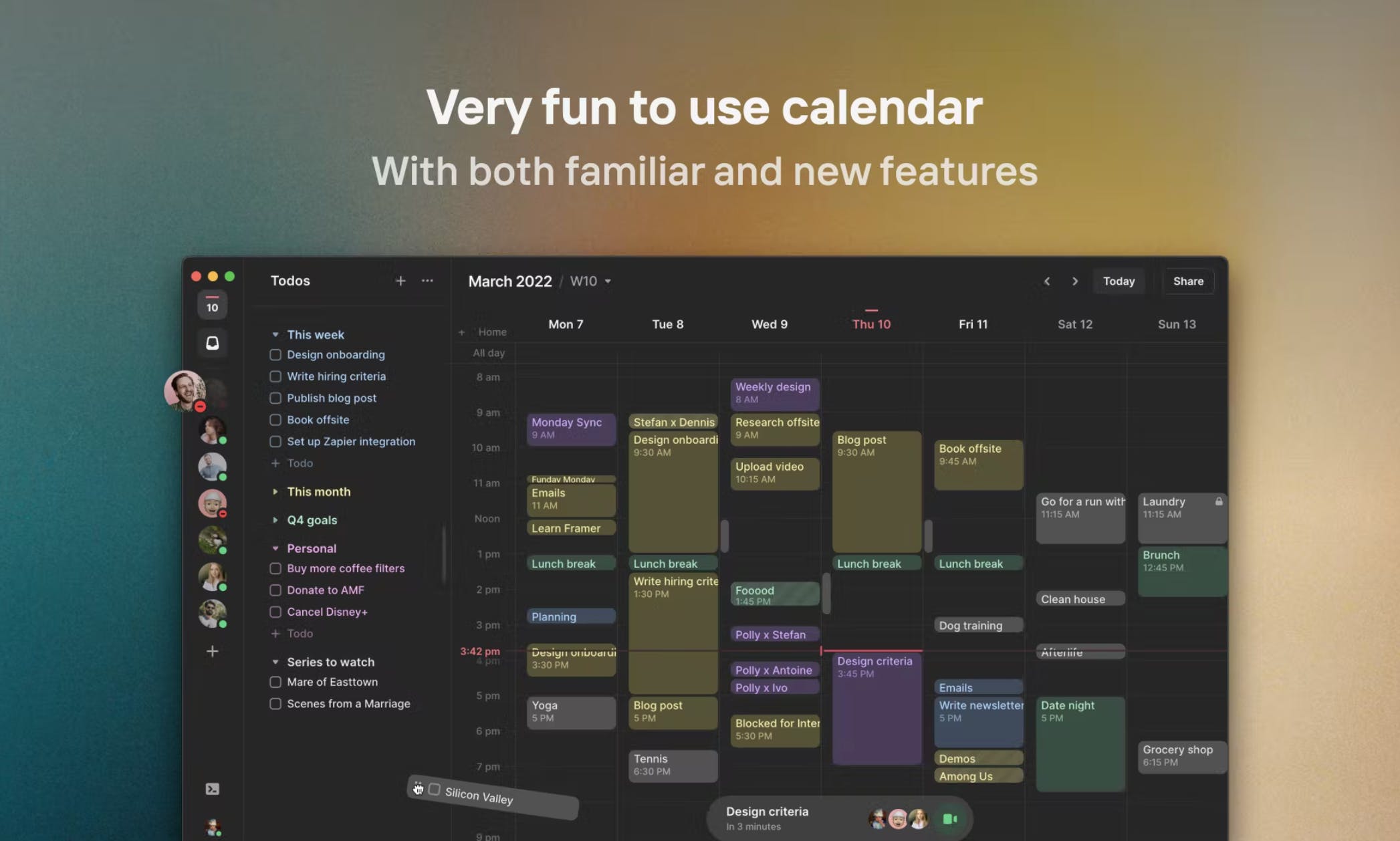
TLDR
Amie is a joyful calendar app that infuses fun into your tasks and workday.
The Details
Amie is a beautiful, clean, and feature-rich calendar app. The standard functions of your calendar are delightfully enhanced and “sparking joy all over the place” according to one review. Amie connects your to-dos to your calendar with a simple drag and drop, simplifies sharing times to meet, and acts as your personal CRM so you can keep up with your friends and special events. It's also bursting with color and fun.
Maybe it’s the clean lines, or the emojis, or the lightning fast color-coding, or the Spotify integration tracking which songs you played at work. These fun extras do spark joy and take the work out of managing your schedule.
From the Community
Amie is still in beta and free for individuals. I was already excited to try it myself and this review sealed the deal, “It's docked, both on macOS and iOS. That should tell you everything—it's that good, and my daily driver. No more calendar or to-do list apps, and no more calendly links.
Also, keyboard first for everything 🤩”
Best Free Calendar App
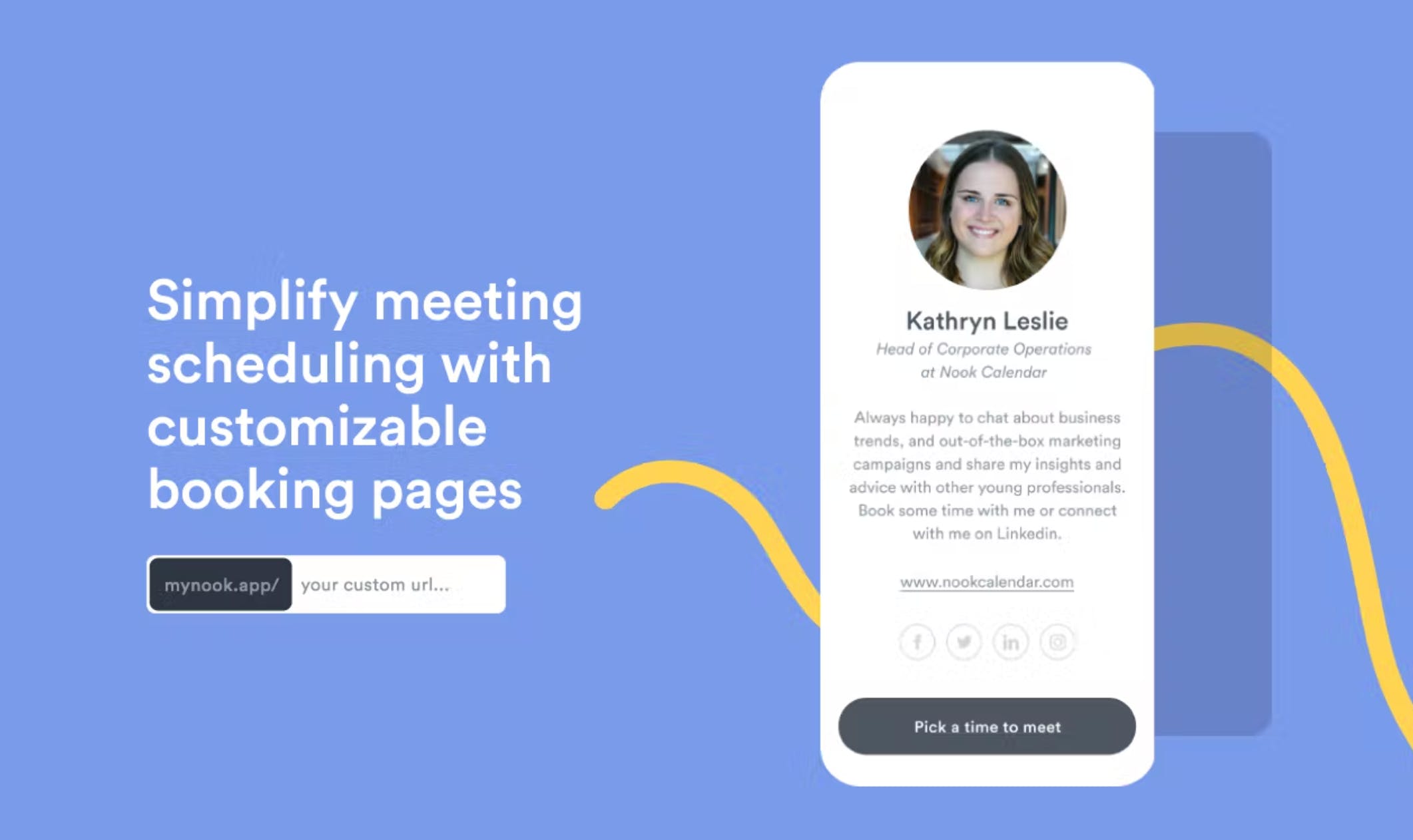
TLDR
Nook is a cleanly designed, free calendar app that syncs with your Google and Outlook calendars with an emphasis on easy scheduling.
The Details
Nook is the brainchild of the founders of Tungle.me––the old school business calendar acquired by Blackberry in 2011. Nook wants users to gain clarity in their schedule with a simplified calendar view and team-centric features that save you clicks. Nook’s People Bar lets you easily compare calendars with the people you meet with the most and quickly find a time to meet.
When you suggest a meeting time, Nook places a visual hold on your calendar so you know what you’ve suggested and you don’t overbook yourself. Other features include personalized scheduling pages, streamlined single calendar view, easy integrations with Zoom, Google Meet, and Microsoft Teams, one-click video conferencing, and optional location planning so you know when your teammates will be in the office. Nook plans to keep this feature-rich version free forever (if you have a work email) and expand the product with more advanced features for enterprise customers in the future.
From the Community
Many users believe the hype about Nook’s scheduling tools and this review touches on the time you can save with the app, “It’s a powerhouse for calendar and meeting scheduling. Love the integration of Nook Calendar with Google Calendar and Microsoft Outlook. It’s going to be saving a lot of valuable time.”
Best Calendar App for Task Tracking
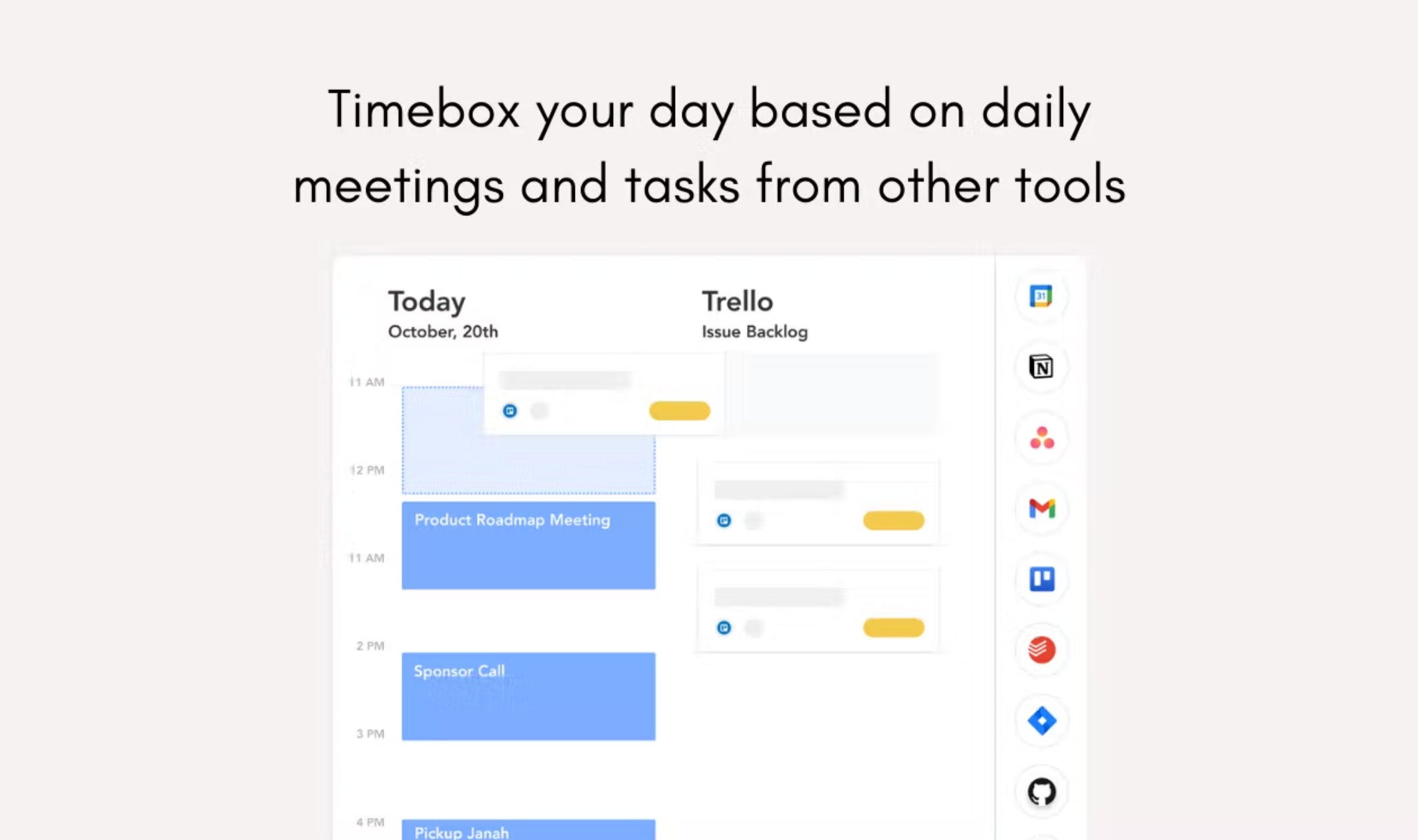
TLDR
Sunsama is the calendar app that helps you power through your tasks with Kanban views, structured meetings, note taking, and action items—all in one place.
The Details
If Trello and your calendar had a baby it would be Sunsama, says its founders. The YC-backed startup integrates with Asana, Jira, and Trello so you can visualize your tasks and schedule time to complete them all in one place. The Kanban view of your daily and weekly tasks helps you plan your focused time better and keep a timestamped record of your completed tasks. ✅ If you overbook your to-do’s for the day, any unfinished tasks automatically shift to the next day’s schedule.
Meetings are more efficient in Sunsama, too. Since meetings are where teams plan what they will do, note taking is built into the app and action items are easily created and tracked in a centralized place for all to see and reference. You and your teammates can also prepare for meetings in Sunsama by adding agenda items to calendar events.
From the Community
Productivity nerds are quite happy with the tool: “Sunsama is the holy grail of task management. I love how it gets you to focus on the tasks that you need to get done, allows you to move tasks into your Google Cal, and time how long tasks take. The channels are very cool too; finally makes calendar color coding work.”
Best Calendar App for Outbound Sales
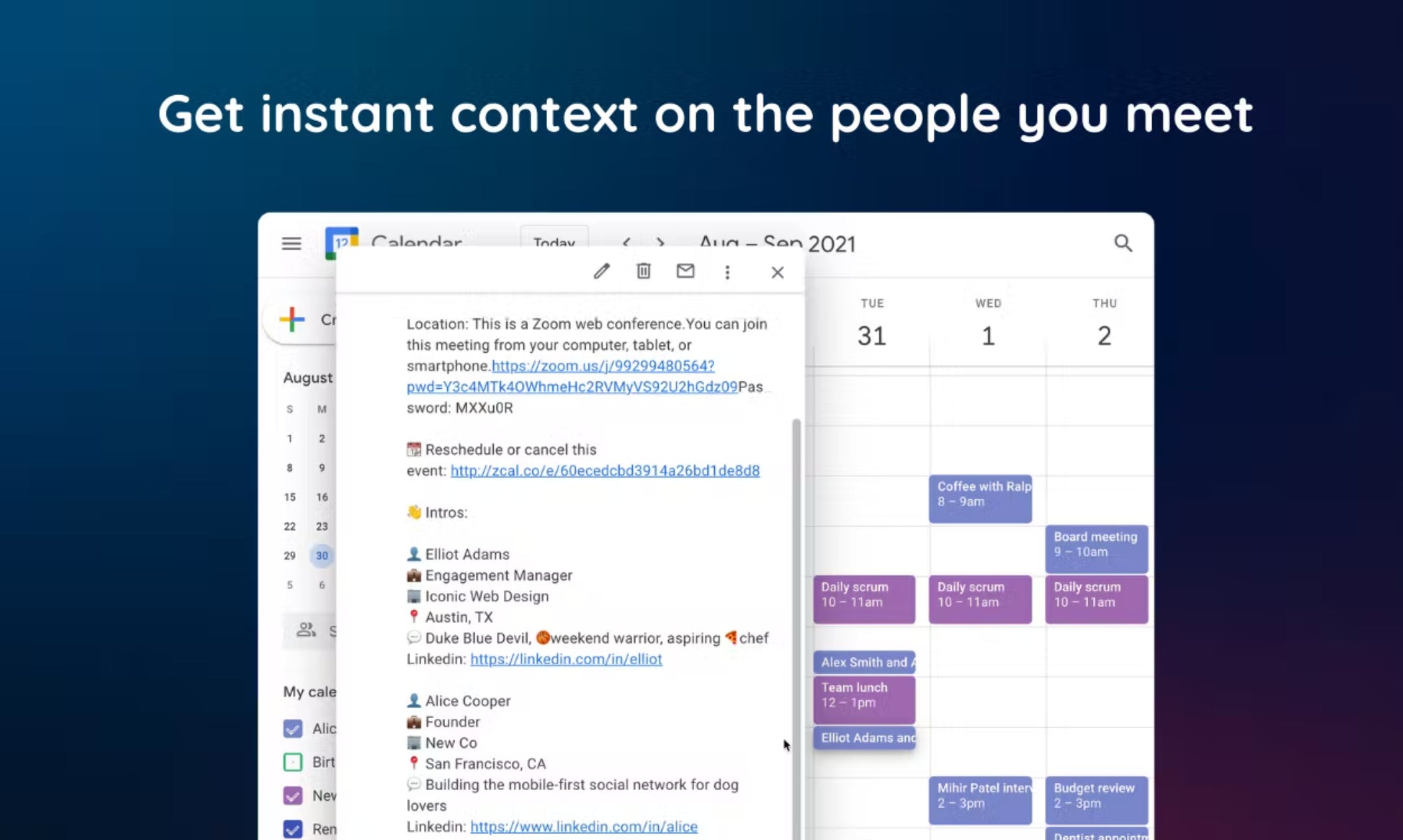
TLDR
zcal is a free meeting scheduling tool that integrates personalized videos to help you stand out.
The Details
zcal bets that adding a warm smile (literally) to your cold email will make all the difference when soliciting meetings with prospective clients. Their mission is to make the meeting scheduling process more personal and help users amplify their messages with personalized videos. But it’s not all about the sender––zcal was designed with the recipient in mind and scheduling pages are packed with context so you know who, what, and why before you book the call. The tool lets you personalize scheduling tools for recipients and record short videos to attach to your scheduling page.
Most-loved features include unlimited appointment types, unlimited event types, multiple options for sharing your schedule, personalized links, and integration with multiple calendar apps.
From the Community
It’s easy to see why zcal stands out in the scheduling tool category and this user is loving it, “There are a lot of Calendly clones, but no one has thought about making these calendar invites personal with a short video. What a great idea to give more context on the booking page where the conversion actually happens. Well done!”
Best Calendar App for External Meetings
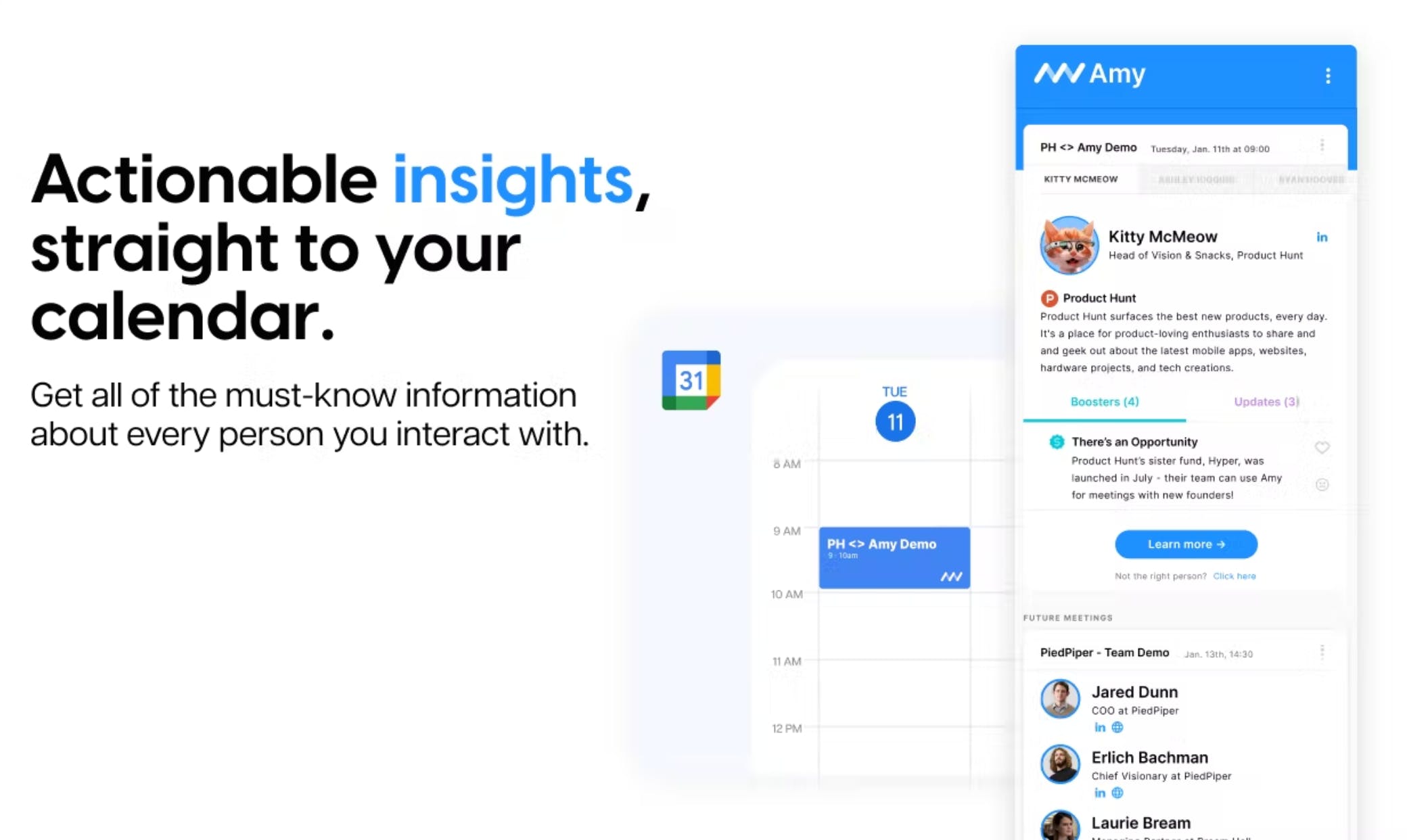
TLDR
Amy is a Chrome extension that scans your calendar and automatically displays a variety of insights about your meeting attendees.
The Details
Meeting prep is a must for external calls but we don’t always have time to do it. Amy does the heavy lifting for you with an AI Chrome extension that crawls the web for relevant news about your meeting attendees. The tool can surface opportunities based on company news or personal news stories that give you insights about decision makers.
Step one is gathering the data on your meeting attendees and step two is analyzing that data to help guide the discussion and make you look good. Amy can suggest you congratulate someone on a recent promotion or signal that there might be a budget change that affects your deal. All these insights can help you lead with confidence and make a good impression.
From the Community
Users appreciate the time they save with Amy and how it makes them feel, “The main thing I love about Amy is the confidence I get from using it. No matter who I'm meeting with, I know I have everything I need to know :)”
Best Calendar App for Focus Time
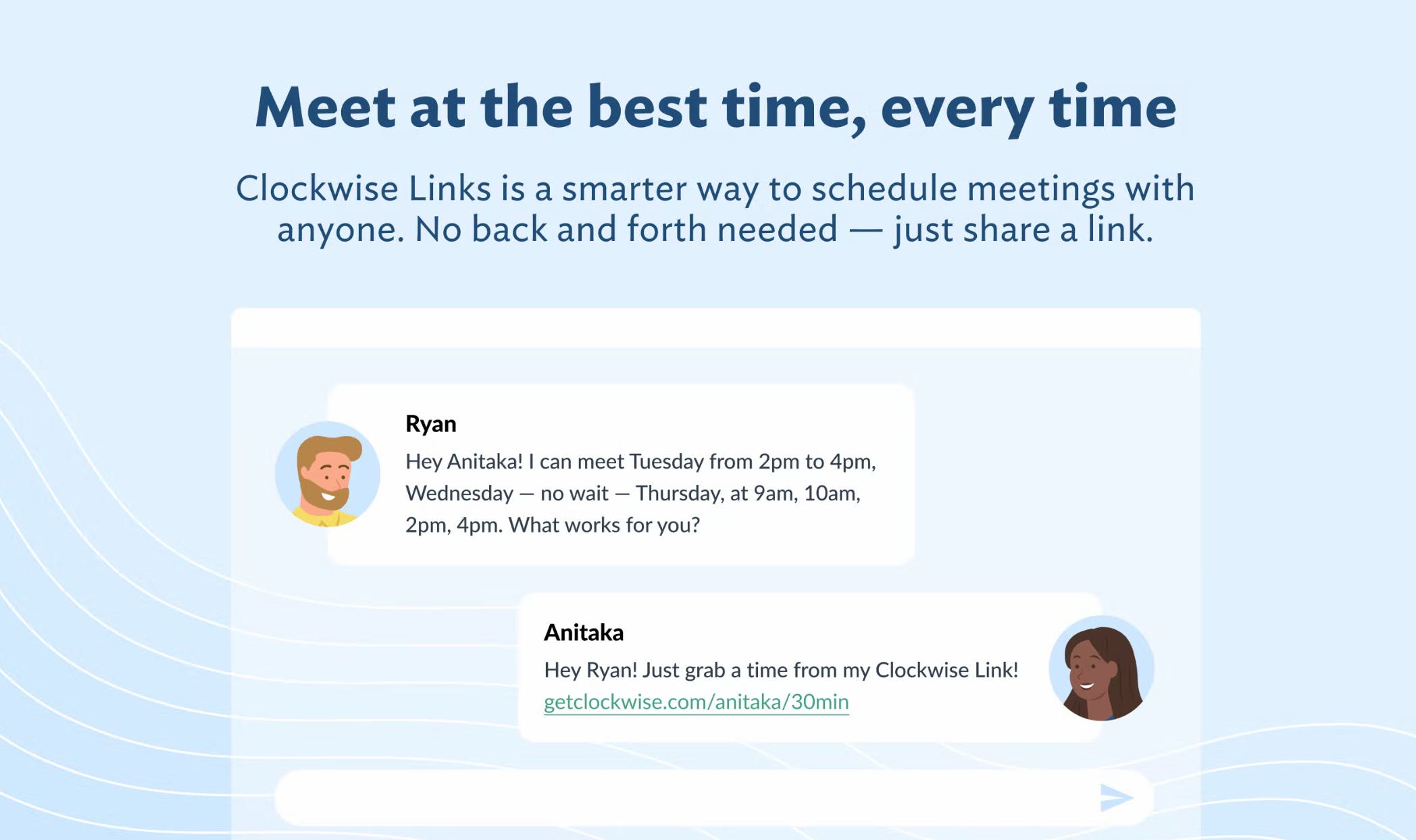
TLDR
Clockwise protects your time (from your colleagues).
The Details
Clockwork creates uninterrupted time on your calendar and updates your Slack status so your colleagues know when you’re trying to focus. The tool uses AI to automatically scan your calendar and move flexible internal meetings to increase your time for deep work. Users can indicate if they prefer to batch meetings in the morning or afternoon––the rest of your time is blocked off as focus time.
You can also get insights about how you spend your time, plus measure your focus time, fragmented time, and meeting time to help you score your time management against best practices. When you sync your personal calendar, Clockwork integrates your important but private personal events into your work calendar while keeping the event details private so you don’t schedule work at the same time.
From the Community
“Clockwise is amazing! I was introduced to it by a colleague just a few short weeks ago and already almost half of my company is using it. As a PM, I both have lots of meetings but also really value heads-down time. Clockwise has done a great job clumping all my meetings together and giving me the space to do extended independent work.”
Streamlining how you schedule your time can free you up to accomplish more and stress less. Just like people budget their finances, budgeting your time with a better calendar app can help you do more with your time. Let us know if you have tried any of these calendar apps and share your favorites in the comments below.
Do you want the latest news on new tech products, trends, and community feedback delivered directly to your inbox? Sign up for the Product Hunt Daily Digestnewsletter and join the conversation.
Comments (60)
Ni ✌🏾& ❤️@ni_e_sha
Thanks for this!
Share

Emma.ai Alpha
Check out Emma.ai to add automatic travel time and buffer time around your appointments https://emma.ai
Why to confuse your life with so many calendar tools. Why not just one that solves all requirements?
@ishwarjha it's nice to understand your options and see what might work best for your needs. Great tools can accelerate innovation! That said, there is a lot to gain from a minimalistic approach, too. Thanks for sharing your thoughts!
@ishwarjha Because every individual has different requirements and priorities. This article helps you choose the best one for you - its not suggesting you get them all.
@ishwarjha for that you can try https://thetrackapp.com :)
@ishwarjha Well done
Wow amazing Calendar Options, wish I had knew about this early on
Pretty good list, thank you for sharing @tinaciousz!
I'm already using Cron Mac app and love it!
For managing calendar invites, I'd suggest TidyCal.
It's pretty affordable ($29 for lifetime use) and has a wide range of features:
10 calendar connections
Free & paid meetings
Reduced branding
Group bookings
Pro integrations: Zoom, Google Meet, Zapier, API
Custom redirect URL
More stories

Mathew Hardy · How To · 3 min read
How to Detect AI Content with Keystroke Tracking

Sanjana Friedman · Opinions · 9 min read
The Case for Supabase

Vaibhav Gupta · Opinions · 10 min read
3.5 Years, 12 Hard Pivots, Still Not Dead
Kyle Corbitt · How To · 5 min read
A Founder’s Guide to AI Fine-Tuning

Chris Bakke · How To · 6 min read
A Better Way to Get Your First 10 B2B Customers

