Subscribe
Sign in
Building a new mobile browser for Android
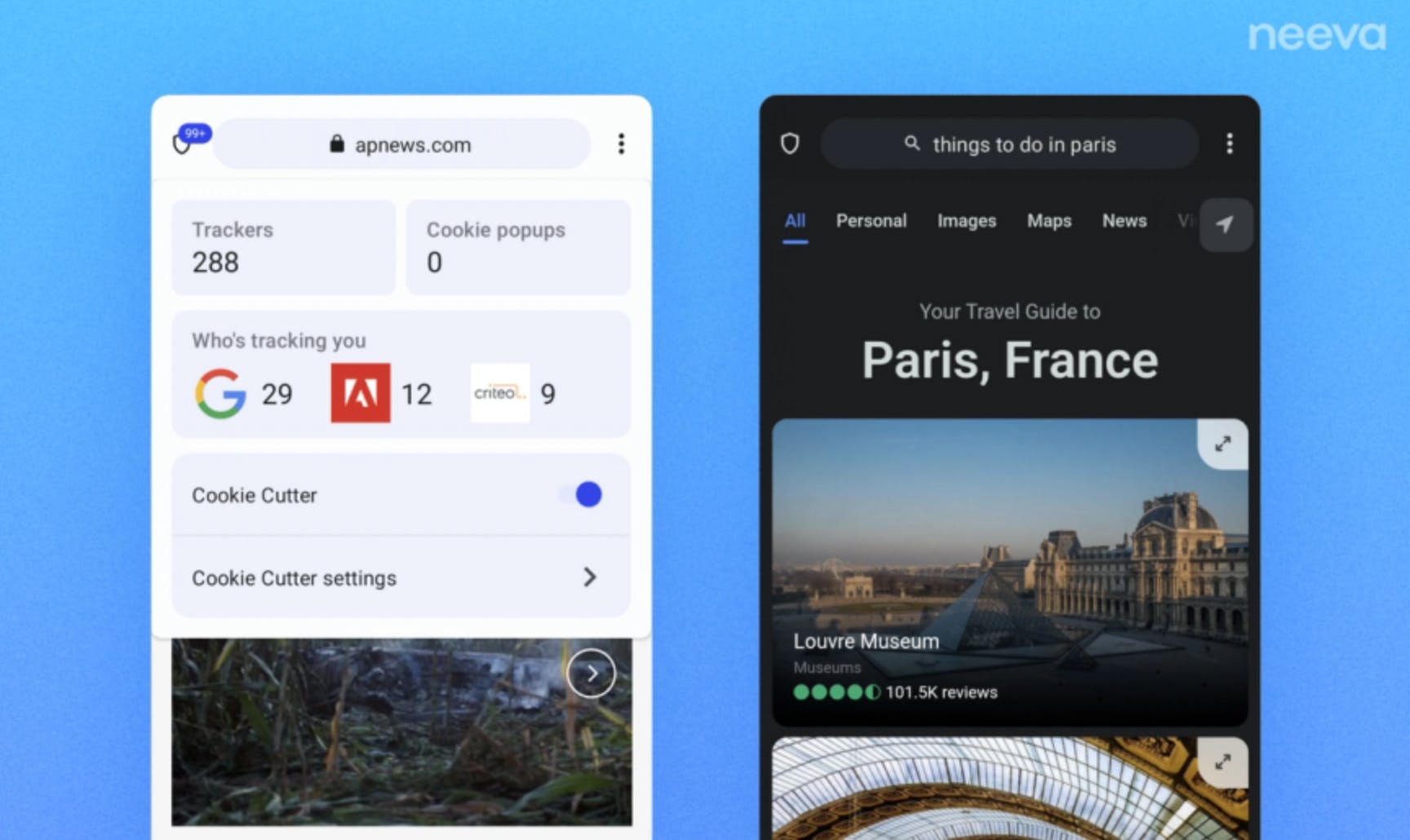
Share On
In this post, I want to share a bit about the complexity and challenges our team had to overcome, along with the technology and the process that have gone into building this new browser for Android.
I work at Neeva, where our shared vision is to build a web that works better for all. Through the design of the Neeva browser and search engine, our team has been building toward that goal with features like FastTap search, Spaces, Cookie Cutter, and much more. I’m excited to share that we have now made this experience available to Android users.
Not everyone needs to build a new Android browser, but this post might be useful to you if you are facing similar challenges.
Unlike iOS, where we found in Firefox a great starting point (a modern Swift codebase), for Android we chose a very different path. Rather than start from an existing browser, we wanted to build a new browser app from the ground up on top of the Chromium rendering engine. We wanted to be able to take advantage of the Kotlin language and Jetpack Compose as a system for building our app rather than be constrained by the existing way browser UIs are developed. These are new technologies and they aren’t widely in use by existing open source browsers.

When it comes to choosing the implementation of the web rendering engine, there are two common options, both building on top of Chromium. One option is to just fork all of Chrome and make your UI changes to it, the other is to build on top of the system WebView API. While the WebView API looks very enticing (maintained by Google and shipped to all devices), it is unfortunately not the best fit for building a complete browser.
That leaves forking Chrome or trying to slice up Chrome and just use the rendering engine parts if we want to build a complete browser on top of Chromium.
Chromium is super complex, and there are a lot of engineers making changes to it continuously. Releasing a new version every four weeks. Maintaining an invasive fork of a large open source project like Chromium is a large undertaking. But with the goal of imagining and building a new browser app on top of a modern stack with Kotlin and Jetpack Compose, what other option is there? What if there was another way?
Ideally, a cleanroom app built with Kotlin and Jetpack Compose using Android Studio and Gradle could consume the rendering engine from Chromium through an abstraction layer that would shield the browser app from the constant churn of Chromium and not be costly to maintain.
Our exploration led us to WebLayer–a “high-level embedding API to support building a browser.” It provides an insulating API around the key parts of Chromium’s engine. However, it remains unclear how well it’s supported within the Chromium community, but an API of this sort is what’s needed.
WebLayer alone is, however, not enough. It is intended to be bundled as part of the WebView as an alternative API to the guts of Chromium. We had to figure out if this API could be repurposed and bundled as part of the embedding application.
Unfortunately, this undertaking was more complex than we had hoped. Using this API and the code underneath it as an Android library is not a ready-made option. It is designed to be bundled up as an APK and used by other apps through reflection. The Chromium code in question is a bunch of Java code, resources, native libraries, and a very specific set of Android library dependencies.
This last bit is significant.
Any application UI code that wants to link against the Chromium code as a library would need to use the same set of dependencies, the same set of AndroidX libraries, etc. However, Chromium uses its own custom build system, not Gradle, to specify everything, and trying to align these dependencies would be a mess.
That sent us back to square one. We had to decide whether to just give up and build the application UI using Chromium’s build system instead of Gradle and accept that there is no low-cost way of building on top of Chromium, or keep looking for some other way. Could we have our cake and eat it too?
Then it hit, what about Android feature modules? Could the Chromium code be packaged up as a feature module and deployed that way? The WebLayer code is designed to be loaded dynamically out of another package–as part of WebView–in a manner that isolates its dependencies.
Feature modules do provide a way to split up your application into multiple APKs and have those deployed to the device as a single application entry. If the application UI can be one of those APKs and the Chromium code can be a separate APK, then we’d be set.
Of course, the devils in the details, and it doesn’t just work out of the box. We go over all of the key steps for making this possible in our blog here.
Fast forwarding, we were able to make it work. This approach of isolating an existing package as a feature module and using it via reflection could potentially be helpful for other apps as well. As a small team trying to build a new browser (or any app), being able to leverage modern tooling for the core of our app was essential to enabling us to bring this product to market in a reasonable timeframe.
The end result is a fresh browser app built using modern technologies, standard Android build tools, and insulated from the constant churn of the Chromium project. Android users can download the Neeva app in the Google Play Store today! Please check it out, and we’d love to hear your feedback here.
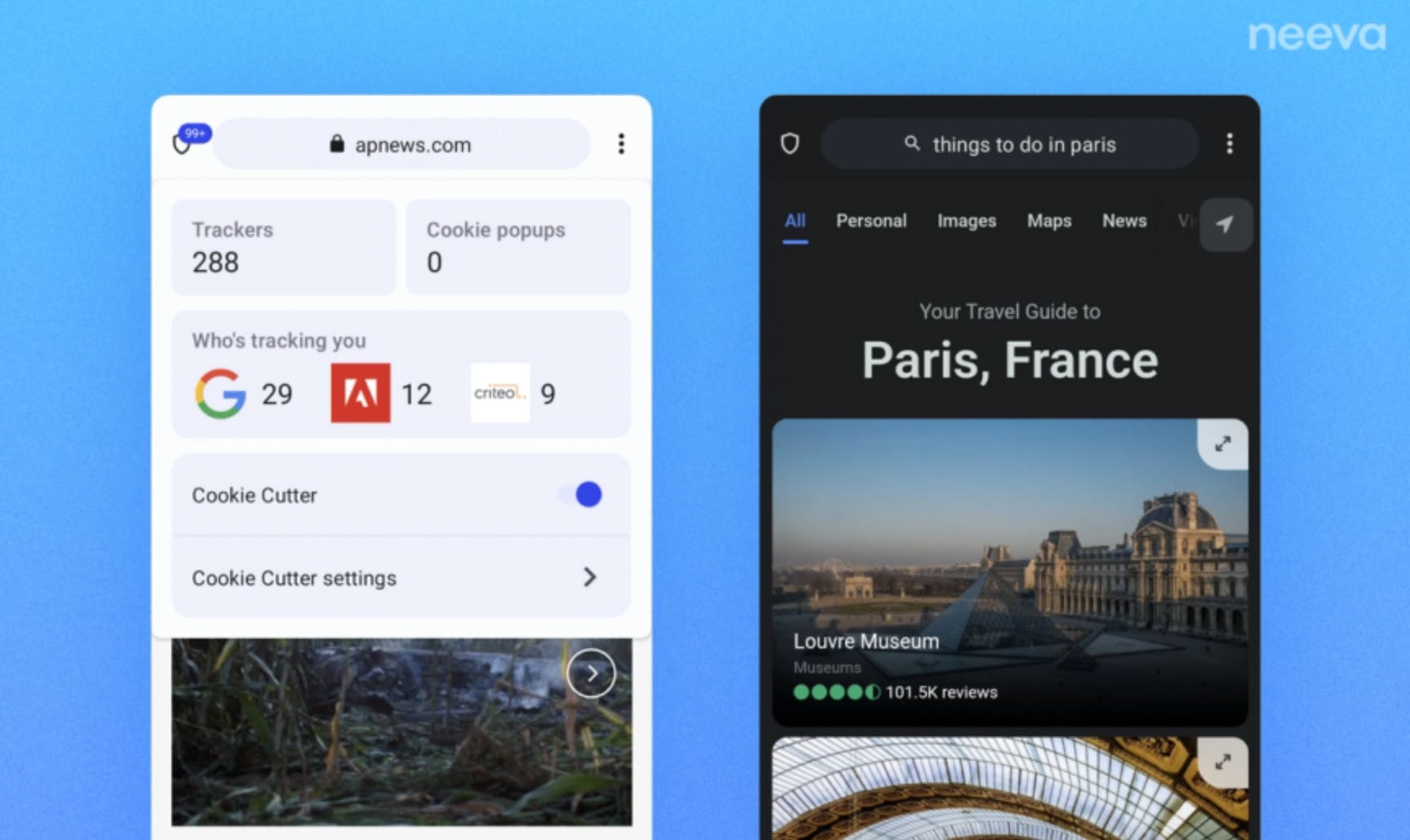
Comments (3)
Grey G. Seymour@graham_seymour

Legacies.RIP MVP
Neeva Browser for iOS is a dream - caused me to switch off of Android entirely + sign up for a paid Neeva account. Zero regrets.
Share
The world is moving to mobile devices, and the same browser that runs on your desktop is not optimized for that many different screens. There's also a lot of data you can put on mobile devices, so you need a browser that can handle that. There are some advantages to building a new browser from scratch, but there's also a lot of risks involved. Anyhow, you can explore https://themusicuniverse.com/how-does-music-affect-learning-process-students/ webpage to understand how music affects learning process of students. I use the Safari browser, which has been working great. However, I would like to know if there is a better browser that is easier on the eyes, and does not require as much battery power.
What is your business model?
More stories

Sanjana Friedman · News · 10 min read
How to Ace a Product Demo

Lenny Rachitsky · How To · 15 min read
The ultimate guide to willingness-to-pay

Mathew Hardy · How To · 3 min read
How to Detect AI Content with Keystroke Tracking

Sanjana Friedman · Opinions · 9 min read
The Case for Supabase

Vaibhav Gupta · Opinions · 10 min read
3.5 Years, 12 Hard Pivots, Still Not Dead
