Subscribe
Sign in
8 collaborative coding tools for remote pair programming in 2023
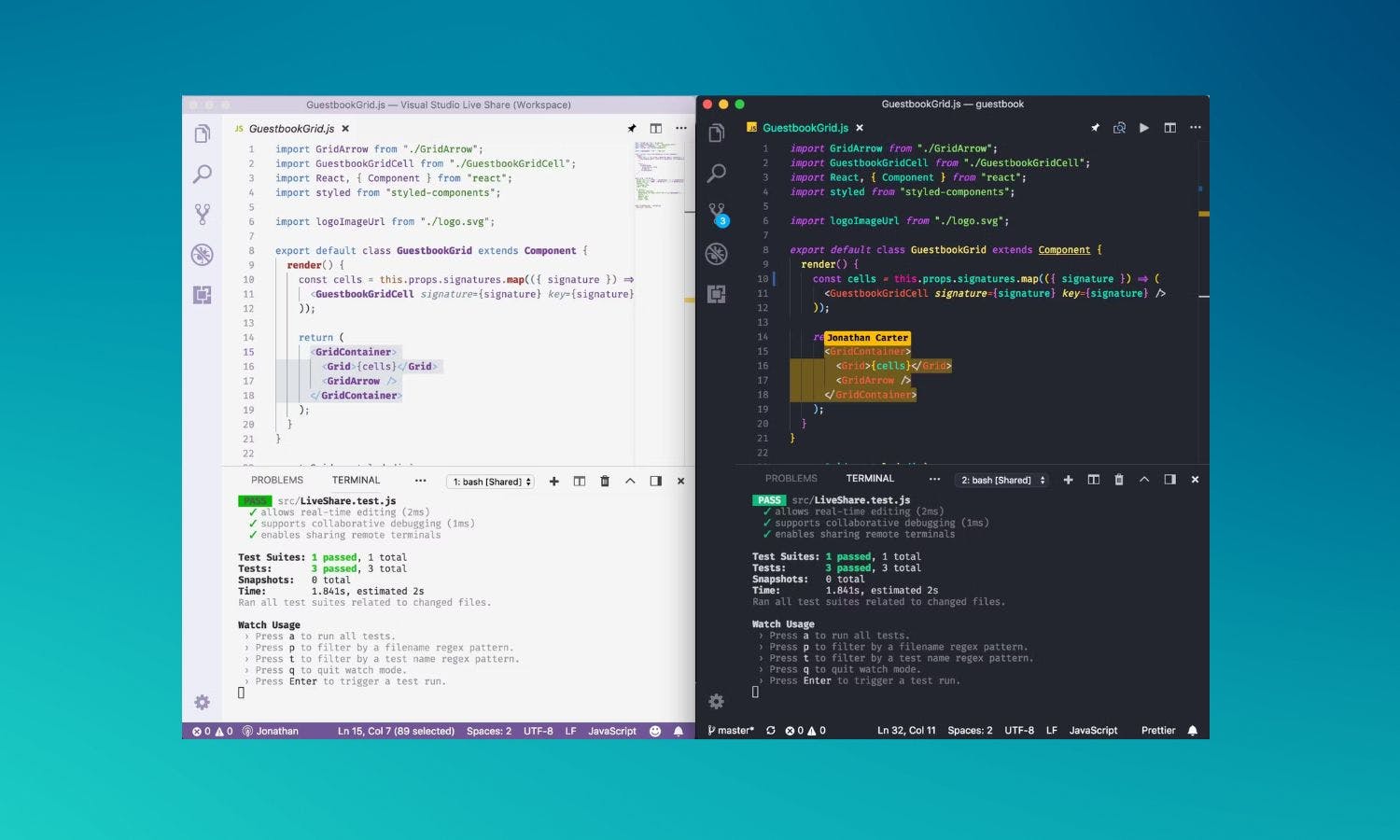
Share On
Teamwork makes the dream work… or so they say. Collaborative coding tools are the cornerstone of high-quality software development in the modern era, as they allow developers to seamlessly work together on coding tasks, share ideas, review code, and track changes.
Code collaboration tools have gradually become an indispensable part of most corporations tech stack, whether you are a member of a remote and asynchronous team or work in an office. From git clients to code editors, there are various different types of tools available to help you optimize your software development process.
This guide delves into collaborative coding tools, explaining what they are, how to get the most out of them, and how they can enhance your development process. We’ve also presented a curated list of the eight best code collaboration tools you should check out.
What is a collaborative coding tool?
Collaborative coding tools are specialized software applications that act as digital workspaces for developers, enabling them to collaborate seamlessly on software projects.
For the uninitiated, you can think of these tools as virtual meeting rooms where developers gather to collectively write, improve, and manage code. They offer a range of features and functionalities that facilitate various aspects of teamwork and project management.
Let's take a closer look at the key components of these tools:
Version control and source code management
At the heart of code collaboration tools lies the ability to manage versions of code efficiently. Developers can work on different parts of the codebase simultaneously without stepping on each other's toes.
These tools keep track of changes, allowing team members to merge their contributions while minimizing conflicts. By maintaining a history of code alterations, developers can revert to earlier versions if needed.
Code review
Most collaborative coding tools provide a structured environment for code review. Team members can scrutinize each other's code, suggest improvements, and catch errors before they impact the project.
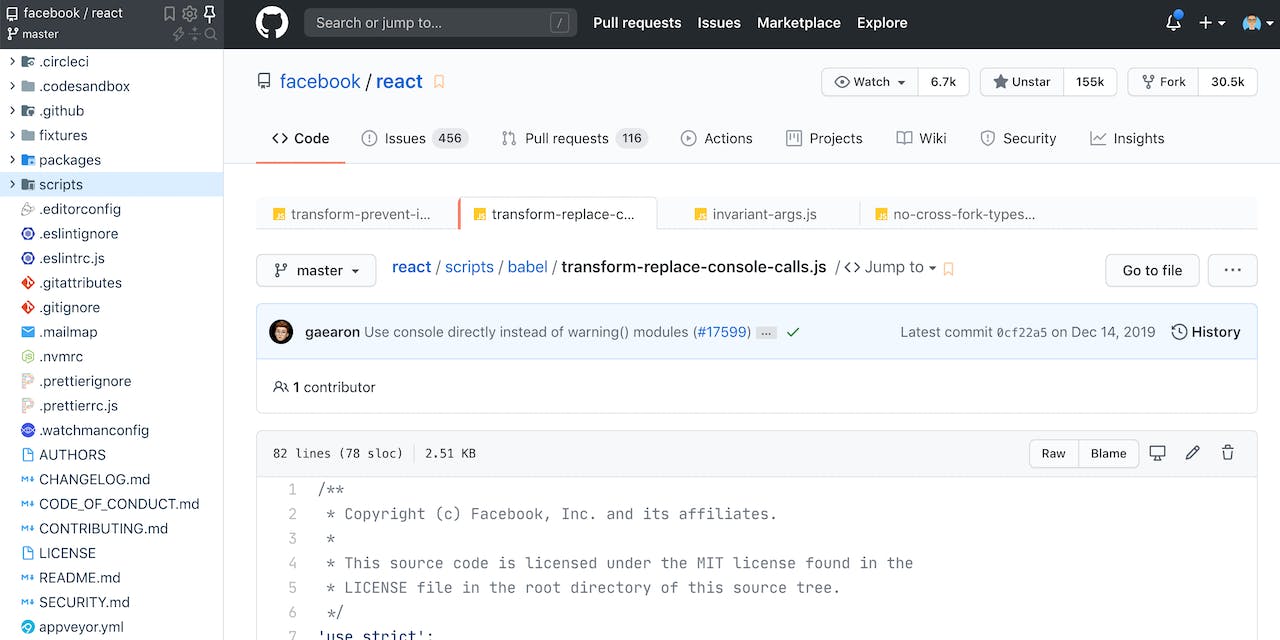
Code review in GitHub
Real-time collaboration
These tools enable real-time collaboration by allowing multiple developers to work on the same code simultaneously. Changes made by one developer can be instantly visible to others, fostering a dynamic and interactive development environment. This feature is particularly useful for pair programming or when quick adjustments are needed.
Communication and discussion
Effective communication is vital for successful collaboration. Code collaboration tools provide built-in communication channels, such as comment boxes or discussion threads, where developers can discuss code-related matters, ask questions, and share insights, and clarify doubts.
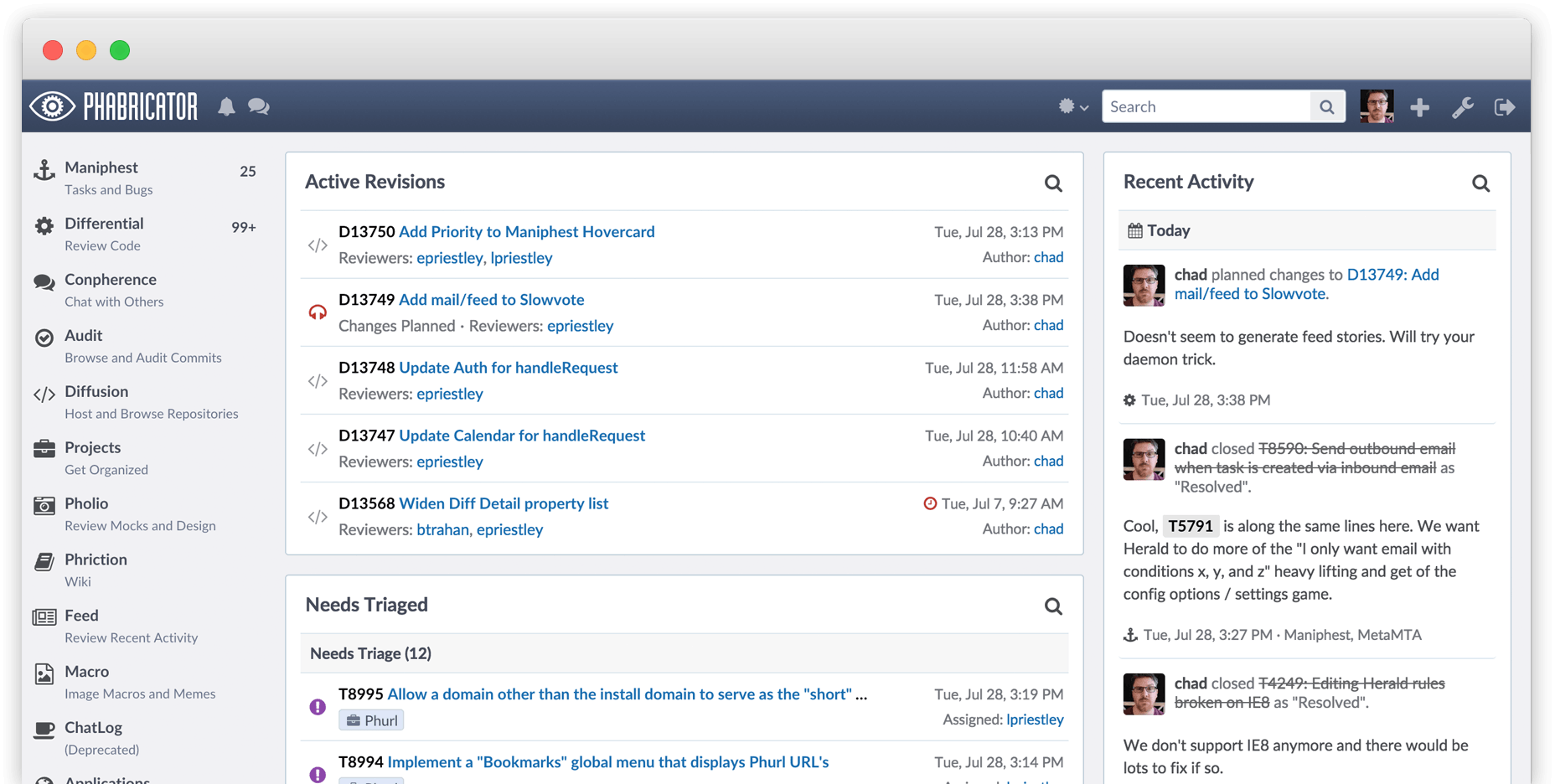
Recent comments made in Phabricator
Project management and task tracking
Beyond code itself, these tools often include project management features. Teams can create tasks, set milestones, allocate responsibilities, and monitor progress within the tool. This integrated approach ensures that coding efforts align with the project's broader goals and timelines.
Integration with development ecosystem
Code collaboration tools are designed to seamlessly integrate with other development tools and platforms. This integration ranges from connecting with issue trackers and documentation platforms to enabling automated testing and deployment processes. Such integrations foster a cohesive development workflow.
Access control and security
Given the collaborative nature of these tools, they offer robust access control mechanisms. Developers can be granted different levels of access to code repositories, ensuring that sensitive code remains protected. This is particularly crucial if you or your team members are working on proprietary code.
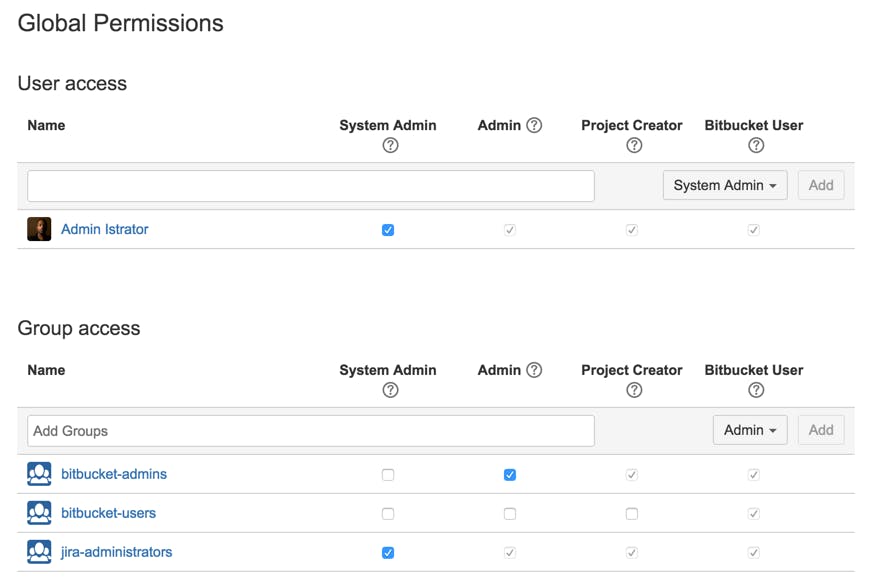
Permissions in BitBucket
Best code collaboration tools for developers
Now, let's explore eight of the best code collaboration tools that can greatly improve your team's development process:
1. GitHub
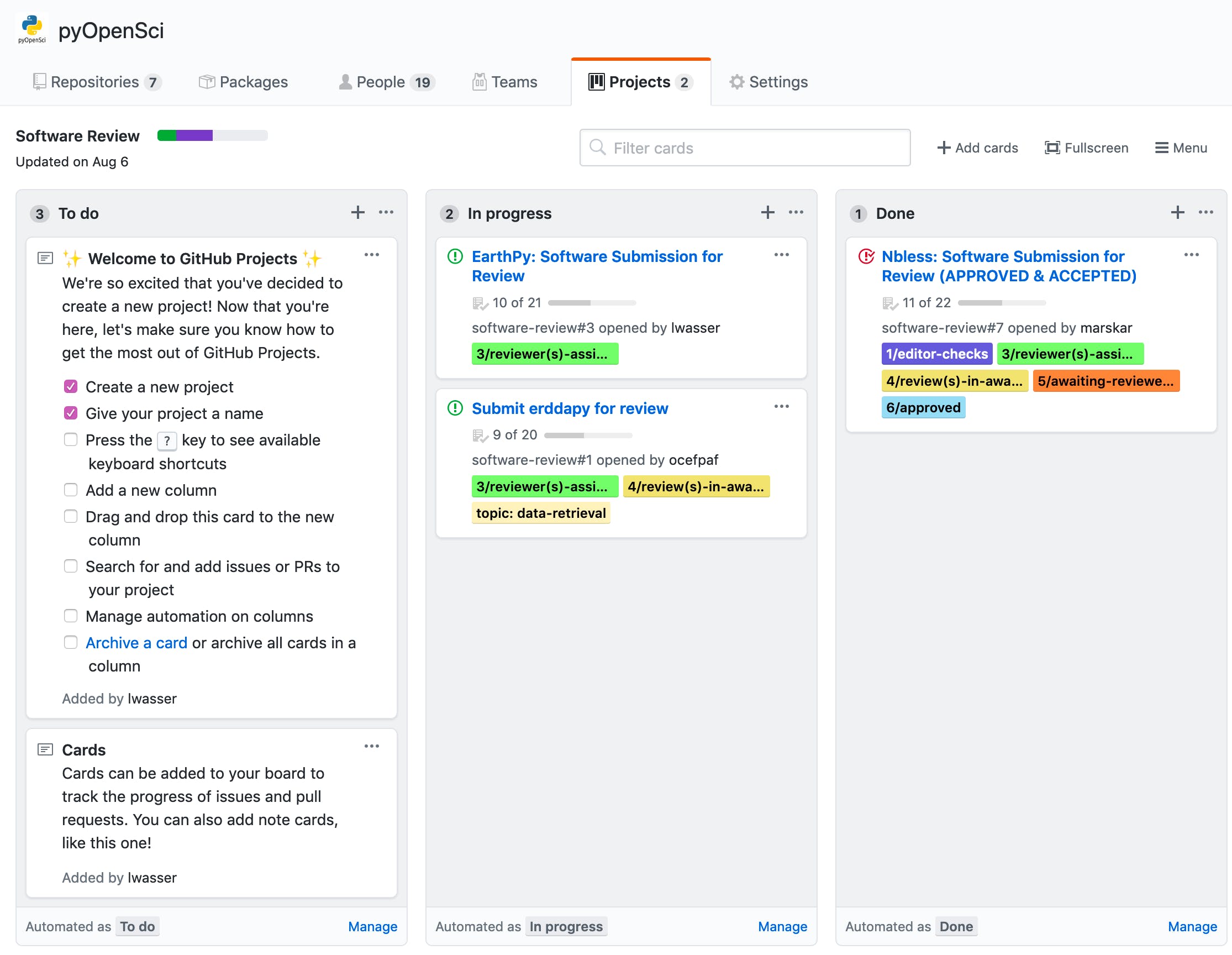
GitHub
GitHub is a household name among developers, offering a robust platform for version control, code hosting, and collaboration.
Its strength lies in its intuitive interface and seamless integration with Git, a distributed version control system. Developers can fork existing repositories, work on their changes, and submit pull requests for review. This collaborative process encourages open-source contributions and peer reviews, leading to improved code quality and knowledge sharing.
GitHub also supports issue tracking, allowing teams to manage tasks, discuss bugs, and track project progress effectively. With features like GitHub Actions, teams can automate workflows, ensuring smooth testing and deployment processes.
It's a versatile tool embraced by both individual developers and large enterprises, fostering collaboration and innovation within the software development community.
2. Visual Studio Live Share
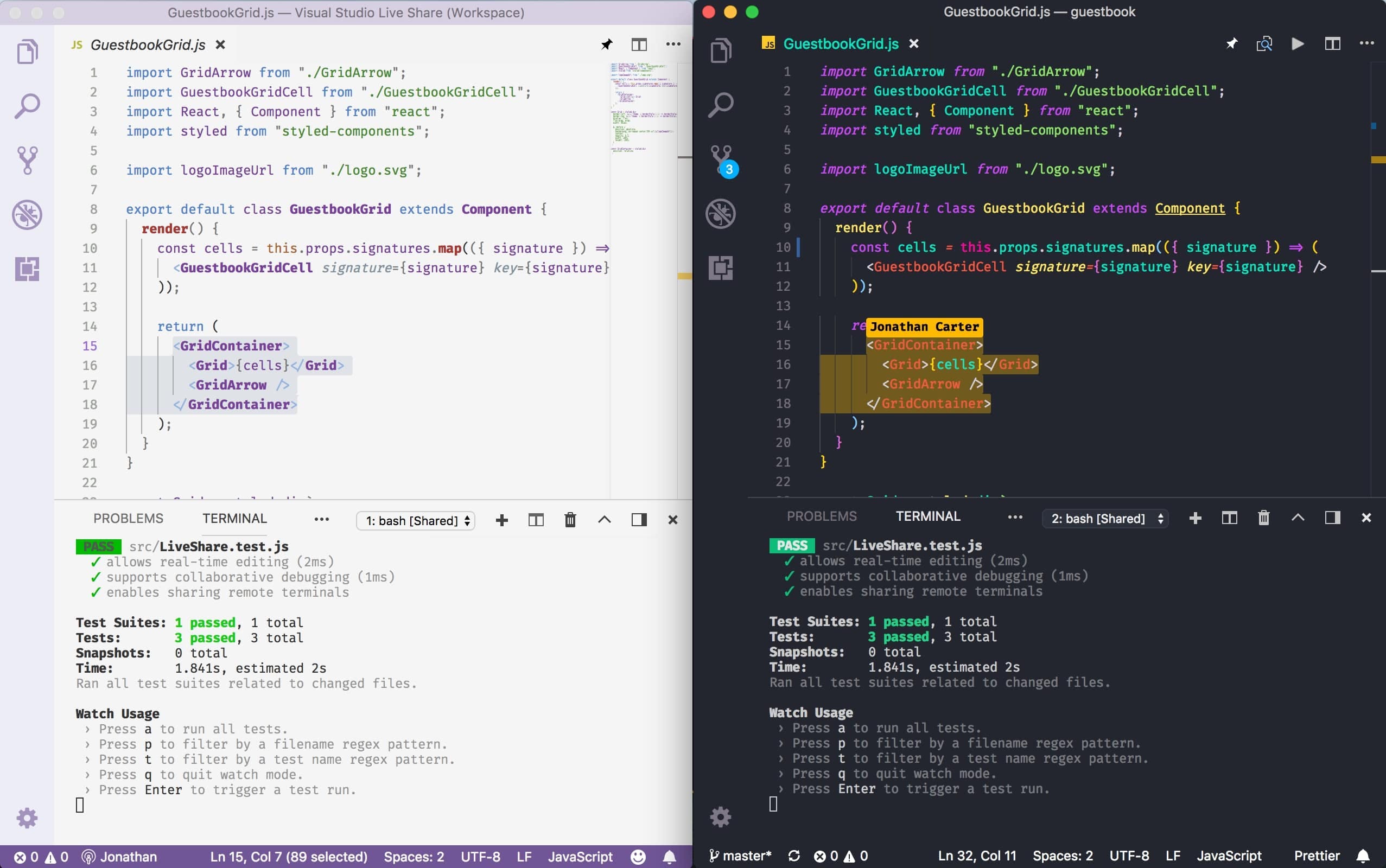
Visual Studio Live Share
Visual Studio Live Share is a unique extension for Visual Studio and Visual Studio Code that enables real-time collaborative coding sessions. It's an ideal tool for pair programming, remote teamwork, and interactive workshops.
With Live Share, developers can share their code environment, enabling others to join in, view code changes, and even write code together. This real-time collaboration enhances communication and fosters a sense of teamwork, irrespective of physical distances.
Additionally, Live Share supports interactive debugging, enabling developers to collectively diagnose and resolve issues, further enhancing collaborative problem-solving. This tool is particularly useful when immediate collaboration is needed, making it an excellent choice for teams seeking to bridge geographical gaps and work closely in real time.
3. Phabricator
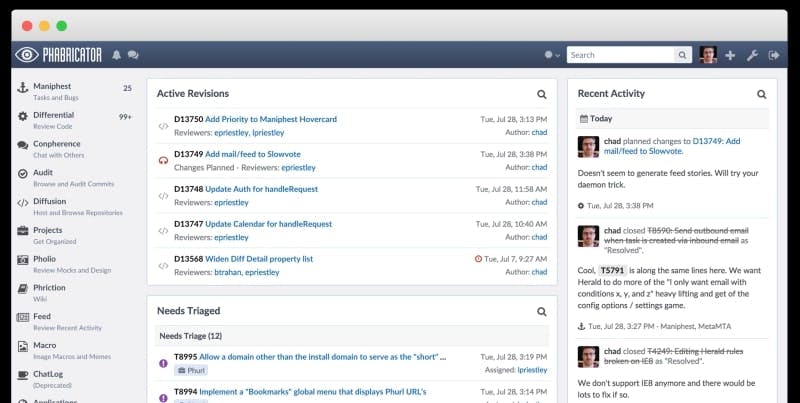
Phabricator
Phabricator is an open-source code collaboration platform that offers a suite of tools to streamline the software development process. It encompasses a range of functionalities, including version control, code review, task management, and more.
One of its notable features is "Differential," a code review tool that allows developers to submit code changes for peer review. Reviewers can provide feedback, suggest modifications, and engage in discussions directly within the tool, promoting effective collaboration and code quality improvement.
Phabricator also provides robust project management capabilities through tools like "Maniphest," where teams can create tasks, set priorities, and track progress. The platform's integration with version control systems like Git enables seamless code repository hosting and change tracking.
Additionally, Phabricator offers a customizable dashboard that provides an overview of ongoing tasks, code revisions, and project activity. Its modular architecture allows teams to pick and choose the features they need, making it a flexible option for diverse collaboration requirements.
4. Bitbucket
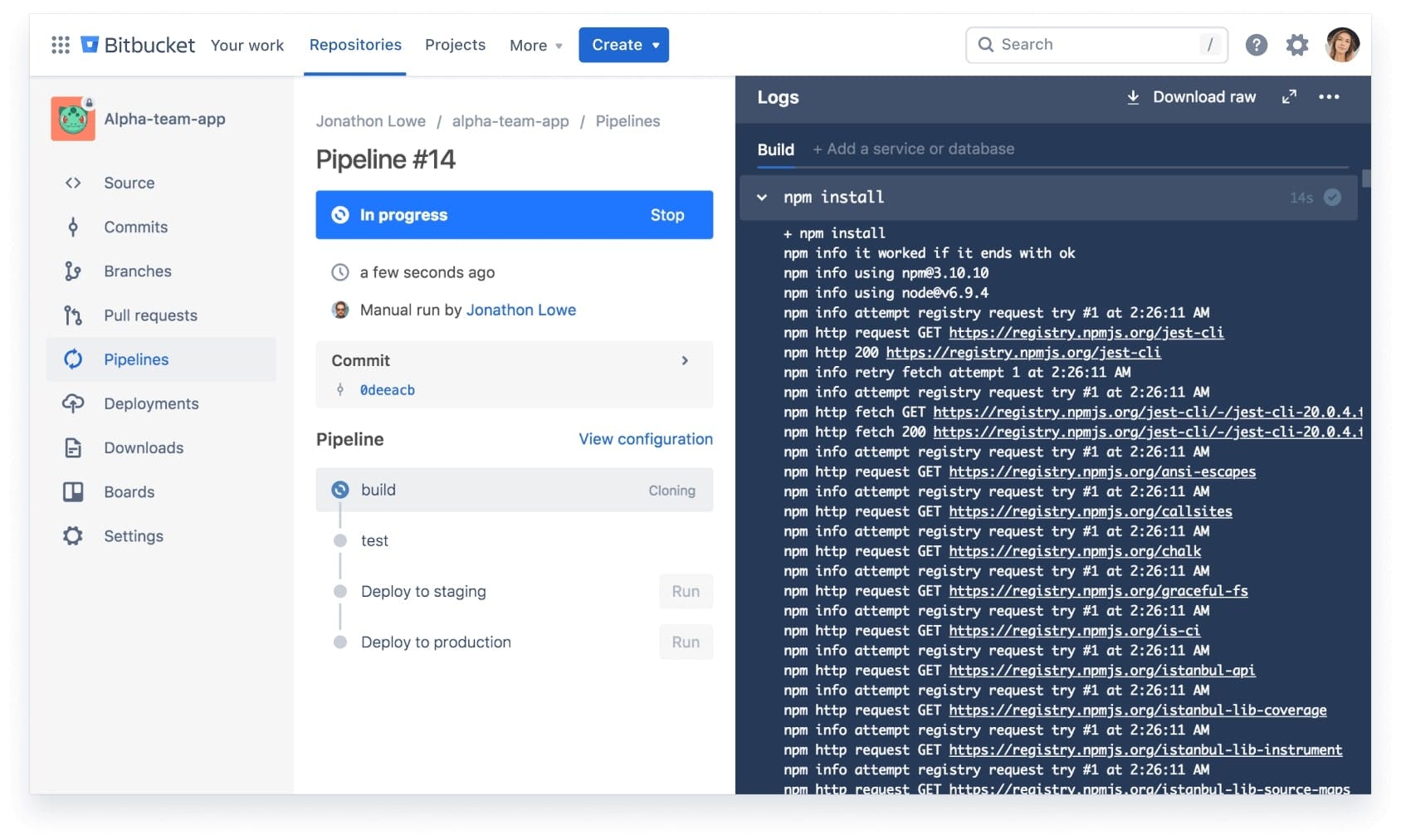
Bitbucket
Bitbucket, backed by Atlassian, is another powerful code collaboration tool that emphasizes integration and flexibility. It supports both Git and Mercurial version control systems, catering to different team preferences.
Bitbucket's strength lies in its seamless integration with other Atlassian products like Jira and Confluence. This integration creates a cohesive development ecosystem where teams can manage tasks, document project details, and collaborate on code within a unified interface. Bitbucket's code review capabilities facilitate peer collaboration, allowing team members to review code, suggest changes, and maintain code quality.
With its strong focus on integration and project management, Bitbucket is a suitable choice for teams looking to align coding efforts with broader development processes.
5. Collabedit
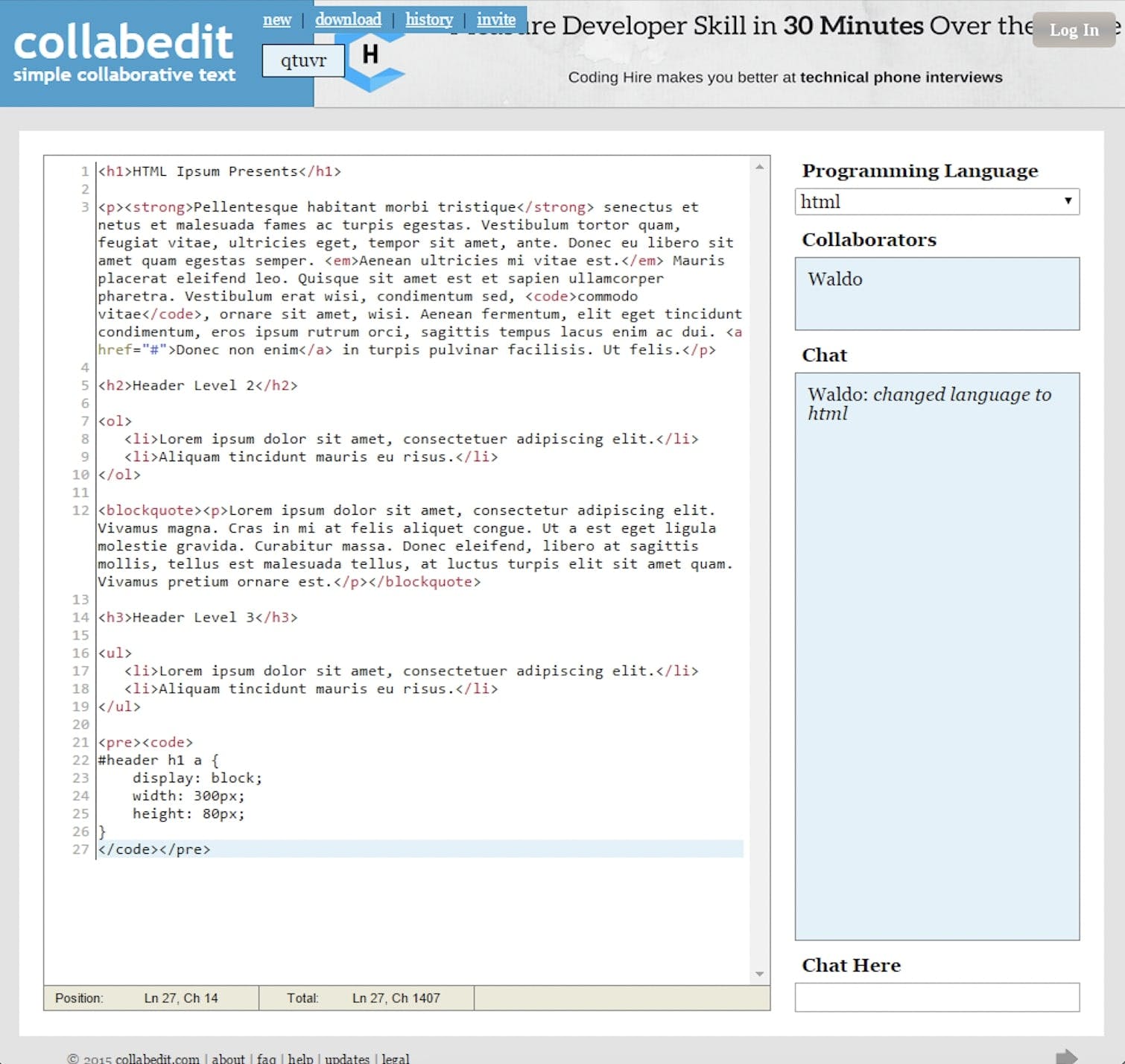
Collabedit
Collabedit is a lightweight, no-frills tool designed for quick and straightforward real-time code collaboration. While it might lack the extensive features of other tools, it shines in its simplicity and ease of use. If you’re a college student who aspires to create the next Facebook with his dorm mates, maybe this could help?
The platform provides a shared environment where developers can instantly collaborate on code snippets without any setup. Its syntax highlighting improves code readability, and its instant sharing capabilities facilitate quick discussions and code reviews.
Collabedit is a go-to choice for ad-hoc collaborations, code interviews, and quick problem-solving sessions where simplicity and immediacy take precedence.
6. CodeTogether
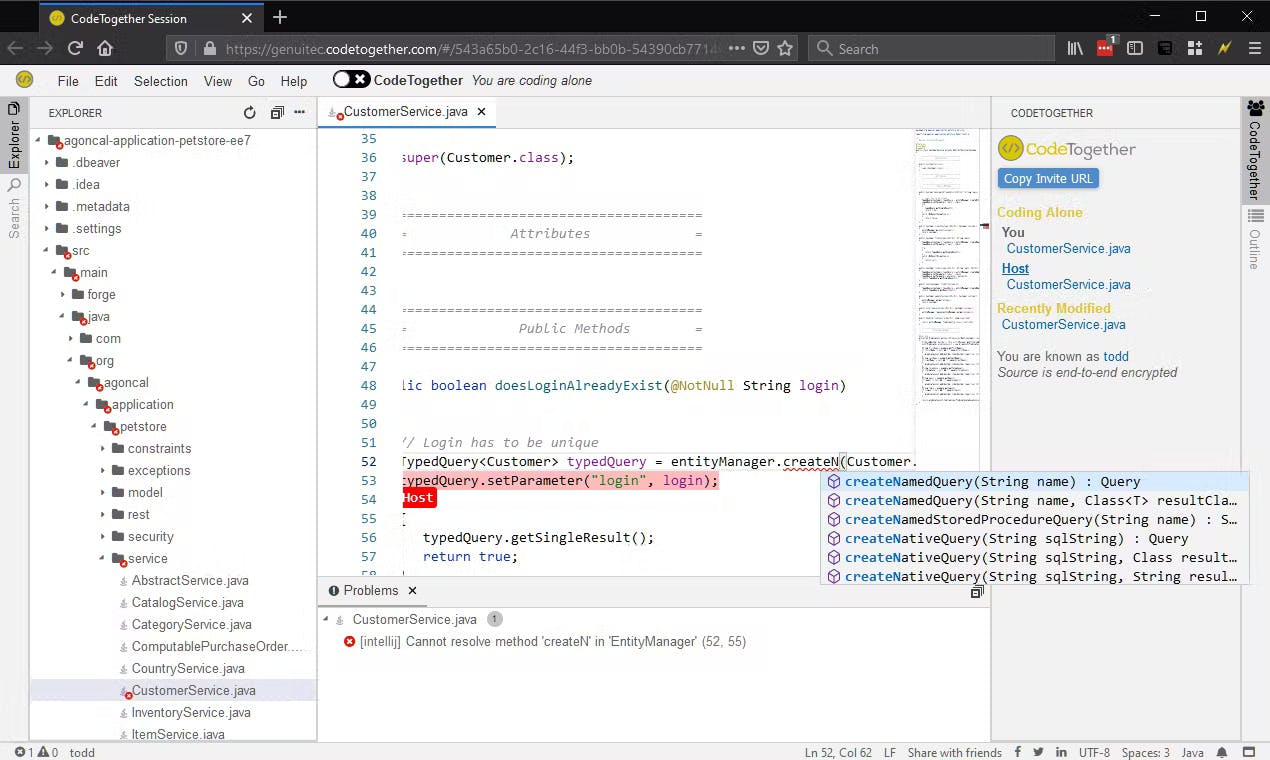
CodeTogether
CodeTogether is one software company that offers two collaborative solutions. CodeTogether Live makes it simpler for developers to join in a remote pair programming session with just a browser, and includes major features like end-to-end encryption, an On-Premises version, and IDE to IDE support across multiple IDEs.
CodeTogether HQ, on the other hand, is designed especially for companies, helping to provide awareness into code flow at the IDE level and allowing enterprises to make data-driven solutions. Combined with AI-driven insights, the platform helps companies maximize efficiency and mitigate risk.
7. Codeshare
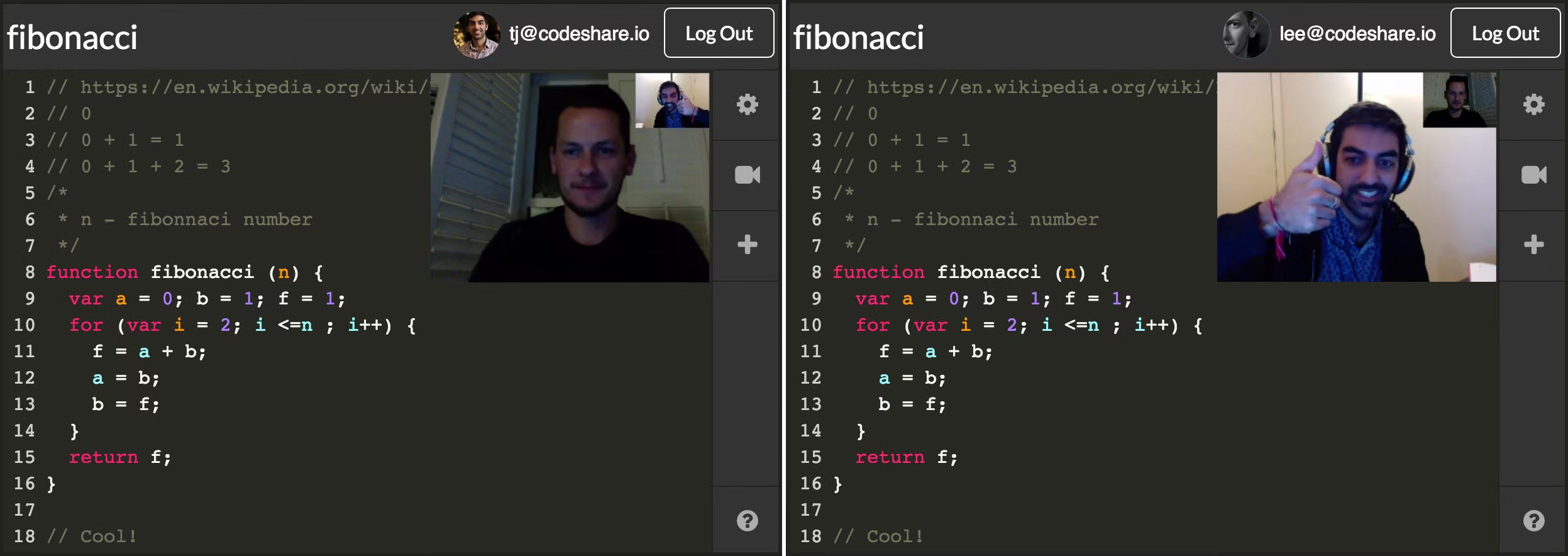
Codeshare
Looking to share code in real-time or interview a developer by setting coding tasks? Codeshare efficiently combines the functionality of a real-time code editor with video technology.
The interface works by allowing anyone to share their code with the rest of their team simply by writing or pasting code into the editor. You can then send a specific URL to anyone you'd like to see your code by sharing it across email or messaging systems to ask a fellow developer to join your session.
The platform allows you to use your camera to troubleshoot code together or teach others how to code, so whether your team member is looking to learn or a seasoned pro, you can collaborate efficiently together.
8. CodeSandbox
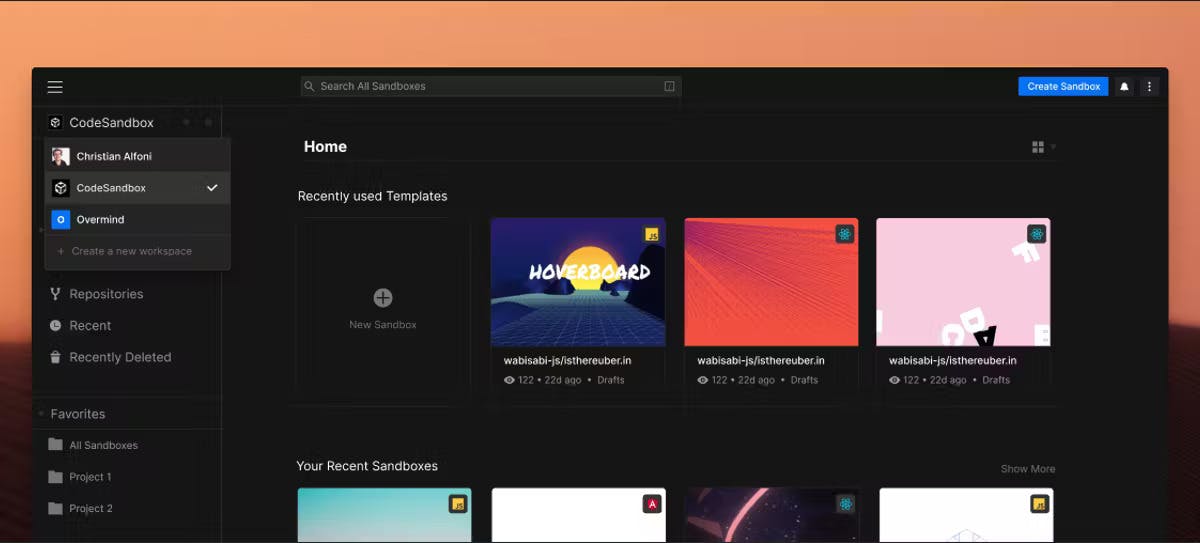
CodeSandBox
CodeSandbox is a cloud development platform that empowers anyone to code, collaborate, and ship projects of any size from any device.
The platform has several editors available, including a Cloud Web Editor, that's ideal for daily development, reviewing code or quickly spinning up prototypes, and a Browser Sandbox Editor that is a browser-based solution built for rapid web development.
If you'd prefer, you can also switch to iOS and collaborate with others using an iPhone or iPad thanks to CodeSandbox for iOS.
How to collaborate more effectively on coding projects
Collaborating effectively on coding projects requires a blend of technical proficiency and efficient communication. After all, you are working with people, so you must be able to navigate both machine and human-related challenges.
Here are some tips to enhance your collaborative coding endeavors:
Communicate clearly: Foster open and transparent communication channels among team members. Clearly define responsibilities, share updates, and encourage active participation.
Document your code: Write clear and concise comments within the code to explain its functionality, making it easier for others to understand and work with your code.
Use version control: Embrace version control systems like Git to keep track of code changes, manage conflicts, and maintain a history of your project's development.
Conduct regular code reviews: Schedule regular code review sessions to ensure code quality, identify potential issues, and share knowledge among team members.
Utilize code collaboration tools: Finally, one of the most fundamental ways to collaborate more effectively is to leverage code collaboration tools to streamline interactions, automate workflows, and enhance overall project management.
Comments (8)
Jack Khrapkov@jack_khrapkov
Heyhack Scan
Great post, Ayush!
Share
Real-time collaborative editing, debugging, connections nyt and sharing of terminals. Offers support for multiple languages and integrates with Visual Studio Code.
Great stuff!
I love how you highlighted the platform's flexibility, from its various editors (cloud, browser sandbox, and even iOS) to its emphasis on collaboration. It's perfect for different skill levels and project types.
Being able to share code, see updates instantly, and even jump on camera to troubleshoot together removes so much friction from the collaborative coding process. It's like having everyone in the same room, even if you're miles apart. Laugh & Cheer! Get ready for hilarious new match presentation screens! a small world cup just got even more fun and full of surprises.
More stories

Sanjana Friedman · News · 10 min read
How to Ace a Product Demo

Lenny Rachitsky · How To · 15 min read
The ultimate guide to willingness-to-pay

Mathew Hardy · How To · 3 min read
How to Detect AI Content with Keystroke Tracking

Sanjana Friedman · Opinions · 9 min read
The Case for Supabase

Vaibhav Gupta · Opinions · 10 min read
3.5 Years, 12 Hard Pivots, Still Not Dead
