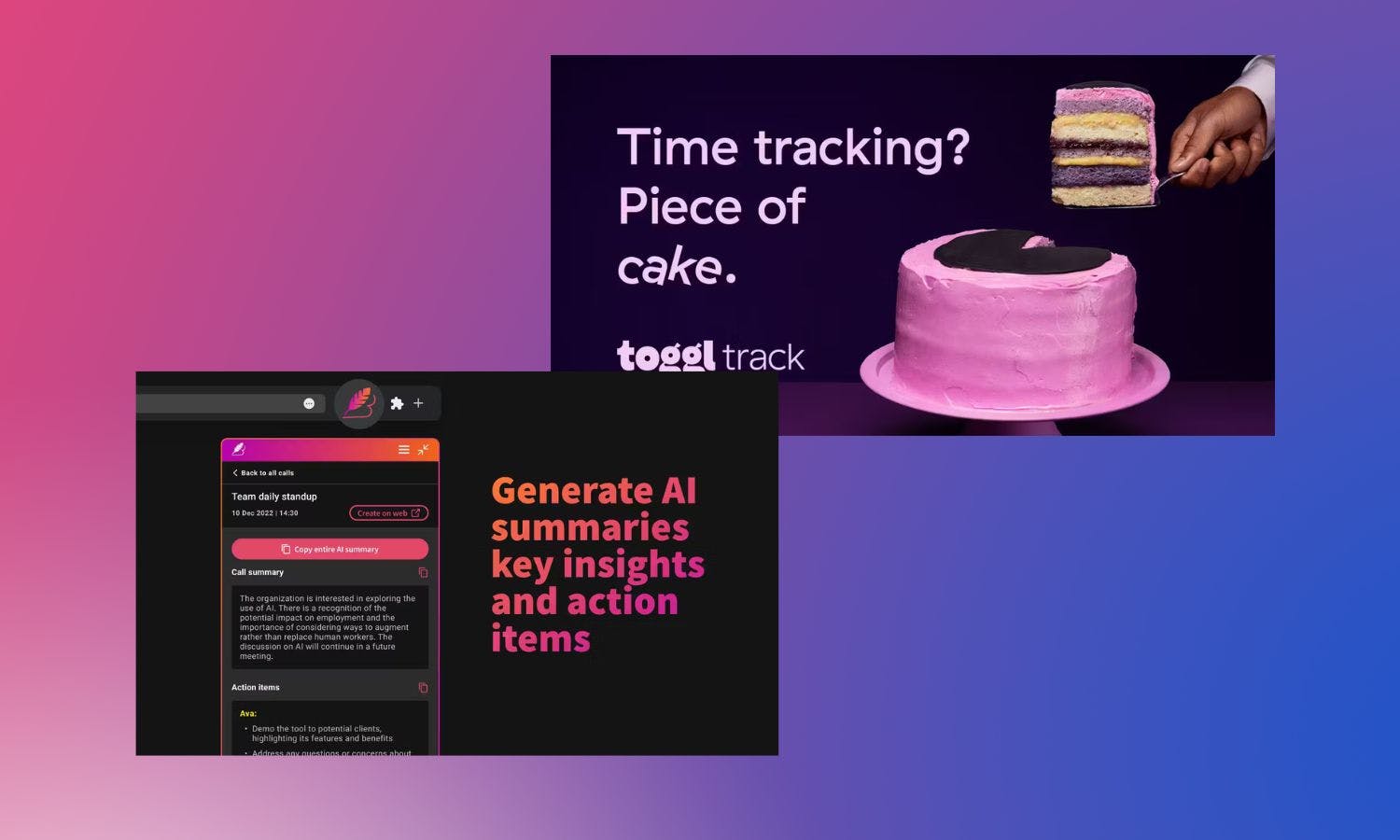Work and productivity have changed forever over the last few years. As we've swapped office desks for kitchen tables and water cooler chats for Zoom meetings, our smartphones have become more than just our selfie sidekicks.
They're our lifelines in this brave new world of remote work. A study by Stanford University found that working from home has led to a 13% performance increase. With increased productivity comes a significant increase in work hours. Free productivity apps can help workers find balance and get back more of their time.
In the sprawling digital metropolis of the App Store, finding the right app can feel like hunting for a unicorn. This article serves as a starting point to help you find the best productivity apps for free. We’ll look at task trackers, distraction blockers, and calendars. Apple users can also check out the best calendar apps for iPhone for a deeper dive into time management and scheduling.
Whether you're a remote worker juggling deadlines, a parent balancing home-schooling and housework, or a student navigating the maze of online learning, these apps are about to become your new superheroes. Let’s revolutionize the way you work.
What makes a good free productivity app?
A great free productivity app usually has a few key characteristics:
User-friendly interface: Productivity tools should work to improve productivity, not hinder it. A great app must be easy to navigate and use, even for beginners. The design should be clean and intuitive.
Versatility: Some apps offer a range of features so you can manage things in one place. Apps should be capable of handling a variety of tasks, from note-taking to project management, and everything in between.
Collaboration features: The ability to share tasks, notes, or projects with others is crucial, especially for team environments.
Cross-platform compatibility: The app should work seamlessly across different devices and operating systems.
Syncing capabilities: Changes made on one device should automatically update across all devices.
Customizable: Users should be able to tailor the app to their needs, whether that's by changing the layout, adding tags, or setting reminders.
That said, while free apps can offer a lot, you get what you pay for. Free apps may have limitations compared to their premium versions, such as a cap on the amount of storage or access to advanced features. If a free version is working for you that’s great! If you find yourself needing to unlock more features, it’s always a good idea to consider the trade-offs.
Best free productivity apps 2023
1. Todoist (Free and Pro plans available)
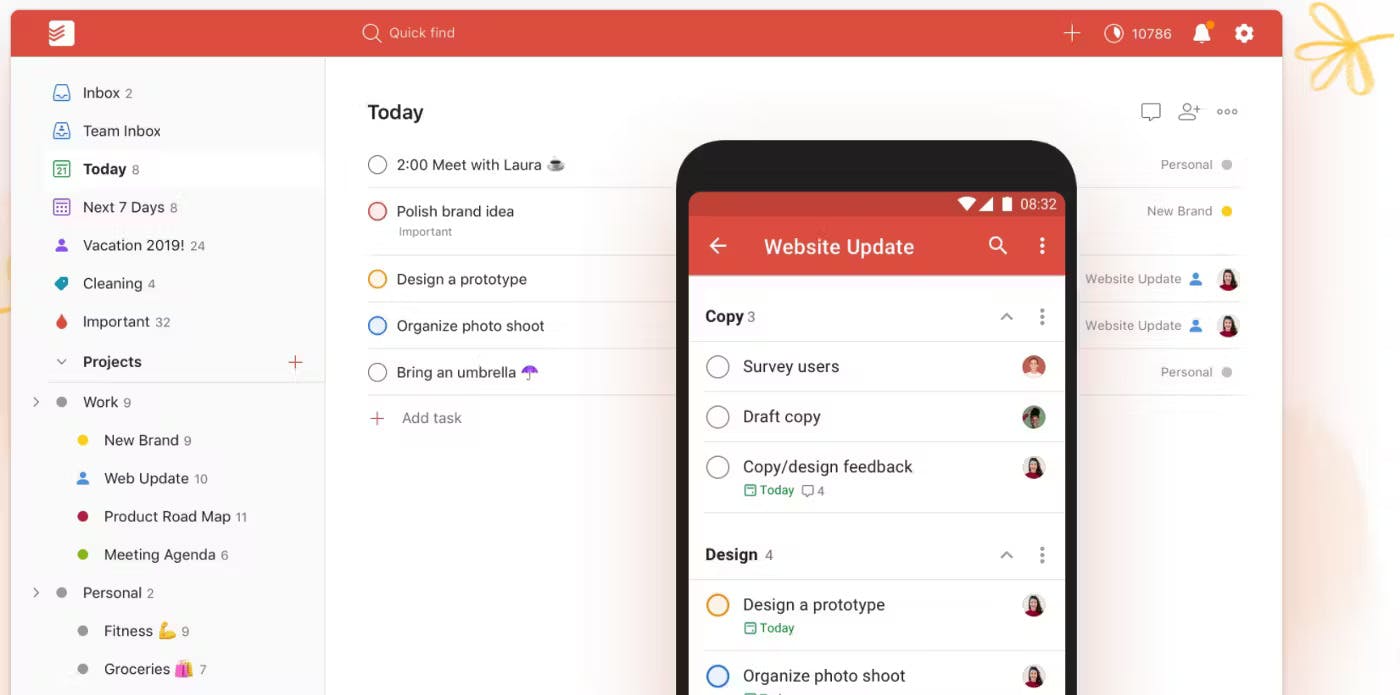
Todoist is a task management app known for its natural language processing feature, which makes adding tasks quick and intuitive. The app can be used on mobile or as a web app, making it easy to manage your to-dos at work or on the go.
The app has a built-in productivity tracker called Karma that measures your productivity and rewards you when you get things done. Users can also do things like create project templates for quick setup, set up recurring tasks, and set priorities to focus on important tasks.
What users are saying:
“Strong mission, not overpriced, and an incredibly reliable and efficient platform which keeps innovating.”
- Todoist review by Nathaniel B
2. TickTick (Free and Pro plans available)

TickTick is a task management app, Pomodoro timer, and habit tracker all in one. The app uses natural language voice inputs so you can easily add due dates and reminders for your tasks upon creation. Smart lists work by automatically sorting tasks by when they’re due.
Users can also subscribe to other calendars to have a complete view of their schedules and reminders. These features all tackle the task creation portion of the app but the app also supports you when you need to focus. There is a built-in Pomodoro timer in the app to time-block your work and white noises to drown out distractions as needed.
What users are saying:
"TickTick has surpassed my expectations. It has to be the most customizable productivity app I've ever used. I've created my own project management system using its tagging and filtering features. And the hidden gems for me are the Chrome extension and Gmail integrations. Now any website and email can quickly be sent to TickTick as a task that I can follow up on in my workflow.”
- TickTick review by Steve S
3. Nook Calendar (Free)
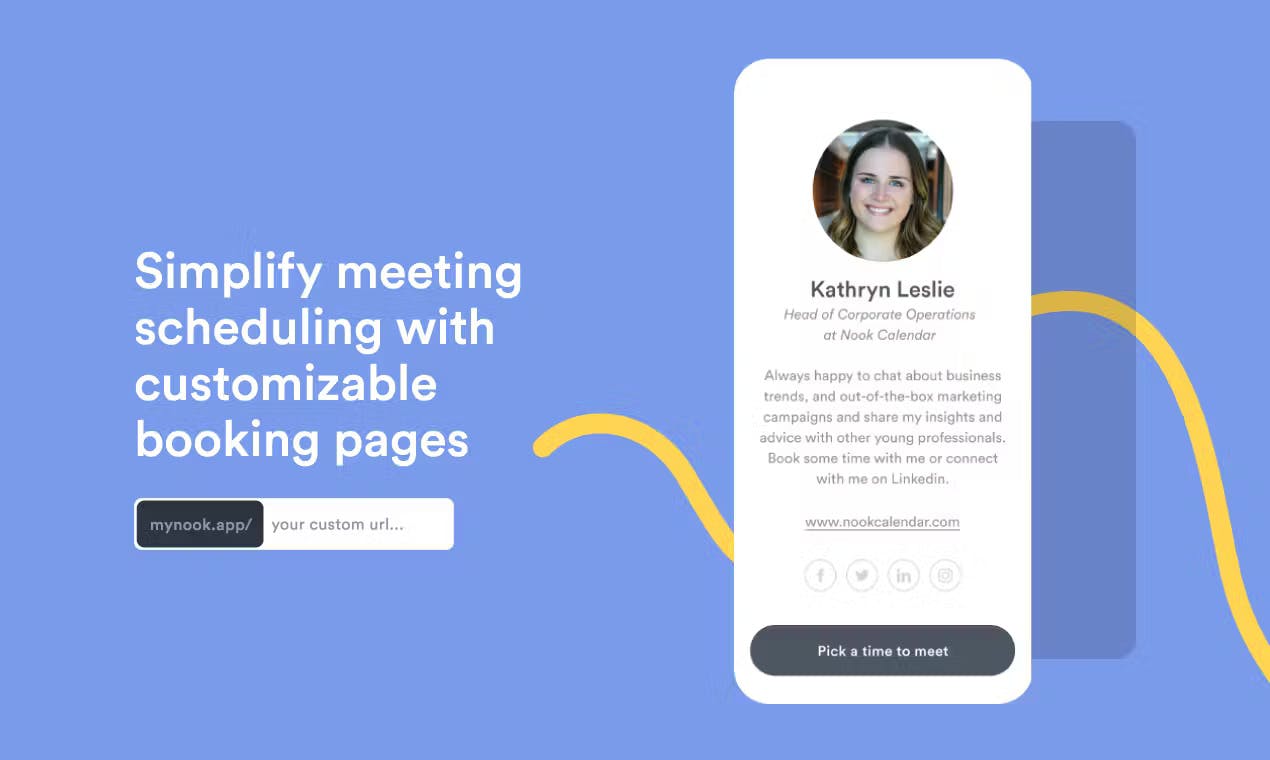
Nook is a calendar app that's designed to simplify your schedule. It's known for its clean, clutter-free interface and its focus on privacy. Nook doesn’t sell user data or show ads, making it a great choice for privacy-conscious users! The free-forever version has a lot to offer including a built-in meeting scheduling tool and but the catch is you need a work calendar to sign up.
Nook has a clean, intuitive interface that makes it easy to see your schedule at a glance and the task integrations elegantly combine your to-do list with your calendar to manage them in one place. The calendar views include day, week, month, and year, and you can also tag events to make them easier to find and organize.
What users are saying:
“Nook user since day one. Love it. Product team understands the space extremely well.”
- Nook review by Frederic B
4. Toggl Track (Free and Pro plans available)

Toggl Track makes time tracking your work a breeze with browser extensions and integrations in the apps you use for work. Its strength lies in its time tracking capabilities with easy-to-start, stop, and log times, and it provides detailed reports.
These reports can help you see where you’re spending your time and help you discover areas where you need to improve your productivity. The app offers an auto tracker that starts tracking your work based on keywords, timeline that records all your activities, and a project and team dashboards for an overview of work. This is a great tool for freelancers who need to report their time and gain insights about how long it takes to complete certain tasks.
What users are saying:
“Love Toggl. Tried using QuickBooks Self Employed's Beta Time Tracker but it was cumbersome and lacked basic integration into it's invoicing (which seemed like a no-brainer). Toggl makes it easy to create separate jobs for different clients and it's integration into Chrome's toolbar allows me track time on the fly.”
- Toggl Track review by Stepgan F
5. Forest (Free on Android)

Forest takes a unique in its approach to productivity by solving one of the biggest blockers: distractions. Smartphones are irresistible to most and with many people keeping their phones on silent, it’s ever so tempting to pick up your phone to check for notifications. With Forest, you plant virtual trees that grow when you're productive and if you earn enough points, the company will plant a real tree on your behalf.
The app has a Pomodoro timer to time your work while you grow your trees. When you open your phone, your tree dies and no one likes a dead tree. It’s a simple concept that gamefies distraction blocking with a lovely visual cue. The app keeps it interesting by offering different species of trees to grow and collect and even share your trees with friends. For those who need help with desktop distractions, Forest offers a Chrome Extension to block websites and grow your productivity trees across devices.
What users are saying:
“Minimalist feel of a focused Pomodoro. I've been using it for years now and is simple enough to use it on a daily basis when focusing becomes hard.”
- Forest review by Indy N
6. Briefly (Free)
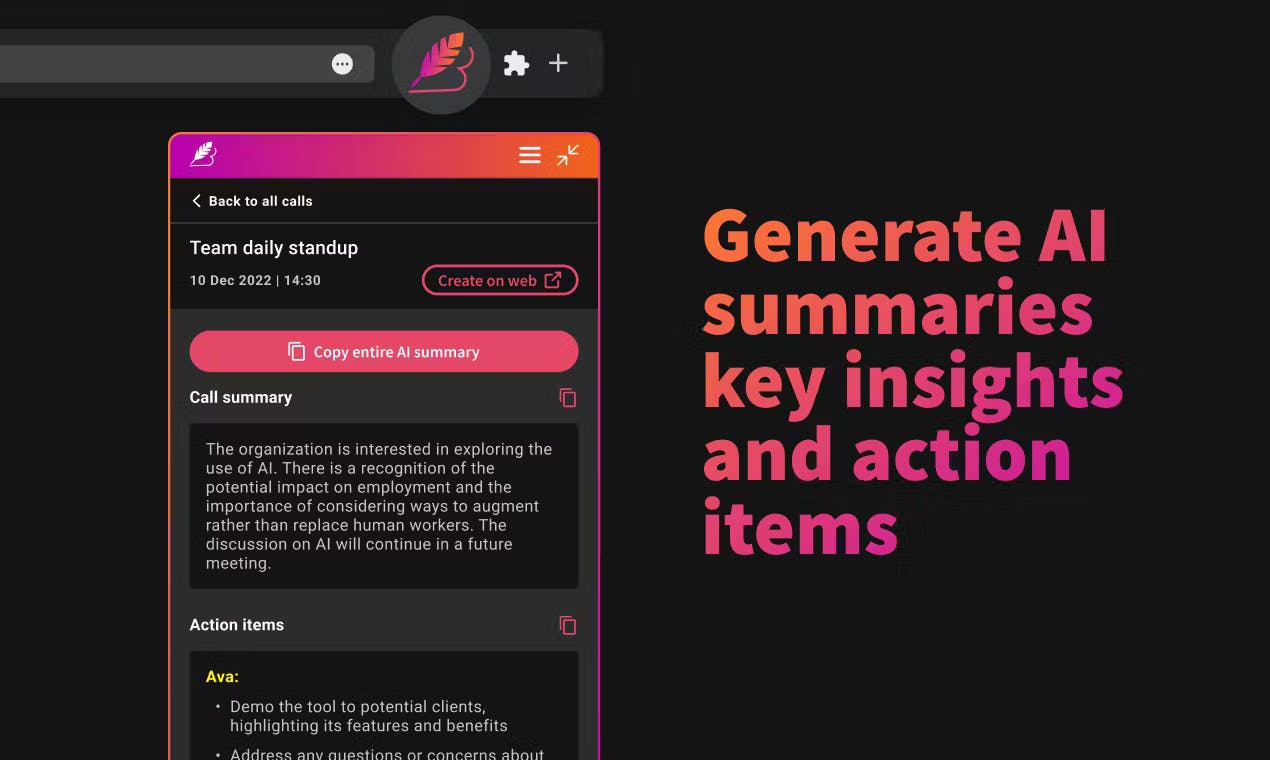
What’s more productive than better meetings and efficient follow-ups? Briefly is an AI meeting assistant that takes meeting minutes to a whole new level. The app is free and connects to your Google Meet account via Chrome.
Once you opt in the app will actively listen to your meetings, transcribe the conversation, and call out the most important takeaways from your call. The meeting notes can be emailed to you and shared with the other meeting attendees at the end of the call. Users are using this to improve workflows, write follow-up emails, and be more present in meetings.
What users are saying:
“Have tried several tools to transcribe our calls and nothing comes close to Briefly! One of the best products I have come across in the recent past. Several of my contacts ask about the tool when the G Meet call begins and are blown away when the see the end result!”
- Briefly AI review by Karan P
7. Sidekick Browser (Free and Pro plans available)
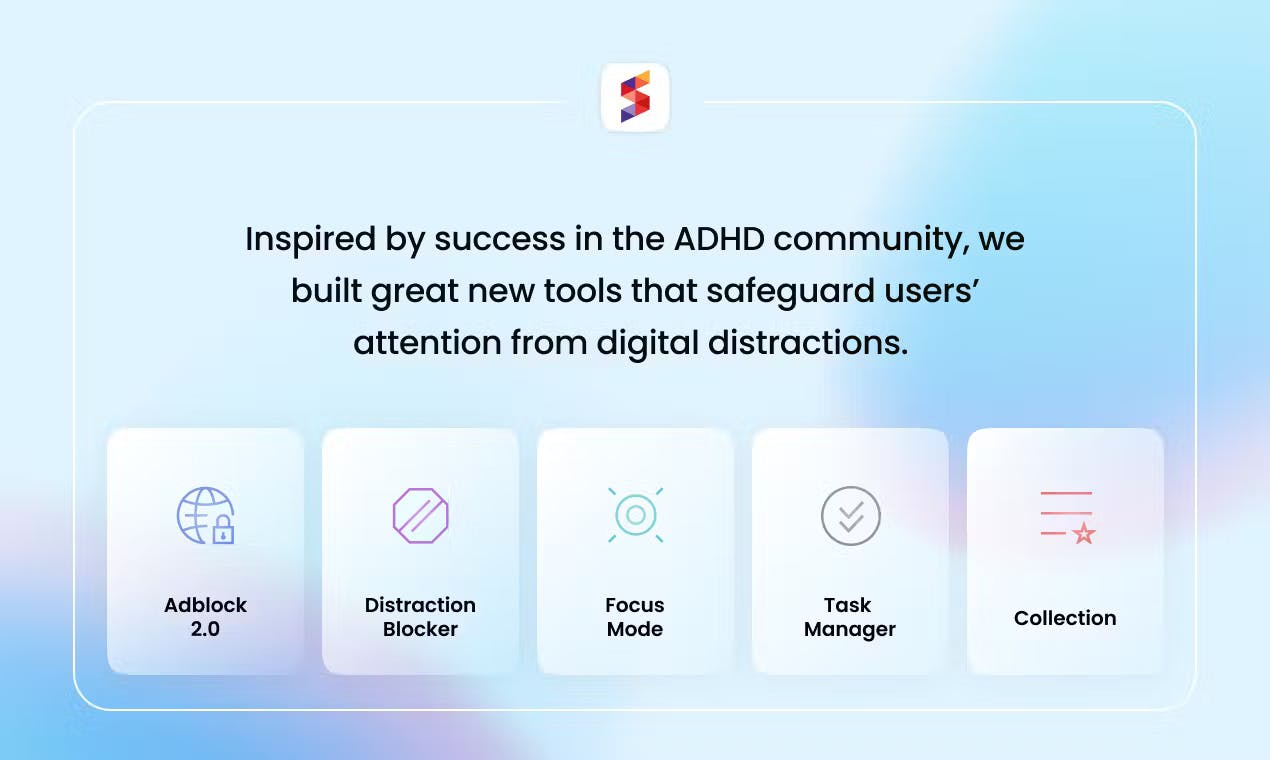
Switching between web apps and programs is time-consuming when you add it all up at the end of your workday. Sidekick Browser is built for work and combines your most-visited websites and work tools into one place to manage your work life seamlessly without distraction.
The browser has built-in ad and tracker blockers, workspaces for different tasks, and it saves your session when you close it. You can also use the sleep/wake tabs to shut down background loads on your open tabs to keep them open and save memory in one go. The tool also boosts productivity by blocking distracting websites to help you protect your focus.
What users are saying:
“I have tried so many productivity browsers, and this one was super great to organize and make it easy to focus. Love it and highly recommend it. I am a PAID subscriber and will gladly keep paying for these amazing upgrades!”
- Sidekick Browser review by Joseph K
8. Guidde (Free and Pro plans available)

Guidde is a new alternative to Loom that records your screen to create videos for internal and external use. The tool allows you to create interactive, step-by-step guides that can be shared with others.
These are excellent for onboarding or teaching, making it easier for new hires to quickly get up to speed. Guidde highlights your clicks as you navigate through the screen, making it easier for viewers to follow along and learn. You can also add additional images and videos to guides, make guides public or private, embed guides on other websites, and create a library of Guiddes to refer to again and again.
What users are saying:
“I'm using Guidde for a while now - first and foremost - super easy to use, and quickest time to value I've seen in a product. They have amazing support and service. A must for every SaaS”
- Guidde review by Omri S
9. Zcal (Free)

Stop. Going. Back. And forth. With scheduling! Zcal is a fully-free meeting scheduler to rival Calendly. The app is specifically designed for Zoom users and integrates with Zoom to make scheduling and joining meetings easier. Other features include one-click meeting scheduling and personalized meeting URLs. Users have lots of options for how to design their booking links, too.
You can record a video for your attendees, make a GIF, copy and paste times into emails, or send a standard booking link. Adding a personal touch can make a big difference if you want to stand out and make your invites more personal. If you’re more a shy type, Zcal can still work wonders for you!
What users are saying:
“I use zcal for so long I've forgotten when! It makes my discovery meetings so easy! As someone with synesthesia, I just need the right UX to get things done. When it comes to 1-1 scheduling, zcal is simply it! Thank you”
- Zcal review by Ceyda G